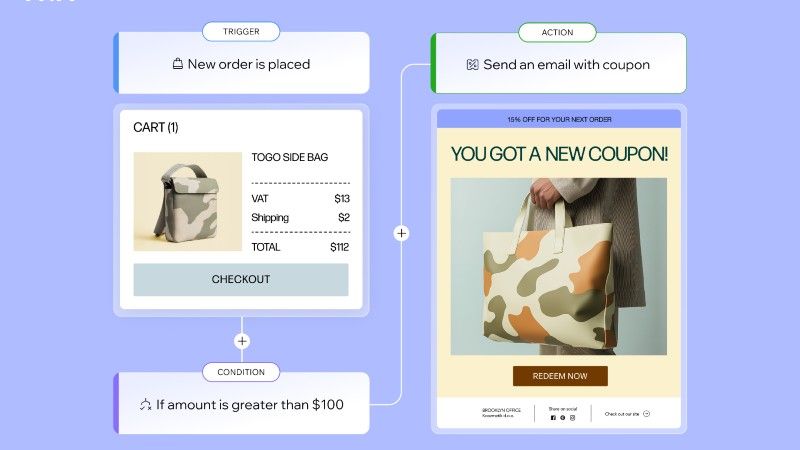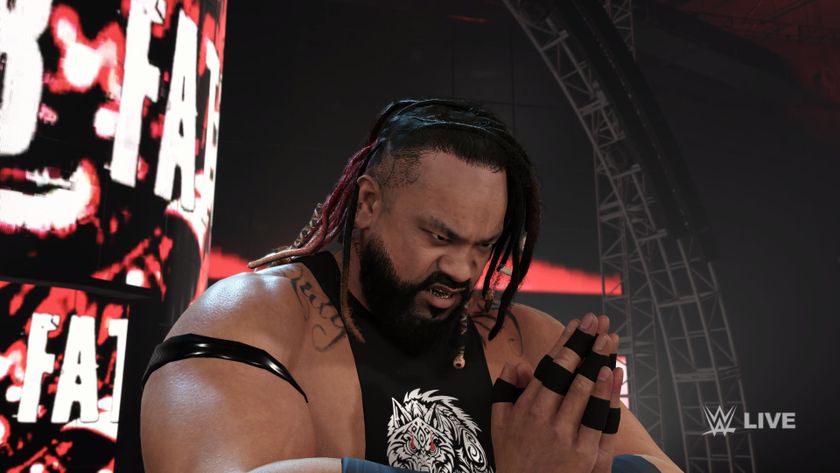TechRadar Verdict
We think there are two compelling reasons to buy the Samsung Series 7 Ultra: the first is the Full HD screen and the second is the extra graphics support from AMD. However, if it's portability you value over everything else, we think you're better off looking elsewhere.
Pros
- +
Good performance
- +
Dedicated graphics card
- +
128GB SSD
- +
Responsive touchscreen
- +
Good connnectivity
Cons
- -
Quite heavy
- -
Battery life could be better
- -
Only one USB 3.0 port
- -
Pricey
Why you can trust TechRadar
Pretty much everything about the 13-inch Samsung Series 7 Ultra shouts premium. And so it should, given the price.
The cost alone butts it up against rivals such as the Asus Zenbook, Dell XPS 13 and Apple MacBook Air - remember that the latter model, while running Apple's OS X straight out of the box, can have Windows 7 or Windows 8 installed on it should you wish.
The Series 7 Ultra runs Windows 8 Pro. The main reason for the price is the presence of so many premium features, chief among them an AMD Radeon HD 8500M graphics chip, which Samsung has taken the rather unusual Ultrabook step of including, alongside the 1.8GHz Intel Core i5 processor.
That means that it's one of the most capable 13-inch laptops around, thanks to the extra graphical grunt. You'll have no issues playing all but very high-end games on this machine and the AMD-powered graphics ensure the pin-sharp 1,920 x 1,080 HD touch display is more than adequately supported.
The touch is superbly accurate, but like any other Windows 8 machine, using the touchscreen in Desktop mode is something of a letdown. Still, for flipping through pictures and zipping around the Windows 8 touchscreen, the display is terrific, with superbly vibrant and crisp colours.
Slim and sharp

The overall design of the Series 7 Ultra is slim and sharp. It's typically Samsung, with a lovely brushed metal finish everywhere but the bezel of the touchscreen, which is a rather ugly black. At a mere 1.9cm thick, this is a thin device and the ports have been designed accordingly.
The two-tone lower chassis is designed to hide them away, and there's a pull-down vanity flap for the Ethernet port, too. You get a fair amount of connectivity, with mini Display Port alongside a full-size HDMI jack, switchable headphone/mic port and three USBs - but only one of these is USB 3.0. It does seem strange that the extra cost of more USB 3.0 tech is such a problem for a premium notebook like this.
There's an SD card slot, but it's hidden away under a fiddly and plasticky flap - we reckon this will easily shear off unless you're careful.

The on-board speakers are also given a boost thanks to JBL sound technology.
The only specification that disappoints is the size of the storage. 128GB isn't unusual for an SSD inside an Ultrabook at this price point, but it's still rather limiting if you want to use the Series 7 Ultra as your main machine.
If you have a lot of music or photos, you will want to get hold of an external hard drive and possibly make plenty of use of cloud storage. We can't wait until bigger SSDs start arriving at this price point.
The reason SSDs are used is, of course, speed - the Series 7 Ultra zips along thanks to the drive as well as the 1.8 GHz Core i5 of course. And we think it's a good idea that Samsung didn't decide to use a tiny flash drive in tandem with a larger hard drive, which it's done with several models, including the Series 5 Ultra.
Coasting along

The battery life is decent, too - we got six hours in normal use and even managed to eke it out to eight hours by changing the screen brightness and other options. Unfortunately, it doesn't match up to some other laptops in this class, notably the new 13-inch MacBook Air, which can handle eight hours fairly easily.
Another drawback of the Series 7 Ultra is the weight, which is surprisingly significant at 1.6KG - that's several hundred grams heavier than some rivals like the XPS 13, and it's a whole half kilogram weightier than ultra-light Ultrabooks, such as the stablemate Samsung 900X3C.
We did find the keyboard ever so slightly spongy to use, but it's something you soon get used to with this Samsung machine. The trackpad is a little irritating, mainly because the trackpad buttons are just too easy to click for our liking and we found ourselves easily making erroneous moves when clicking and dragging or performing other complex trackpad manoeuvres.
There are plenty of Samsung apps already pre-installed and although they were fairly innocuous, we were rather irritated by the Norton security software pre-installed. There are also pop-ups everywhere to begin with and even though we didn't accept the trial, the browser and other areas of the desktop were still littered with its detritus.
Verdict
We think there are two compelling reasons to buy the Samsung Series 7 Ultra: the first is the Full HD screen and the second is the extra graphics support from AMD. This is what really sets this Ultrabook apart from the pack, but it's also responsible for the premium price point.
However, if it's portability you value over everything else, we think you're better off looking elsewhere. While the Series 7 Ultra doesn't have an issue with power, it does have a slight weight problem.
Dan (Twitter, Google+) is TechRadar's Former Deputy Editor and is now in charge at our sister site T3.com. Covering all things computing, internet and mobile he's a seasoned regular at major tech shows such as CES, IFA and Mobile World Congress. Dan has also been a tech expert for many outlets including BBC Radio 4, 5Live and the World Service, The Sun and ITV News.