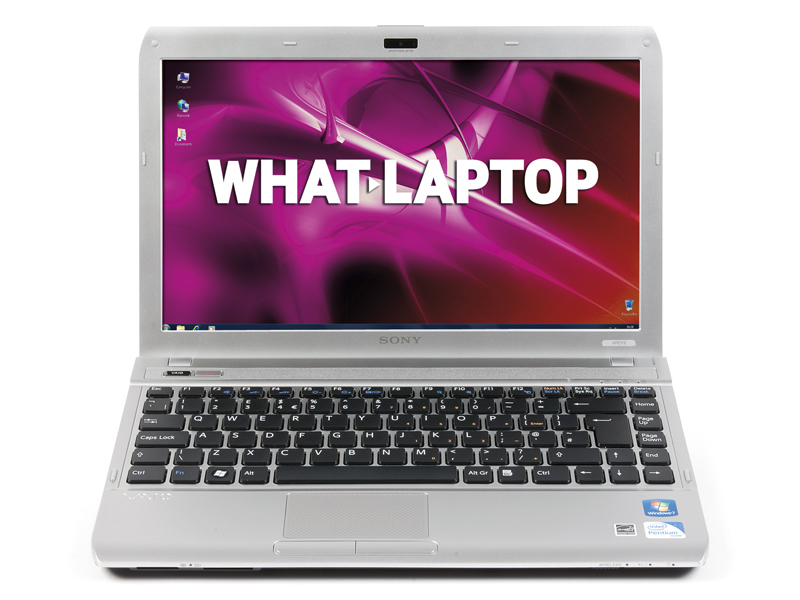Why you can trust TechRadar
That compact chassis means the VAIO VPCY has a display measuring just 13.3-inches, a little larger than most modern netbooks but still quite small for a laptop. Thankfully it has a sharp WXGA resolution, so images are crisp and photographs appear highly detailed.
A glossy Super-TFT coating has been used, which adds greatly to the vibrancy of the display. Colours are rich and lifelike, as you'd expect from a Sony screen.
The VAIO VPCY's screen is also pleasingly bright, so you shouldn't suffer a migraine from squinting at it well into the early hours. Our only complaint is the reflective nature of the display, which greatly hampers use outdoors and in bright surroundings.
A widescreen aspect ratio is great for working on documents side-by-side, and is also perfect for watching movies, as you don't get the annoying thick black bars at the top and bottom of the screen.
Film fans may be well catered for by the beautiful display, but the VAIO VPCY's compact chassis is a limiting factor for anyone who wants to enjoy their media on the move.
Limited storage
Firstly, there's only 320GB of storage available in the VAIO VPCY. If you have a large collection of songs and movies this space will rapidly fill up, which leaves you with two options.
Either you stump up for a server and access your media remotely, which can be an expensive and complicated process, or you carry an external hard drive around with you.
Or, of course, you could simply take a small selection of your favourite tunes and films with you on your travels - but with most people's media collections growing by the day, this can be a frustrating option.
The VAIO VPCY's small stature also leaves no room for a DVD drive, which means either lugging an external one with you, or burning a digital copy of your DVDs for watching on the road – again, you're limited here by the 320GB hard drive.
Other features are fairly standard for a laptop this size. VGA and HDMI ports allow an external display to be hooked up to the VAIO VPCY, while there's also separate slots for SD and HD Duo memory cards.
Sony has also included a Mini Firewire port, and an ExpressCard slot for attaching peripherals.
Networking is strong, with 802.11n Wi-Fi and Gigabit Ethernet available for wireless and wired connections respectively. However, there's no built-in Bluetooth for exchanging data with compatible mobile devices.
VAIO button
Sony always includes shortcut buttons on its VAIO laptops, and the usual VAIO and ASSIST buttons are in place on the VAIO VPCY.

The VAIO button launches a simple media gallery that gives you quick and easy access to your photos, movies and music. It's intuitive to use and responsive, although we can't see it replacing most people's favourite media players.
Pressing the ASSIST button launches the VAIO VPCY's system tune-up software, dubbed VAIO Care. VAIO Care detects and diagnoses any problems with your laptop, and can also create recovery discs or restore to a previous system snapshot.
Again, the software is easy to use even for beginners, and can save your VAIO VPCY from potentially critical problems. This is increasingly important these days, with many laptops shipping without recovery discs or even a physical copy of Microsoft Windows.
Current page: Sony VAIO VPC-Y21S1E/SI: Specifications
Prev Page Sony VAIO VPC-Y21S1E/SI: Overview Next Page Sony VAIO VPC-Y21S1E/SI: Performance