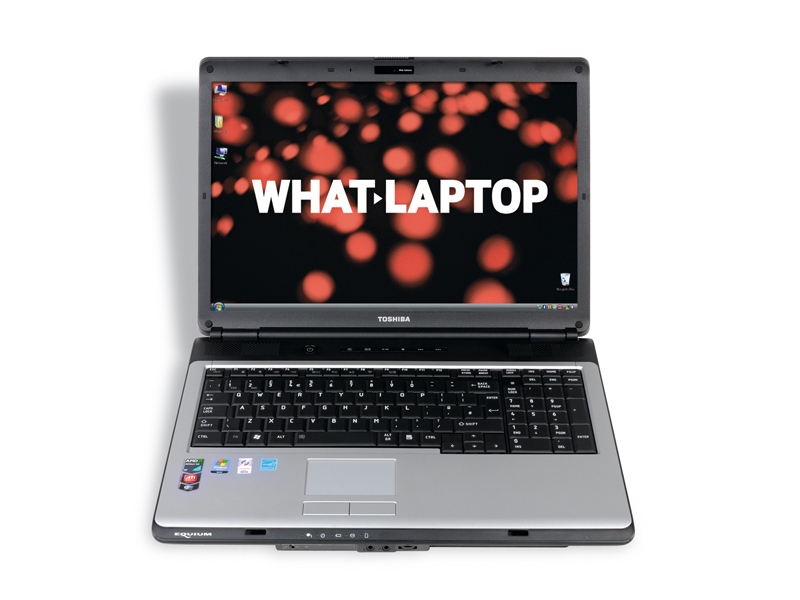TechRadar Verdict
This hefty desktop replacement does enough right for the money, but can't offer much in the way of performance or mobility
Pros
- +
Large display
- +
Tough build
- +
Comfortable
- +
Decent performance
Cons
- -
Limited spec
- -
Low screen resolution
- -
Short battery life
Why you can trust TechRadar
The Toshiba Equium L350D-11D (£400 inc. VAT) is an expensive machine, but it still represents astounding value for money.
The look is basic with a silver and black design. The body is made from plastic that feels tough. Media buttons above the keyboard allow you to run video and music, as well as control volume.
Desktop replacement laptop
It has a 17-inch Super-TFT panel, this is clearly a desktop replacement. The screen has a native resolution of 1440 x 900 pixels – rather low for a panel of this size, so images tend to look pixellated.
It still offers more space onscreen than many other similarly-priced machines, however. The ATi Radeon Xpress 1250 provides graphics, which is an integrated solution that forms part of the laptop's chipset.
In terms of performance, it is very much in keeping with Intel's GMA X3100 chipset, which is the other integrated solution you'll find at this price point.
Numeric keypad
The advantage of the larger screen is that Toshiba has been able to fit a separate numeric keypad. While this does move the main body of the keyboard to the left, we found it comfortable to use. The keys are near full-size and proved firmly attached, but there is a slight rattle as you type.
For such a big machine, the touchpad and mouse buttons are on the small side. As with the keyboard, the buttons have an awkward click as you use them.
Weighing 3.2kg, it's a bulky machine but isn't too heavy, so if you wished to carry it around it's possible. Battery life, at 156 minutes under test, may deter you from taking it on the road with you.
Sluggish performance
While it may have the size and features of a desktop PC alternative, this isn't the quickest of laptops. Designed around the AMD Turion 64 Mobile X2 chip, this is a dual-core processor aimed at entry-level use.
Backed by 2048MB of memory, we found that it loaded Windows Vista Basic quickly and applications loaded smoothly. However, while it's a dual-core chip, we found this laptop had trouble running multiple applications, so is better aimed at those users with fairly simple needs.
That said, it is a faster machine than its Intel Celeron M-based rivals at the same price, so opting for the budget processor means you'll get more for your money. However, features are thin on the ground. There is a webcam and optical drive fitted, but ports are kept to the same basic configuration you'll find on smaller laptops and consist of VGA-out, Ethernet, modem, ExpressCard ports and three USB ports.
The Toshiba Equium L350D-11D is a comfortable laptop to use. You won't be disappointed, but you may soon outgrow the rather basic specification.