TechRadar Verdict
Pros
- +
Build quality
- +
Good screen
- +
Decent usability
Cons
- -
Poor performance
- -
Weak graphics
- -
Lack of features
Why you can trust TechRadar
Toshiba's Satellite Pro range is designed for business use, but solid build quality, strong usability and decent specifications make the C660-1UX suitable for home use.
Its sturdy plastic chassis has all the resilience you'd expect from a business machine. The textured, matt finish feels great and protects well against scuffs and scratches. Build quality is impressive throughout, with no flex in evidence on any of the panels. Even the thick screen is well put together and sure to withstand frequent family use.
The keyboard is fixed well to the chassis and there's almost no sign of flex when typing. The keys respond accurately, although a long range of motion can cause occasional errors when typing at speed. However, by striking the keys firmly, it's easy to avoid such problems.
The touchpad is small and narrow, making it awkward to navigate onscreen at times. It is far wider than it is deep, so it takes a few swipes to get from one side of the screen to the other. In contrast, the mouse buttons are huge but are recessed too far, so they too can be awkward to operate.
At 2.5kg this is not a laptop built for travel use, but it is light enough to be carried occasionally without too much discomfort. While the 159-minute battery life is average, it betters the Advent, Lenovo and Samsung in this group.
Sharp display
The most striking feature is the vivid 15.6-inch screen. The 1,366 x 768-pixel resolution means you can enjoy high-definition 720p content and the display is bright, sharp and vibrant.
Photos and videos look great and the Super-TFT coating is one of the least reflective we've seen. The Toshiba lacks an HDMI output, though, so you can't connect to your TV. An analogue VGA – or D-Sub – port is fitted, for connecting older PC monitors and projectors, but the lack of HD connectivity is surprising for such a new laptop.
Performance is equally disappointing. The Intel Celeron 925 processor is vastly outperformed by the Core i5 and i7 chips of the Acer Aspire 5943G, Alienware M11x and Lenovo B570. Even the Celeron-powered Samsung doubles the power on offer here, making the Toshiba only suitable for basic use.
Graphics fare even worse and the integrated Intel graphics card struggles with the simplest tasks. All its rivals at least double the power on offer and, in some cases, provide almost twelve times the performance of the Toshiba, so consider your needs carefully.
TechRadar Labs
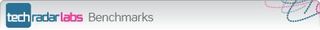
Battery Eater '05: 159 minutes
Cinebench: 2544
3DMark 2006: 703

Storage is also disappointing. While the 250GB hard drive is average for this price, most rivals in this group better it. The Lenovo, for example, provides three times the storage. The DVD rewriter and five-in-one card reader compensate somewhat, letting you back-up files to DVD, CD and multimedia cards to save space on the hard drive.
The Toshiba continues to fall short when assessing its other features. The two USB ports limit the amount of peripherals you can connect; there is no Bluetooth for wirelessly sharing files; you only get 2GB of memory as standard and even the fixed Ethernet connectivity uses the older and slower 10/100 standard.
If you're looking for a tough, usable laptop with a great screen, the Satellite Pro C660-1UX is a good choice. With such high-quality rivals, though, its limited power and features are far too pronounced. The similarly priced Samsung 200B5A provides better value for money, making the Toshiba hard to recommend.
Follow TechRadar Reviews on Twitter: http://twitter.com/techradarreview
Most Popular







