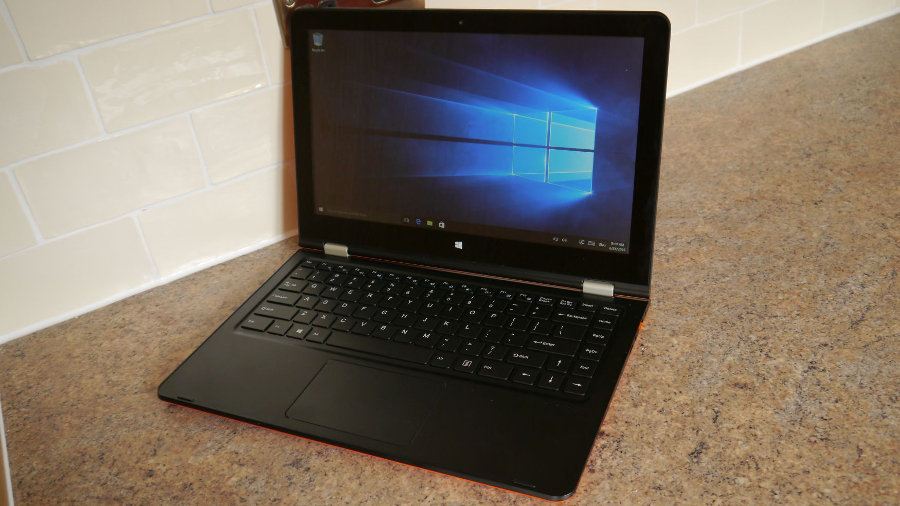Early Verdict
Essentially, Voyo has produced a great piece of kit here, at least on the outside. Performance could have been improved but doing so would have inflated the price. As it stands, this is one of the best affordable convertible laptops on the market.
Pros
- +
Gorgeous design
- +
Active stylus pen
Cons
- -
Aftersales support
- -
Windows installation woes
- -
Battery life isn't great
Why you can trust TechRadar
The laptop market has now settled down with only two main 2-in-1 designs surviving. There's the flip-to-transform model, popularised by Lenovo and its Yoga family, and the more traditional keyboard detachable range with the Microsoft Surface Pro 4 and the Surface Book being probably the two best examples in this arena.
That brings us to the Voyo VBook V3, a convertible that looks a lot like the original Lenovo IdeaPad Yoga with its orange colour scheme. We're fortunate enough to have the Yoga 2 to compare and it's evident that the VBook V3 was heavily inspired by Lenovo's three-year-old stunner (see the pair together in the two images below).

The Voyo VBook V3 was provided to us by Geekbuying where it is on sale for £194 (about $250, AU$325) at the time of writing. This is the Wi-Fi version and a 4G variant is also available for £238 (about $310, AU$400).
(These costs are exclusive of any taxes that may be levied by HMRC or the courier companies on behalf of it. Want to buy tech from online Chinese retailers? Read this first.)
The 4G version covers FDD-LTE800/850/900/1800/2100/2600MHz and other than the orange colour, there is also a grey model.

The VBook V3 comes with a thin manual that you won't use much as well as a rechargeable active stylus pen. Unfortunately, the accompanying leaflet that describes how it works was in Chinese with no English translation.
The power adaptor is a reasonably small 36W (3A, 12V) model for which you will need a converter. There's much to love about the finish of the Voyo V3 – its soft rubbery texture emulates that of the Lenovo Yoga 2 and its heft (the device weighs 1.63kg) adds to its solid feel. You wouldn't guess that it comes from a relatively unknown brand.

On one side of the V3 you've got a USB 3.0 port, HDMI, and a SIM card reader and on the other side there is a volume button, a toggle key that disables the keyboard and trackpad in tablet mode, the power button, a microSD card slot, the audio jack and a USB 2.0 port.

The keyboard and touchpad were superior to anything we have tried at this price point – remember, this is a sub-£200 laptop. The former was springy, with good feedback and the keys didn't act like scrabble tiles. Long typing sessions are perfectly possible on a keyboard of this quality.
The touchpad is a Dr-Jekyll-and-Mr-Hyde peripheral. It's great when it comes to moving the cursor around thanks to a very large surface area. The downside is it lacks a palm detection mechanism – so the cursor moves as soon as your palm brushes the touchpad surface – and since it doesn't have mechanical buttons, registering physical clicks proved to be a tad more problematic than on other laptops.

The screen is a full HD IPS 10-point touchscreen model. As such you can expect it to display the significant glare commonly associated with anything that has a glossy glass layer overlaid on top. Even on maximum brightness, the colours appeared subdued but not washed out.
That said, 13.3-inch is, in our opinion, the best size for using a desktop operating system at full HD. Any bigger and you lose on mobility, and anything smaller requires compromises when it comes to the input peripherals.

As mentioned, our sample came with an active pen, one that is made of metal with a microUSB port at the top for charging, and coloured lights to indicate whether it is low on battery (turns red) or good to go (turns blue). We briefly used it with Microsoft Paint and found it to be fairly accurate. It felt pretty solid and it is a shame that Voyo didn't provide a slot on the laptop – like the Lenovo ThinkPad Yoga X1 – to store the stylus. That would have helped avoid any danger of losing the thing.
Voyo chose to use one of the cheapest laptop processors available from Intel, the ubiquitous Cherry Trail-based x5-Z8300, a quad-core model that offers marginal performance gains over the previous generation (Z3735F) but with significant improvements to the graphics subsystem.
Compared to its predecessor, this model has a lower TDP and yet boasts a higher clock speed with support for 4K and 4GB of RAM, none of which are listed on Intel's website.

Other than 4GB of DDR RAM, there's 64GB of on-board storage – this is eMMC rather than an M2 model, a clear cost-cutting option but a necessary one to keep the bill of materials under control.
There's also a pair of fairly decent speakers (bearing in mind the price), two 2-megapixel cameras, plus Bluetooth 4.0, 802.11n Wi-Fi and a 10,000mAh battery that Voyo claims can power the laptop for up to eight hours. In real life, expect it to be around four hours based on our short hands-on.

Performance was adequate, but limited by the processor used as we expected. The touchscreen display performed admirably, proving responsive during our interactions.
Note that the device is completely silent due to the lack of moving parts. However, it also lacks active cooling, and this means that the Voyo VBook V3 became hot when used over long periods.

Early verdict
Voyo is quietly growing a reputation for building products that are relatively cheap and are different (in a positive way) from the countless competitors on the market. Our encounter with the Voyo V3 Mini left a good impression and the VBook V3 follows that trend.
That said, sadly our verdict for the VBook V3 follows in the footsteps of its tethered brother in one negative respect – Voyo really needs to up the ante when it comes to the software installation. Everyone now expects a classic Windows 10 installation routine, and anything else will be met with suspicion, not only by reviewers like us but also by the general public.
Fortunately, this time around, Voyo has put the necessary OS and driver downloads on its website for anyone looking to refresh the installed operating system (although sadly, the instructions are in Chinese!).
Looking at the rest of the market, there's nothing that comes close at this price. A full HD convertible will cost you at least £500 albeit with a far better processor and far more RAM. What that also buys you, though, is peace of mind, should you opt for a UK-based retailer.
However, there are new products on the horizon (like the HP Stream 14) that promise to introduce similar functionality with a competitive price tag, and most importantly with a recognised badge slapped on them.
- Check out our best 2-in-1 laptops of 2016

Désiré has been musing and writing about technology during a career spanning four decades. He dabbled in website builders and web hosting when DHTML and frames were in vogue and started narrating about the impact of technology on society just before the start of the Y2K hysteria at the turn of the last millennium.
What is a hands on review?
Hands on reviews' are a journalist's first impressions of a piece of kit based on spending some time with it. It may be just a few moments, or a few hours. The important thing is we have been able to play with it ourselves and can give you some sense of what it's like to use, even if it's only an embryonic view. For more information, see TechRadar's Reviews Guarantee.