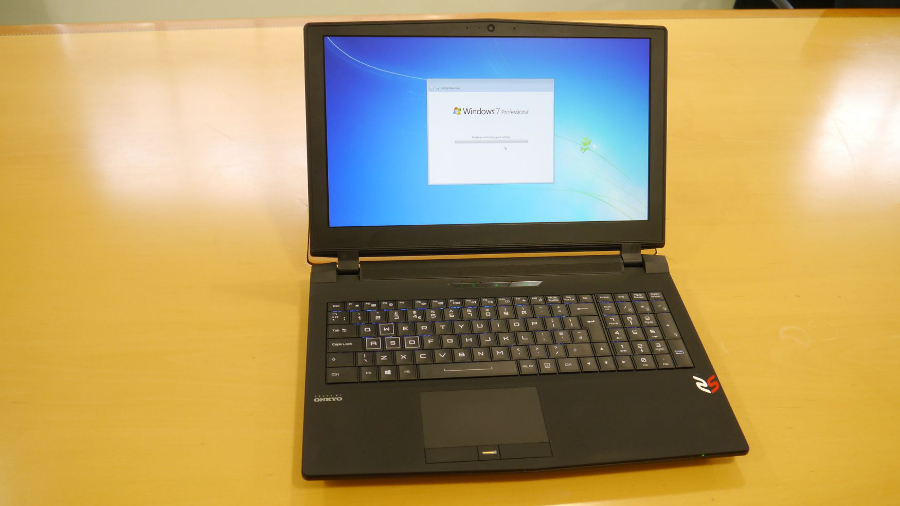Early Verdict
If you want a top-of-the-range laptop that can replace your high-end workstation and you only need limited mobility, then the WS-M151 will fit the bill.
Pros
- +
Good value for money
- +
Only 15.6-inch model has an M3000M
- +
Good array of components
Cons
- -
No Xeon, ECC option
- -
No onsite warranty
- -
Battery life is problematic
Why you can trust TechRadar
The mobile workstation market has evolved significantly over the last decade, as computer parts have become more commoditised and consumer components turned out to be as powerful and feature-laden as their professional counterparts.
This explains why the likes of SGI, DEC and Sun Microsystems faltered and eventually disappeared completely. It also explains recent developments in this market: unless you are Lenovo, Dell or HP, there's next to no chance that you can develop a true mobile workstation from scratch.

Instead, what is becoming increasingly common is that one base unit (commonly known as the chassis) is given a dual personality. A gaming laptop can be transformed into a workstation simply by swapping the graphics subsystem and beefing up the support and after-sales.
This is what MSI has successfully done; others, such as Schenker, Overclockers, Novatech, Scan and PC Specialist have used products from a massive Taiwanese laptop vendor called Clevo. In the US, Sager, AVADirect and Cyberpower are some of the better-known companies that use Clevo's kit.

- Check out our best mobile workstation buying guide
Workstation Specialists, whose WS-M151 workstation we're checking out today, doesn't even try to hide the fact that it doesn't actually build the workstation.
You will even find the Clevo branding on the base of the laptop, together with the model number (P751DM) which corresponds to the XMG U506, a model from one competitor.
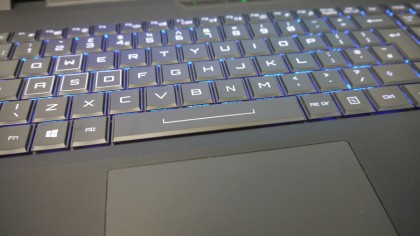
Indeed, there is no Workstation Specialists logo on the top of this laptop, only a small sticker on the palm rest.
The model (WS-M151) that was sent to us costs a cool £2,152 including VAT and delivery which is about the same price as the PC Specialist Octane II Pro, a notebook which sports a 17.3-inch display.

This offering is configured with a 15.6-inch full HD screen (a 4K model is available), a Core i7-6700K processor (no Xeon options are offered), 32GB of RAM (maximum is 64GB), a 512GB Samsung SM961 PCIe NVMe SSD, a 1TB HGST hard disk drive (7200RPM, 32MB cache) and an Nvidia Quadro M3000M graphics card with 4GB GDDR5, all handled by Windows 7 Pro (with a free upgrade path to Windows 10 Pro).
The SSD sported impressive numbers with rated read/write speeds of 3.2 and 1.7GBps respectively. Workstation Specialists judiciously bundled a three-year warranty (on parts and labour) with next business day engineer response.
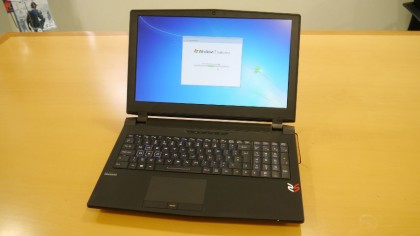
Sadly, it is a return-to-base warranty which is standard with non-tier-1 workstation vendors and requires you to ship back the laptop. Not ideal when you are on a tight deadline and require your work machine ASAP.
- Also check out: Workstation vs Gaming vs Desktop: Which PC is for you?
This is probably the only weak point, and the obvious penalty for not being a global company with a massive tech support team. But then again, having such a workforce costs money which explains why buying a workstation from a tier-1 vendor costs more for the same configuration.
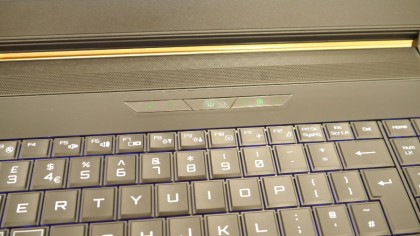
As with all Clevo models we've reviewed in the past, this one is as underwhelming as it can be. It boasts a bland chassis with a soft rubber finish and a power supply unit that weighs a ton – but that is both expected and preferred.
The massive PSU is justified by the power requirements of the GPU and the CPU, while the rubber finish suits a professional environment: subdued and self-effacing.

The constantly spinning fan underlines the fact that the device is powered by a desktop processor. The K in the 6700K model number means that this is an unlocked CPU that is clocked at 4GHz with a tiny 200MHz turbo boost.

Such high CPU speeds – especially with four cores, even on a 14nm manufacturing process – translate into a rather high TDP (91W). This explains why the fans spin so loudly even when at rest and why the keyboard and the base of the workstation were relatively warm.
The rest of the specification sheet includes: 802.11ac, Bluetooth 4.0, one Gigabit Ethernet port, four USB 3.0 ports, one USB 3.1/Thunderbolt 3 one, a card reader, and at the back, two massive air vents, two full-sized DisplayPort outputs and an HDMI 2.0 port.

It's clear that this laptop was designed first and foremost for the gaming community: the typography on the keys, the glowing lights at the front, the green-coloured strip at the top of the keyboard, plus the fact that it has a backlit keyboard with the WASD keys highlighted (and customisable keys).
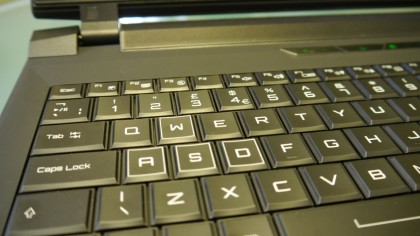
Not necessarily a bad thing, more of a heads-up as to why Workstation Specialists opted for that particular design. The keyboard offers nice feedback, perhaps a bit too soft to our tastes but it's very usable.

The touchpad had a bit more friction compared to, say, the XPS 13 from Dell. It has proper large physical buttons with a fingerprint reader stuck in the middle. The matt IPS display is superb with well-rendered, vibrant colours, and it's nice and sharp. Note that there is no optical drive and no option to add one internally.
As for battery life, your mileage will vary but place this machine under a heavy load (a rendering session followed by some gaming) and you will likely drain the laptop's juice in just over an hour, even with a massive 8-cell, 82Whr battery.

There's also a pair of Onkyo-powered speakers and a full HD front-facing camera. The laptop is certified for running Solidworks, Autodesk applications and Siemens' Solid Edge.
As expected, the WS-M151 performed spectacularly well: it scored 7.8 out of 8 on Windows' own System Index, a staggering 4,294 and 13,760 points on Geekbench's single and multicore benchmarks, and 2,005 and 7,217 on CPU-Z's single and multi-thread CPU benchmark.
Benchmarks on Cinebench R15 were even more impressive with an OpenGL score of 141.6 fps and the CPU score hitting 763 cb, the highest we've ever seen.
Early verdict
The Workstation Specialists WS-M151 suffers from the same shortcomings as the PC Specialist Octane II Pro.
The lack of softer features like MIL-STD certification, onsite warranties and colour calibration technology might see bigger corporations balking at the prospect of buying a non-tier-1 workstation.
For others though, this laptop makes a compelling option as long as you can live with the fact that you may be in a bit of a pickle if your laptop gives up the ghost during an urgent assignment.
- Also check out our top 10 best business laptops of 2016

Désiré has been musing and writing about technology during a career spanning four decades. He dabbled in website builders and web hosting when DHTML and frames were in vogue and started narrating about the impact of technology on society just before the start of the Y2K hysteria at the turn of the last millennium.
What is a hands on review?
Hands on reviews' are a journalist's first impressions of a piece of kit based on spending some time with it. It may be just a few moments, or a few hours. The important thing is we have been able to play with it ourselves and can give you some sense of what it's like to use, even if it's only an embryonic view. For more information, see TechRadar's Reviews Guarantee.