TechRadar Verdict
A very stylish laptop let down by a few design and component issues. Still, this is a great first attempt by Xiaomi and one that will entice punters who want a MacBook Air look without paying the Apple price.
Pros
- +
Smart design
- +
Impressive keyboard
- +
Easy to upgrade
- +
Free PCIe M2 slot
Cons
- -
Glossy display
- -
No card reader
- -
Slower processor chosen
Why you can trust TechRadar
Note that there is a new version of this laptop out, the Xiaomi Mi Notebook Air 13.3 (2017), with a seventh generation CPU, a much faster GPU and a bunch of other improvements as well.
Rumours about Xiaomi, the big Chinese smartphone vendor, launching a laptop have been going around for a few months already. Turns out that the company had not one, but two laptops in the pipeline.
Xiaomi is known for producing very nice looking smartphones for not a lot of money, the Mi5 being an excellent example of what the company can achieve, so anything emerging from its design team is likely to get heads turning.
And this was the case when the Xiaomi Air 12 and its bigger brother, the Xiaomi Air 13, were launched in August 2016. Both of them have an air of familiarity that can't merely be coincidental.
Even the name alludes to another laptop produced by a firm based in Cupertino, California – the MacBook Air is the model we're referring to and there are a lot of similarities here as we'll find out.

- Note that the Xiaomi Air 12 was sent to us by Gearbest and costs £471 ($590 for the US, which is around AU$780) at the time of writing. Because it caters for a Chinese audience only, everything is Chinese-focused including the plug and the accompanying literature.
It's worth noting as well that the laptop currently comes with Windows 10 Home Edition (Chinese version) – Gearbest optionally offers a trial version (non-activated) Windows 10 HE allowing you to buy a license. This isn't ideal as it adds to the cost of the machine.
Also if you're thinking of a purchase, we strongly advise you to read our article on the pros and cons of buying from Chinese retailers (and generally speaking, outside of the UK).
Note that all the relevant drivers can be found here.
Design
Before you even see the laptop, one thing you cannot help notice is the box. As a reviewer, we're used to laptops coming in BBBs (boring brown boxes).
This one is different, on par with far more expensive, premium laptops that try to differentiate themselves from cheaper alternatives by making an impression before the product is actually unboxed.

The next thing you'll notice is that the box contains a charger, an envelope and a laptop; nothing else. The 45W white charger is very much MacBook-esque with the plug and the power supply unit integrated as one.
That's all good and well, but just bear in mind that you will need clearance around the power socket as the charger is a tad bulky. And you will need an adaptor to use it outside China. The cable, which is a USB Type-C affair, is about 150cm long, another point to bear in mind.
As for the Xiaomi Air 12 itself, the laptop looks like a metallic roof tile, almost uniform in thickness and, surprise, surprise, devoid of any logo or logotype on the cover.
At 292 x 202 x 12.9mm, it is smaller than an A4 sheet and its thickness is reasonable for a device of this size. Its weight – 1.08kg – puts it bang in between Apple's MacBook and the Dell XPS 13.
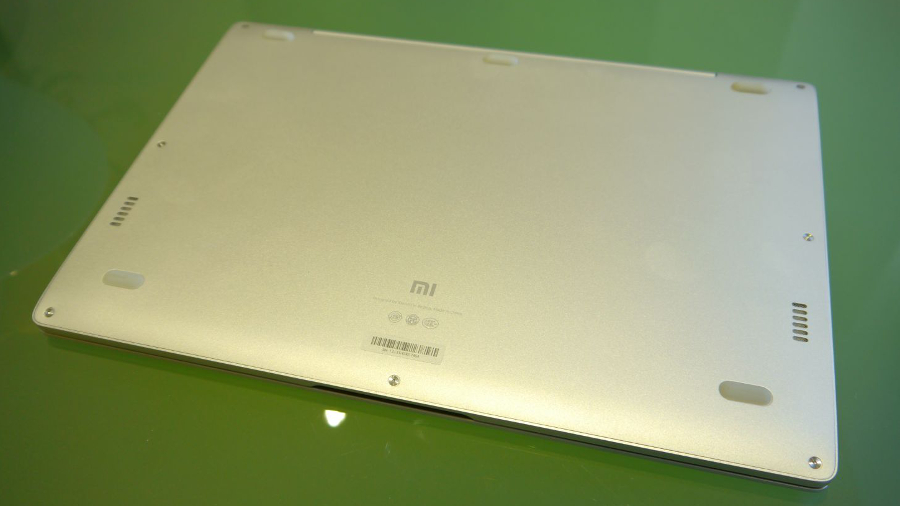
Rather than drawing from the MacBook Air or the MacBook, Xiaomi seems to have sought inspiration from the MacBook Pro. The machine has a similar black bezel and an almost constant thickness – there's no wedge here.
You'll also notice the same brushed aluminium finish, the same chamfered cut in front and that single, long hinge which connects the base to the screen.
The keyboard – which is backlit – has a shorter travel compared to the MacBook Pro, and is on par with the Dell XPS 13 with rather mushy feedback. There's a bit of flex when touch typing but nothing deal-breaking.
Surprisingly, the letter keys on the Xiaomi Air 12 are actually bigger than on the MacBook Pro (16mm compared to 15mm). Note that the power button is located on the right-hand top corner of the laptop which can cause some issues since it is located near the delete button.
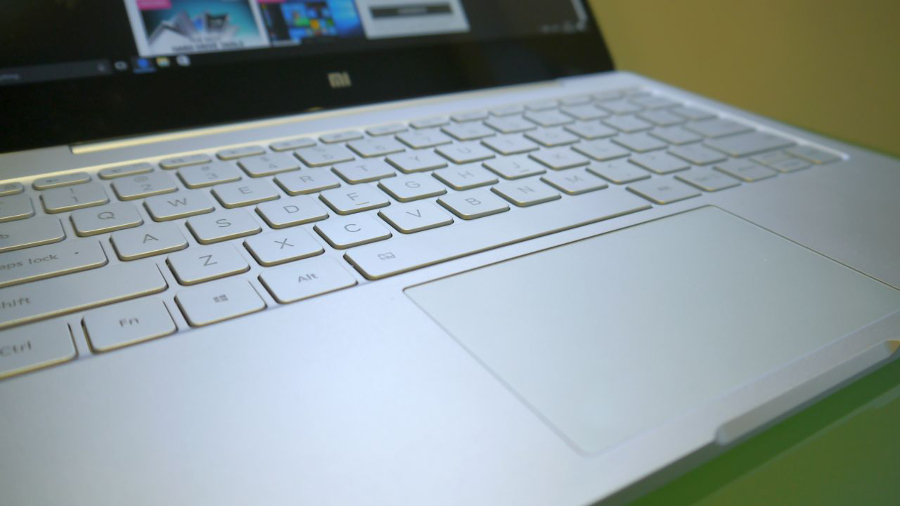
The touchpad's dimensions (103 x 62mm) make it just a tad smaller than the XPS 13. As expected, there are no physical buttons and its surface is as smooth as that of the aforementioned Dell laptop.
Flip the laptop over to expose the belly of the beast: there are five grey rubber feet, two speaker vents and a sticker that can be peeled away. The bottom cover is secured using eight screws, one of which is hidden – compared to some of its competitors, the Xiaomi Air 12 is particularly upgrade-friendly.

As for connectors, there's a grand total of four: one HDMI port, one full-sized USB 3.0, a USB Type-C port which doubles as the power connection and an audio jack. This is better than the Apple MacBook but falls short of the XPS 13 which has an extra USB port plus a card reader (yes, there's no card reader here).

Once you open it up, perhaps the most distinctive part of the Xiaomi Air is the screen. It has edge-to-edge glass covering most of it, which scores a 7 on the Mohs hardness scale. In comparison, the popular Gorilla Glass 3 scores 6.8.
Sadly, the Air 12 is not touchscreen-enabled – adding the glass may therefore be confusing and introduces a significant amount of glare for no reason, and that's despite being fully laminated. Sure, it looks great but expect a few customers to be befuddled by the lack of response when they try to touch the screen.

Désiré has been musing and writing about technology during a career spanning four decades. He dabbled in website builders and web hosting when DHTML and frames were in vogue and started narrating about the impact of technology on society just before the start of the Y2K hysteria at the turn of the last millennium.
