Why you can trust TechRadar
With a Pentium processor tucked under the Click 2's thick display we weren't expecting much performance at all. In fact, the laptop chugged heavily when I patched in all the Windows 8.1 updates. However, once I got the laptop running up to speed with the latest software, it was smooth sailing from there. The hybrid proved to be spunky and did a fair job of running Adobe Lightroom as well as playing Hearthstone on medium settings. As ever, here's how the Click 2 fared in our usual battery of benchmark tests.

Benchmarks
- 3DMark: Ice Storm: 20,652; Cloud Gate: 1,583; Fire Strike: DNF
- Cinebench CPU: 153 points; Graphics: 6.65 fps,
- PCMark 8 (Home Test): 1,432 points
- PCMark 8 Battery Life: 5 hours and 31 minutes
Sadly the Click 2 performed the terribly even with the simplest 3DMark Ice Storm test only scoring 20, 652, which falls behind the Lenovo Yoga 2 11's 21,438 and the 29,117 points put up by the Asus Transformer Book TX300. The Click 2 did slightly better with the Cinebench CPU crunching Cinebench test with marks 153 points. The Yoga 2 11 completed the same benchmark test with 147 points and, as expected, the Intel Core i7 equipped TX300 crushed it with 580 points.
Ready for the long haul
Where the Click 2 lacks in performance it makes up for with astonishly good battery life. Thanks to the low-power Intel Pentium N3530 processor plus a fanless design, the 13.3-inch laptop was able to last a respectable 5 hours and 31 minutes on our PCMark 8 battery test.

The Click 2 was also able to see me through a full day of working on documents while streaming music, editing photos in Lightroom, streaming the last half of GI Joe Retribution, and two rounds of Hearthstone. All of this was done with the screen set to a quarter screen brightness and speakers set to 20 and the laptop still lasted 6 hours and 29 minutes.
Keep in mind this excellent battery life is coming from an budget hybrid. This extended run time is something we'd more expect from an energy sipping Chromebook or meticulously engineered ultrabook. The only competitor that came close to matching the Click 2's battery life was the Asus TX300, which lasted a shorter 5 hours and 6 minutes on the PCMark 8 battery test.
Excellent display, for the price
Another pleasant surprise was the Click 2 excellent display panel. Equipped with an IPS panel, the laptop's display presents some very good colors. It also renders some actual blacks, whereas many TN panel-equipped machines would produce washed out grays. That said you can't expect perfection with a budget price and the Click 2 lacks a fair amount of contrast, which causes most detail in the shadows to be lost to dark pixels. It's decent enough to watch streaming movies and edit your vacation pictures with, but I wouldn't suggest doing any professional photoshopping on this display.

Bundled software
The Toshiba Click 2 comes with an infuriating amount of bloatware preloaded. 15 items in total, but here's the most important software you'll want to keep around.
- DTS Sound - Well don't delete your sound system software.
- Hard disc recovery - In case of accidental spills this software will hopefully help you restore your data.
- Intel® Wireless Display - Share your display to another device wirelessly.
- TOSHIBA Maintenance Utility - Just in case you need to troubleshoot your machine
Kevin Lee was a former computing reporter at TechRadar. Kevin is now the SEO Updates Editor at IGN based in New York. He handles all of the best of tech buying guides while also dipping his hand in the entertainment and games evergreen content. Kevin has over eight years of experience in the tech and games publications with previous bylines at Polygon, PC World, and more. Outside of work, Kevin is major movie buff of cult and bad films. He also regularly plays flight & space sim and racing games. IRL he's a fan of archery, axe throwing, and board games.

Testing Samsung's new AI-powered vacuum taught me that I don't really need my vac to be know the difference between every single surface

I’ve used a lot of power banks, but the Baseus Blade Pro is the only one slim enough for my laptop sleeve
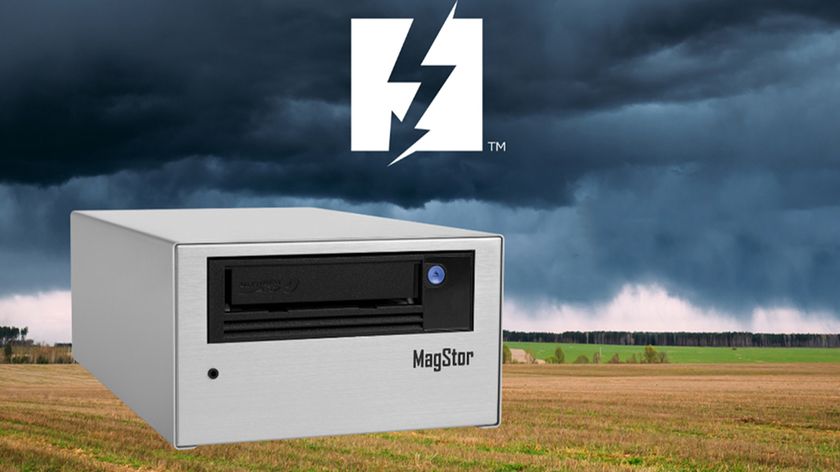
This is the world's first Thunderbolt 5 LTO tape drive and I can't understand why it exists in the first place









