TechRadar Verdict
The Epson BrightLink Pro is truly a marvel in its class. It combines the features of a traditional projector with full on-screen interactivity, allowing for both local and remote participants to work on a document, screen or powerpoint with full editability.
Pros
- +
Interactivity
- +
Easy collaboration
- +
Compatible with conferencing software
Cons
- -
Touch capabilities require calibration
- -
Lengthy setup
- -
Requires ventilation
Why you can trust TechRadar
The BrightLink series is Epson's full interactive projector line. The series features two models, the BrightLink Pro and the BrightLink Ed. The BrightLink ED is for K-12 education and is a model that requires a connected computer and software to enable the interactivity that separates BrightLink models from standard printers.
The BrightLink Pro 1430Wi ($2,999, £1,946.18, AU$3,802.36), on the other hand, is fully autonomous in that it can be interactive without a dedicated computer or software. The BrightLink Pro can turn any surface into a projectable interactive whiteboard. Whether it be a table or a wall, the BrightLink Pro can project a computer that can be virtually written on with a digital pen.
Don't want to replace your already existing conference system? The Epson BrightLink Pro is designed so that it can be an extension of your conferencing system. It can do Picture-in-Picture so you can see your meeting but also write on the board for viewers to see as well.
At just $3,000, the BrightLink Pro won't break the bank. Not only is this comparable in price to a standard business-class projector, but when you add in interactivity the BrightLink Pro sets a new standard for price.
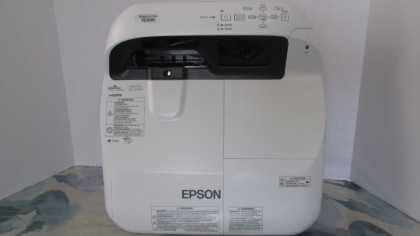
Design and specs
The BrightLink Pro weighs 12.3lbs (5.58kg) without the side plate and 14.1lbs (6.40kg) with the side plate attached. The dimensions of the BrightLink Pro are 14.5" W x 14.8" H x 7.5" D (36.83cm x 37.59cm x 19.05cm) without the feet. Now, depending on what attachment you have purchased, whether it is the table mount or the wall mount, depends on how much more weight or girth it will add.
Supporting a 10,000:1 contrast ratio and 3,100 lumens for both white and color, the lamp on the BrightLink Pro is bright and crisp. The depth and quality of the image is not as impressive as a high-end, high definition projector, but with a color reproduction of 1.07 billion colors, the BrightLink Pro does handle itself very well. The native image resolution is 1280 x 800 (WXGA) and the native aspect ratio is 16:9.
The BrightLink Pro unit I reviewed came with all of the accessories required to get started. In the box, Epson provided me with the following: three USB Cables, a power cable, six AAA Batteries, a projector remote control, two Interactive Pens, a pen case, a control pad, and a 802.11 b/g/n WiFi USB Dongle.

The BrightLink Pro has a ton of ports capable of handling even the fanciest of conference rooms: two HDMI ports, one VGA, one composite video, three audio-in, one mini-stereo out port, one LAN RJ-45 port, one RS-232c serial port, one monitor out D-sub 15pin, one USB type B for USB display, two USB type A and one mini-stereo port for remote control.
