Early Verdict
The Acer H7 Series USB-C monitor is an ideal option for anyone who loves to view content on a premium device. If Acer kept costs in-line with last year's model, there would be a lot to love here.
Pros
- +
USB-C enabled
- +
Gorgeous stand
- +
ZeroFrame design
Cons
- -
Price unavailable
- -
No 4K version
Why you can trust TechRadar
Desktop monitors have recently taken on a new skillset. Meet Acer's new H7 Series USB-C monitor: these monitors can charge your smartphones, tablets or laptops while displaying WQHD (2,540 x 1,440) resolution content.
The H7 Series comes in 25- and 27-inch versions, both of which are built with what Acer calls a ZeroFrame design. Essentially, both monitors feature almost no bezel surrounding the screen, a characteristic that provides a more immersive, cinematic experience when viewing content.
This is one smoking-hot monitor that looks as good as any we've ever reviewed. Fortunately for us, Acer promises that the H7 Series performs on par with its appearances.

Design
The miniscule edges of the H7 Series monitors are built with a gorgeous brushed aluminum that is a nice deviation from the black plastic found on most other monitors. The front panel of the display features a black glossy plastic, which is the only boring characteristic on this device, but one that is excusable given how little real estate it occupies. Along the bottom of the monitor's face, you'll find a one-inch-thick aluminum bar with Acer's green logo emblazoned in the middle.
The H7 Series features a dynamic brushed metal base that is sturdy and "purdy." The circular base occupies a small, approximately 6-inch footprint that can fit on almost any desk space. Rather than opt for a typical one-leg base with a wide foot, Acer took a risk with the H7's full-circle support. It's a nice touch.
Ports and inputs sit directly above the base, which enables you to tuck away your cords without much mess, which is always appreciated.
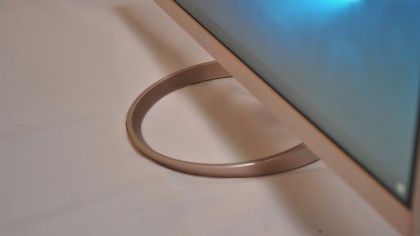
Specs and performance
The H7 Series supports 100% of the sRGB color gamut, which means you're getting the best color accuracy available on the market. The H7 Series features a respectable 4ms response rate, which isn't best-in-class, but is certainly good enough for casual gaming and video consumption.
The H7's 60Hz refresh rate is among the best you'll find without spending a month's rent on your monitor. The H7 series is capable of producing 16.7 million colors and a contrast ratio of 100,000,000:1. Not bad at all.
Last year's non-USB-C 25-inch H7 monitor cost $370 (about £255, AU$530). The 27-inch version was Full HD-only so it was two-thirds the price. I would expect the USB-C model to be marginally more expensive, but no more than $400. We've reached out to Acer for this information and we'll update the piece as soon as we know more.

Looking at this monitor, you can tell you're not viewing content on an OLED 4K display. But that's okay. The content on the H7 Series is crisp and vibrant. If what you're in need of is a screen that provides a clear representation of your videos and images, you've come to the right place.
Early verdict
If Acer kept the price the same as last year's model, then the H7 Series USB-C monitor is an excellent option for content consumption and casual gaming. The H7 Series doesn't have the high-end specs you'll require for video editing and graphic design, but it's ideal for home or small office users who are willing to pay a bit more to view content on a luxury device. The fact that the H7 Series is USB-C-enabled is the cherry on top of what was an already-delicious sundae.
What is a hands on review?
Hands on reviews' are a journalist's first impressions of a piece of kit based on spending some time with it. It may be just a few moments, or a few hours. The important thing is we have been able to play with it ourselves and can give you some sense of what it's like to use, even if it's only an embryonic view. For more information, see TechRadar's Reviews Guarantee.
