Why you can trust TechRadar
Moving from the design back to the technology inside the AOC AGON AG271QG, it's worth talking about the IPS panel it uses. IPS screens generally look a lot better on the Windows desktop than those that use older TN technology, with better viewing angles and usually a slightly brighter and clearer picture.
At the low end of the market, with 24-inch 60Hz displays aimed at general use rather than gaming, there's not much price difference between TN and IPS screens, so it's nearly always worth spending a little extra to get IPS over TN.
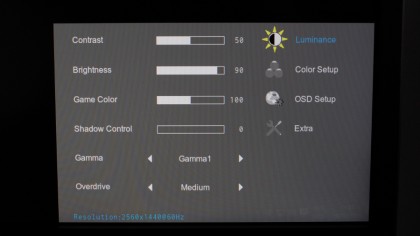
The trouble is that larger, 27-inch IPS panels that are capable of refresh rates beyond 60Hz are significantly more expensive than TN variants. We guess they're significantly harder to build too. Add in the added cost of a G-Sync module, and the results is a £679 (around $880) MSRP for the AG271QG, making it one of the most expensive AOC displays we've seen.
The downside of IPS is always worse response times than TN, which has a big effect on gaming. A long response time can be a major issue in really fast FPS games, introducing lag that can make it harder to land hits when sniping or reacting quickly. Some non-gaming IPS screens can even have response times of 10ms. AOC has thankfully chosen a panel with a response time of 4ms, which is the lowest bound IPS screens usually go to.
You'd have to be really focused when playing games to be able to spot the difference between a 1ms and 4ms response time, but anyone can see the different in image quality between IPS over TN panels on the Windows desktop. Granted, modern TN screens are exceptionally bright and crystal clear, but they still can't match the wide viewing angles of IPS, which means the screen is readable even when viewed at an angle that isn't precisely head-on.

While the G-Sync AG271QG and its Adaptive Sync sibling, the AGON AG271QX, look very similar on the outside, there are some notable technical differences. The AG271QX has a TN screen and it only goes up to 144Hz, rather than the 165Hz 'overclocked' refresh rate of the AG271QG. This could also explain why it costs a lot less, at £399 (around $520).
The last feature worth talking about is the menu system and on-screen display, which has always been a weak spot for AOC, with a clunky design that becomes a chore to navigate. The company has puts its old menu design out to pasture though, with a new look for its AGON displays, and it's a big improvement, with white text appearing on a grey overlay in the bottom right of the screen. It updates very quickly when switching through menus, and there are plenty of settings to adjust the image quality and gaming performance.
Nvidia ULMB is supported and there's an Overdrive setting for blur reduction. Overclocking to 165Hz needs to be enabled in the menus first, otherwise the AG271QG operates at 144Hz as standard. There's a Blue Light reduction setting, a number of colour temperature presets, including 'warm' and 'cool' settings and one called 'sRGB' which is designed for colour accuracy. Switch to 'user' mode and you can adjust the RGB levels individually. There are also three gamma settings.
There are a few things missing, however, and a few tiny areas where the quality slips a bit. The menus could be improved, and a few more features included, but none are deal breakers. Although they're easy to navigate, AOC has missed a few tricks with its menu system here - it's a little sparse on features compared with the competition.
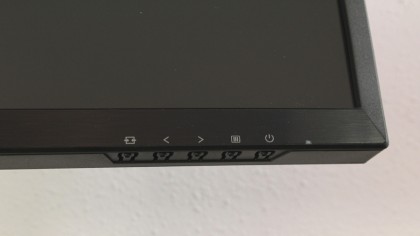
And AOC hasn't bothered including a small joystick to navigate around the menus, unlike some other manufacturers, such as Philips. Instead, controlling the on-screen display (OSD) is done the traditional way, with five buttons and shortcuts located underneath the screen. Again, not exactly a major flaw, but on a screen that costs this much, it's fair to demand every little extra.
Mud slinging
The sound from the Agon AG271QG's speakers are a little muddy too. Built-in speakers on displays have come on a lot recently - at one time, speakers on displays were so cheap and tinny that you'd have to be crazy to even think about listening to music on them. They're considerably better on the AG271QG, but they're not quite as clear as the speakers we've heard on some displays, a few of which even support DTS audio streams, which is lacking here.
Results from our picture quality tests earn a big thumbs up for the AG271QG as well. At factory settings, the IPS panel delivers 100% sRGB coverage and 80% Adobe RGB, with brightness levels of 475 candelas and contrast ratio of 840:1. Not bad at all, and fine for graphic design use. Brightness uniformity is a little off, deviating by 14% at the top, but this is true of many displays and is the sort of thing only graphic designers with a true obsession for shading are likely to worry about.
