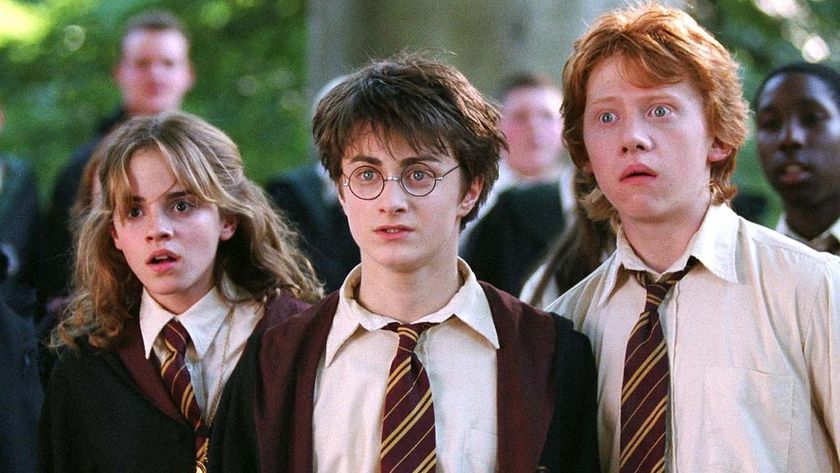Why you can trust TechRadar
Even though the Moda 2 has a matte panel, which helps to reduce glare and reflectivity under ambient office lighting, the matte surface is actually a thin film and not a sprayed on coating. Out of the box, there is a small sticker warning users to not rip off the panel film.
At this point, it's unclear if this matte film will come off over time, and if it does come off, if there will be any perceivable performance degradation to the quality of the display.
Specs
- Panel: WLED Backlit - IPS LCD Panel
- Viewable Image Size: 23.8"
- Aspect Ratio: 16:9
- Brightness: 250 cd/m2
- SmartContrast: 20,000,000:1
- SmartResponse Time: 5ms (Gray to Gray)
- Viewable Angle: 178 degrees horizontal, 178 degrees vertical
- Maximum Resolution: 1920 x 1080 @ 60 Hz
- Display Colors: 16.7 Million
- Connectivity: VGA, HDMI (2x), MHL-HDMI (digital, HDCP)
- Tilt: -5 to 20 degrees
- Audio In/Out: PC audio-in, Headphone out
- Built-in Speakers: 7-watt (2x), Bluetooth Speaker
- Weight: 9.94 pounds (4.5kg)
- Dimensions: 21.3 x 1.5 x 13.1 inches (54.1 x 3.8 x 33.3cm)
The 5ms grey-to-grey refresh rate makes the Moda 2 fast enough for most tasks. There shouldn't be any ghosting with videos thanks to the 60Hz support, but heavy gamers may want to look at other options, as there is occasional ghosting on high-frame rate titles.
Ergonomics
Unfortunately, as this is a consumer-centric display, the display has limited capabilities for adjustments, which may affect its use in office settings given ergonomic constraints. For instance, even though the display can tilt, the Moda 2 cannot swivel horizontally or be lifted or lowered vertically. Additionally, as the speaker wires run through the display stand, the base and stand portions cannot be removed for wall mounting.

For users who are more concerned with eye fatigue than the positioning of their displays, the Moda 2 offers various viewing modes along with a flicker-free screen. The modes are accessible through the display's menus, and I found that they help to reduce eye strain when using the display for extended durations.
Performance
According to data obtained from the display analysis tool taken from the Spyder5 Elite colorimeter, the Moda 2 achieves 98% of the sRGB color space and 76% of the AdobeRGB range. This means that the display could display colors accurately when working with the web and internet applications, but users working with Adobe's suite of creative tools, including Creative Cloud, should probably look at pricier studio displays.

The display analysis results show that the Moda 2 has excellent color uniformity and accuracy, good luminance uniformity across the display, and mediocre contrast and tone response.
For a consumer device, an average delta-E score of roughly 2 is generally considered excellent. The color gradient on the Moda 2 shifts from the bottom left corner to the upper right corner, according to the Datacolor test, but is generally imperceptible to the naked eye.
Menu and navigation
Including the power button, there are six capacitive buttons on the front of the display that lets users adjust various settings on the monitor. Tapping on the buttons brings additional commands, and you'll have to use the left and right arrows to navigate between menus and submenus.
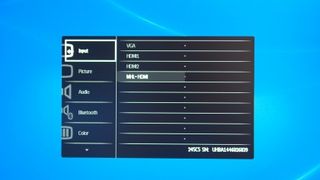
Even though I appreciated that the buttons are clearly labeled and marked, navigating the menus can be a bit of a chore. The menus and the navigation aren't always intuitive, and sometimes there is a lag or delay so it feels like I haven't pressed a button.
Audio
Philips included plenty of audio control so that you can tune the speakers to your liking. There are controls within the monitor's menu to toggle the treble and bass, enable SRS WOW HD tuning and gain surround sound 5.1 output with an option called Incredible Sound.
Unfortunately, you can't have all the tuning going at the same time, so if you've enabled SRS WOW HD, for example, you cannot enable Incredible Surround nor treble and bass controls.

In my testing, audio quality sounds richer and louder than competing displays with built-in 1W or 2W speakers. However, given that there isn't much space in base of the display to house the speakers, the output lacks bass and audio fidelity, and isn't as clean as on portable Bluetooth speakers, like the Jambox, Bose SoundLink or Samsung Level Box.
For audiophiles, the built-in Bluetooth connectivity of the Moda 2 will be great. Even though the display doesn't have picture-in-picture or picture-by-picture modes for multitasking, you can still be productive and entertained at the same time. You can work on spreadsheets and documents while streaming music on your phone to the monitor.

When working with multiple sources, the Moda 2 can only recognize one input source to play audio. When I had my phone paired over Bluetooth and my PC connected via HDMI, the Moda 2 could only play sound out from one source and not both. It'd be nice, for example, if I could have streamed music from my Samsung Galaxy S6 Edge while also hearing my system notifications and calendar alerts from my Dell Latitude 12 7000 notebook.
Additionally, Bluetooth streaming will only work when the display is on. Given the multimedia focus of the Moda 2, Philips could have added a webcam and integrated microphones to the package to further set this display apart from the competition. This would allow the Moda 2 to be used for video conferencing, and the microphones could be used in conjunction with a smartphone for speakerphone calls.