TechRadar Verdict
A solid and well-engineered 10GbE switching platform that deserves to be at the top of the shopping list of any SME manager on the hunt for a new or improved network.
Pros
- +
Four 10GbE ports for stacking and fibre connectivity
- +
High port density with optional PoE/PoE+
- +
Comprehensive bandwidth management and security features
Cons
- -
Cost of SFP adapters for stacking and fibre connectivity
- -
Extra module needed for large-scale PoE deployment
- -
Tech expertise to fully exploit management options
Why you can trust TechRadar
Unlike the unmanaged Netgear ProSafe XS708E we reviewed at the end of last year, the ProSafe S3300 is a family of much smarter switches with a clutch of additional management features and optional Power over Ethernet (PoE) capabilities. S3300 switches also come with a lot more ports, including four 10GbE uplinks, plus they can be stacked together and managed via a single IP address. So not your average consumer switch, but the kind of hardware suited to small to medium sized businesses looking to keep on top of network bandwidth and usage.
A capable enterprise package
Netgear's ProSafe S3300 switches are available with either 28 or 52 ports, with or without PoE in each case. The model we looked at had 28 ports (the S3300-28X-PoE+) and at the time of our review it was available online for as little as £410 ex VAT (about $614, or AU$770), working out at a shade over £17 (about $25, or AU$32) for each of the 24 Gigabit Ethernet ports provided.

The other four ports feature much faster 10GbE interfaces, two ready to go with RJ45 (1000Base-TX) connectors while the other two are SFP sockets that require additional adapters to support fibre connections. Importantly, all four ports can be used at the same time and, as well as server uplinks, can also be utilised to provide a high-speed interconnect when stacking switches together. Up to six switches can be connected this way, the S3300 architecture sporting a 40Gbps backplane with built-in redundancy and automatic failover should a switch in the stack stop working,
Getting started
Build quality is impressive for such an affordable switch, with an all-metal 1U chassis that features a built-in power supply and forced cooling via a couple of fans mounted on one side. If necessary it can sit on a desk or a shelf, but it is very noisy so rack-mounting in a server room is the preferred option, especially if building a stack. Mounting brackets are included.
Like any switch, the S3300 can simply be plugged in and left to get on with the business of L2 network switching all by itself. To take full advantage of the L3 features, however, some setup and management work is required, with a custom utility provided to help locate each switch and configure its security before handing you over to a browser-based GUI.
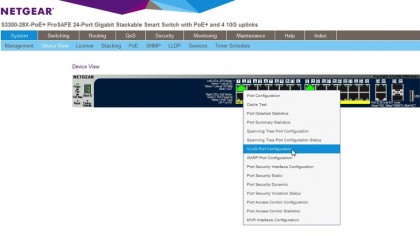
A fair degree of technical expertise is needed to get the best results here, but the interface is easy enough to follow and basic options like VLAN setup and PoE management proved very straightforward. The ability to automatically prioritise VoIP and video traffic is another very useful feature with lots of other other quality of service and bandwidth management tools built-in. All of these are designed to take advantage of industry standard technologies and protocols for interoperability with switches and routers from other vendors.
