TechRadar Verdict
Pros
- +
Easy to set up
- +
Great features
- +
Good design
- +
Advanced features for technical users
Cons
- -
Buying one without a hard drive makes installation a bit trickier
Why you can trust TechRadar
NAS (Network Attached Storage) devices can sometimes seem to the uninitiated as a bit of a dark art.
The idea is pretty simple - instead of having a hard drive inside your PC, or an external hard drive connected via USB, a NAS drive is plugged directly into your home network, through the router, enabling any PC on the network to access it as if they were plugged into it directly. While the idea is simple enough, setting one up can be very confusing.
The D-Link DNS-320L ShareCenter 2 Bay Cloud Network Storage's aim is to make this as easy a process as possible, while still providing advanced features.
You can either buy the D-Link DNS-320L empty, or with a hard drive already installed. The latter option is easier, but opening up the D-Link Sharecenter and inserting your own hard drive is still pretty straightforward.
Installation is simple, with an easy to follow wizard that takes you step-by-step through the process, with a minimum of confusing jargon.
Part of the process includes setting an email account so the D-Link DNS-320L can email you with any important information. You'll need information such as what your SMTP server is, so you may need to contact your email supplier.
If you have two hard drives installed, you can easily set up a RAID configuration during the process. This is very useful, since configuring RAID can sometimes be a complicated affair. If you have inserted your own hard drive, be warned that it will be formatted, so back up any documents you already have on the drive.
Once done, the D-Link DNS-320L will appear on your computer as a network drive, and you can use it just like you would any other drive. The included ShareCenter Sync software enables you to set up back up routines to keep your data safe.
You can install applications, such as file downloaders, by opening up your web browser and going to the IP address of your D-Link DNS-320L. A good looking and clear interface helps you set up some of the more advanced features.
Verdict
Overall, the D-Link DNS-320L ShareCenter 2 Bay Cloud Network Storage is an extremely useful NAS device that is easy to set up and use, while giving you plenty of features.

Matt is TechRadar's Managing Editor for Core Tech, looking after computing and mobile technology. Having written for a number of publications such as PC Plus, PC Format, T3 and Linux Format, there's no aspect of technology that Matt isn't passionate about, especially computing and PC gaming. He’s personally reviewed and used most of the laptops in our best laptops guide - and since joining TechRadar in 2014, he's reviewed over 250 laptops and computing accessories personally.

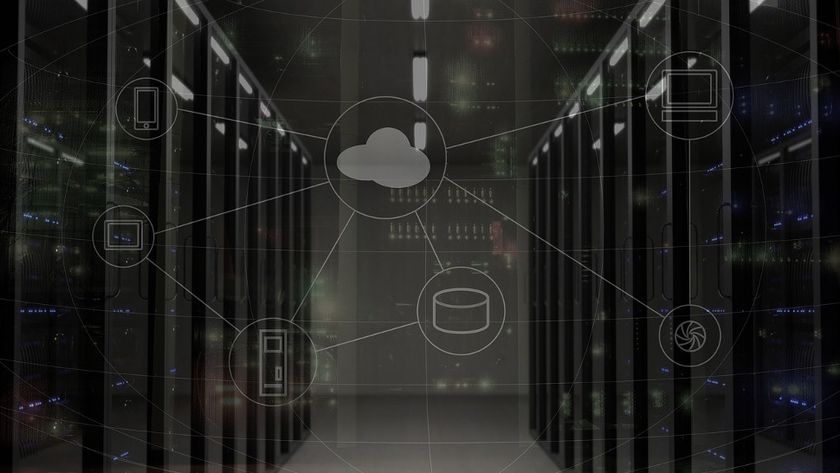








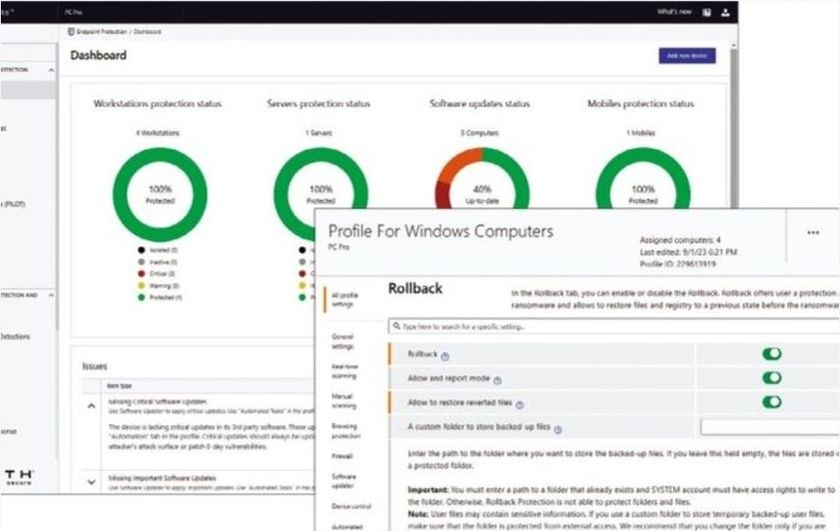


I refuse to jump on ChatGPT’s Studio Ghibli image generator bandwagon because it goes against everything I love about those movies

Nintendo's new app gave us another look at the Switch 2, and there's something different with the Joy-Con

HP's ridiculously fast Ryzen AI Max+ Pro 395 laptop with 128GB RAM goes on sale everywhere in the US, but it won't be cheap




