Why you can trust TechRadar
Software
ReadyNAS OS presents a clean interface that's generally easy to navigate. The 3130 isn't in a usable state until a user account and shares have been created. The snapshot options are set when creating a share, with options of hourly, daily or weekly backups.
It works as you'd imagine – giving the option of restoring either deleted or previous versions of files, useful for the clumsy user who accidentally deletes important columns of spreadsheet data. There's a timeline where you can look through previous snapshot backups and it tells you how many days protection you have. These snapshots can be searched by date with a graph, which can help with more tricky data recovery situations.
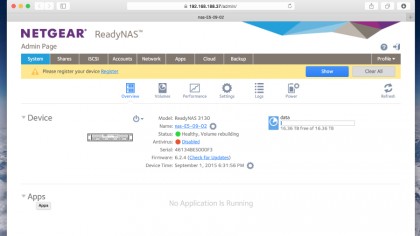
Obviously, more shares with hourly snapshots puts more load on the system, so you'll need to think carefully about the number of users and shares you're planning to accommodate.
The share creation screen allows you to select protocols, allowing AFP, FTP, NFS, SMB, RSYNC, HTTP, DLNA and iTunes sharing. You can, for example, create a share that can only be accessed via FTP.
Thick or thin provisioning is a further option when creating shares, used for either pre-allocating storage for each share or allocating space on-the-fly, which (with some planning) could be used to provide far more user storage than the 3130 has capacity for, if its users only ever consume a fraction of that storage, as is normally the case.

Antivirus protection is disabled by default. iSCSI shares and LUN groups are simple to set up with optional CHAP authentication support. There are also a few ways to back up to the ReadyNAS, from folders, or the USB ports, and also ways to back up data on the ReadyNAS to a remote location. This can be done via FTP, Windows file sharing protocols, NFS or RSYNC over SSH.
Netgear has also put a lot of effort into its support for Apple's Time Machine feature, which is particularly useful on Mac-only networks. You can have a single shared Time Machine folder, or allocate space as part of each user's storage account.
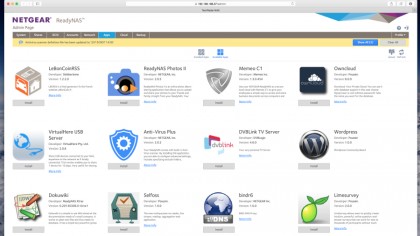
ReadyNAS OS has an extensive selection of apps in its store, directly accessible and installable from within the interface. Many are provided by Netgear itself although some have been coded by third parties. All the usual apps are there – media servers like Plex, web platforms like Wordpress and Drupal, BitTorrent, Photo Albums, and so on. Once an app is installed an icon is added to the main interface which leads you to its setup page. It's all straightforward and works the same way in most NAS software.
The final aspect of the software that's worth mentioning is its extensive integration with Netgear's Cloud services. First off is the ReadyNAS Vault backup service. You can have a 'Lite' account with a file limit of 2GB for free (fine for just personal documents) but you do have to pay for the tiers with larger capacities – either Business, Pay Per Use or Personal accounts, which can be up to 2TB or even unlimited space.

The ReadyCloud service is also free to use, as it only functions as a VPN between your computer and the ReadyNAS 3130. Apps for mobile devices and PC (the Mac version is oddly missing from the download page, although you can always upload via a browser) work pretty much in the same way as Dropbox, but with the critical difference that your files are stored on your own storage which you have complete control over, rather than remote servers with an EULA that limits your rights to privacy.
Using Dropbox is not a good idea for very sensitive data, so ReadyCloud is a good way to have the convenience of drag-and-drop cloud backup without the potential for prying eyes.
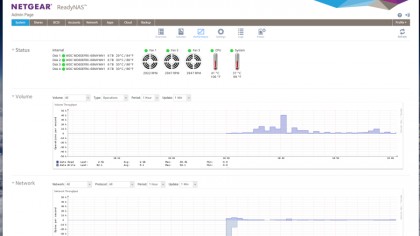
Performance
The ReadyNAS 3130 was tested with four WD Red 6TB hard disks, set up in an X-RAID 2 configuration. I measured the unit's performance with a standard SMB share using Intel's NAS Performance Toolkit under Windows 7, and a Robocopy file transfer both to and from the unit of a 5GB folder of JPG files and a 5GB folder of larger movie files.
I'm only measuring the speeds of a single client transfer here. With an 802.3ad bonded link, you can run multiple client transfers and expect to see these speeds from all of them, as well as redundancy and backup.
Here are the results achieved by the Netgear ReadyNAS 3130:
Robocopy (MB/sec)
- 5GB Small Files Read: 52.4
- 5GB Small Files Write: 47.5
- 5GB Large Files Read: 94.5
- 5GB Large Files Write: 108.1
Intel NAS PT (MB/sec)
- HD Video: 100.6
- 2xHD: 113.3
- 4xHD: 113.9
- HD Record: 120.7
- HD Playback: 105.5
- Content Creation: 12.5
- Office Productivity: 67.4
- File Copy To NAS: 122
- File Copy From NAS: 89
- Directory Copy From NAS: 11.3
- Directory Copy To NAS: 18.2
- Photo Album: 13.3
These results are as expected, driven as much by the CPU performance as the network speed. The Atom processor means the HD Record and File Copy To NAS elements max out the speed of gigabit Ethernet, while the intense Photo Album and Directory Copy To NAS test shows a marked improvement over consumer-grade NAS units like the Seagate Personal Cloud 2-Bay, as do the Robocopy tests.
Power consumption with the disk heads parked and system idle hit 35.9W, while with the drives in use, the ReadyNAS 3130 consumes 46.5W. That's still more efficient than running a PC-based storage server.
