Why you can trust TechRadar
Cloud-based setup for NAS appliances is fast becoming standard and Netgear is no exception with a dedicated portal that can be used to setup, manage and access multiple ReadyNAS appliances. No disks are required, there's no need to install a setup utility and it worked perfectly when we tried it.
Once configured the management interface is a little old-fashioned, especially compared to the desktop front-ends employed by Synology and QNAP, but it is very clean and we found it easy to navigate.
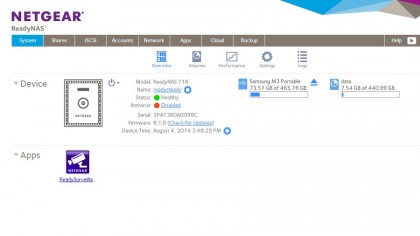
Default shares are created during setup but more of the same and iSCSI volumes can both be configured with the usual controls when it comes to user authentication and access. The latest implementation of the ReadyOS firmware also sees a switch from EXT4 to the BTRFS file system which, among other features, adds support for block level snapshots. Moreover, an unlimited number of snapshots can be taken of both iSCSI volumes and network shares, with simple tools to manage the process and roll back to an earlier snapshot using a timeline display.
There's also the option of installing and running add-on apps on the appliance. None are installed by default but there are plenty to choose from including ReadySurveillance, a network video recorder for use with IP cameras.
Ten Gigabit for all
Buyers looking to get an industry standard server in this price bracket increasingly expect the option of specifying 10GbE network ports, and now NAS servers are getting this treatment. To this end the QNAP TS-470 we tested recently can have two of its four network interfaces upgraded to 10GbE, but on the ReadyNAS 716 this is already done with two Gigabit and two 10GbE network ports provided as standard.

An Intel-powered adapter is used to provide this functionality, but to take advantage of the extra bandwidth you'll need servers with matching 10GbE interfaces and, for maximum flexibility, one or more switches with 10GbE ports. Fortunately these are also starting to fall in price with Netgear, coincidentally, leading the charge to bring the technology to small businesses.
Test results
For our tests we borrowed an eight-port Netgear ProSafe XS708E available for £583 ex VAT (around $980, AU$1,050) and, using this, the performance results were well in line with our expectations. Indeed, using a Fujitsu server to exercise the storage on the ReadyNAS we hit an impressive 420MB/sec when writing large files over a 10GbE connection and up to 480MB/sec for reads. When copying smaller files, however, the figures were reduced, and similarly, replacing the SSDs with magnetic disks slowed things down.

Some buyers will, of course, be limited to Gigabit networking and using its Gigabit ports the ReadyNAS 716 managed to take full advantage of the available bandwidth. In practice we would expect such buyers to take advantage of all four ports either through the various trunking options available in the Netgear firmware or by VLAN segmentation and, perhaps, upgrade to 10GbE later.
