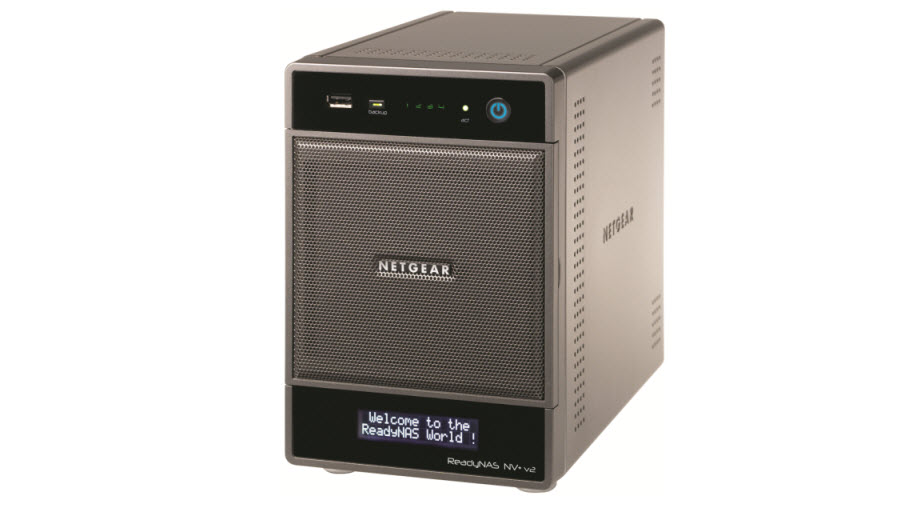TechRadar Verdict
An impressive drive let down by frustrating usability issues.
Pros
- +
Wonderful design
- +
Nice security features
- +
Lots of ports
- +
Four drive bays
Cons
- -
Overcomplicated software
- -
Mobile apps don't work properly
- -
Little help or support
- -
Cluttered app store
Why you can trust TechRadar
There's a general rule of thumb for network attached storage drives: if it's white then it's for home use, while black units are designed for small offices.
However, Netgear's ReadyNAS RN104 confuses the issue: its price point is around the same as a home drive, it features a modest processor and memory configuration, and yet it's resplendent in its inky hue.
There's actually good reason for its dark demeanour: externally it's identical to the higher-end ReadyNAS 314, which we looked at last year. NAS companies don't like to break the mould, but this is fortunate since the RN104 gets the 314's better features, such as whisper-quiet operation, four screwless hard drive bays supporting up to 16TB in total, dual gigabit Ethernet ports and even a two-line LED readout. We're rather fond of its chunky safe-like proportions, so it's no bad thing.
Our sample was supplied without drives, but thankfully installing them is a doddle. Each bay has a plastic mount which slips over the drive and holds in place securely when it's slid into the metal chassis. 3.5-inch drives are supported out of the box, but you'll need to invest in a caddy to add 2.5-inch SSDs.
Secure fit
Once the drives are in place they feel secure, and a nice touch here is a small catch that locks the drive bay doors, which when used in conjunction with the Kensington lock port at the rear makes theft a tricky proposition.

Internally, components are stepped down a bit in a manner which fits a home NAS drive at this price point. The processor is a Marvell Armada 370 system on a chip, which is supported by 512MB of memory – both of which are common in home NAS drives, but they're dwarfed by the RN 314's more professional Atom 2.1GHz dual core processor and 2GB of memory.

It's not an issue if you're using the drive for mere storage and streaming, but it can make a difference if you're running it like a small office server with multiple users.

Setting it up is a question of pointing your browser at http://readycloud.netgear.com, which, as usual, renders the included CD-ROM redundant. A nice touch is that the very first step is to set up a ReadyCloud account while you're setting up the drive, which is Netgear's way of accessing the unit from afar. The majority of NAS drives treat your online account and your NAS account as two separate things, but it makes a lot more sense to create both from the word go.

From here Netgear invites you to install the ReadyNAS remote software, which lets you access the finer functions of the router when you're out and about. Installing it on a laptop is a great idea, but it's pretty pointless if you – like us – are accessing your NAS via a desktop PC on the same network.
Netgear also supplies iOS and Android versions of the app, but we'll get to these in a bit.

The Readycloud web interface can be used to access the NAS's file structure and directories, but you'll need to enter the NAS's IP address into your browser to alter deeper settings. It's a unique approach, and pretty smart in the way that it allows users to merely access files without having to go through reams of mind-boggling menus and dialogue boxes. Add in drag-and-drop support for internet browsers and it feels like a NAS drive suited to families who wish to back up and store photos and videos.
Performance and benchmarks
Netgear doesn't include any apps with the RN104, but it's simply a question of installing them via the browser software. Among the 60-odd apps available for the unit are an anti-virus scanner, a Plex media server, surveillance apps and Bittorrent and newsgroup clients for downloading content.

It's great that there's plenty available for the RN104, but the app store could do with a reshuffle to make it easier to browse and to sort the popular apps from the rubbish ones.
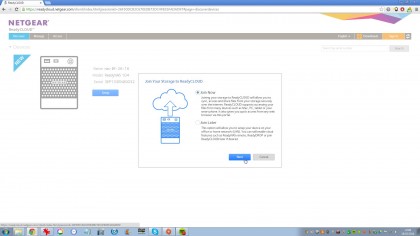
The biggest problem with the RN104 is that the further you delve into its settings the more complicated it gets. Internet Small Computer System Interface (iSCSI) is supported, which in theory allows the drive to seamlessly act as if it's present on your computer – even if you and it are on different sides of the world. In practice there's no guide to setting it up, and zero explanation of the complexities of creating such a configuration.
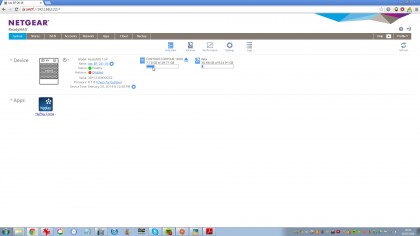
It's not quite as bad when it comes to further settings such as Cloud and Accounts, but Netgear does have a tendency to overcomplicate things. ReadyCloud, ReadyDrop and ReadyNas are all, ahem, ready to go, but it's not clear what the difference between each of these is, and how to use them.
Similarly, the Shares menu shows all your folders with little information on what the hell it does. There is a lot of complexity in setting up a home network, and Netgear could really do with paring back its interface.
iOS and Android apps have become a crucial part of the NAS cloud experience, and therefore it's important that Netgear gets these right. However, it couldn't get it more wrong, with file downloads slowing to glacial speeds before dropping out altogether.
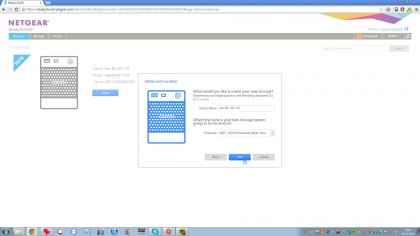
Even accessing the web interface is incompatible with mobile browsers – menus are rendered as immovable boxes and there's absolutely no scrolling. We've seen Synology handle on-the-go NAS access far better, and it's ridiculously disappointing that it doesn't even begin to work.
Thankfully, backup – the bread and butter of NAS drives – is one of the RN104's strongest points. You can set folders on your computer to back up to the drive, you can plug in a USB drive and copy its contents across, or you can upload certain folders on the drive to Dropbox.
It's very flexible, and as well as scheduling backups, certain procedures can be assigned to the backup button on the front of the unit, which is especially handy if you want to back up photos on a digital camera without turning your computer on.
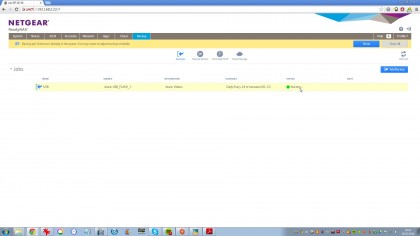
We set up our sample drive with two 1TB Western Digital RED drives in a Raid 1 configuration, achieving download speeds averaging 70MB/sec and uploads of 77MB/sec, which is what we'd expect from a drive with these specifications at this price point. Over Wi-Fi it averages 10MB/sec for downloads, but your results may vary depending on your setup.
Media performance is a strong suit, too, with the RN104 happily handling high-definition video streams without any lag or stuttering, and its web interface is quick and responsive to load. If there's not enough storage in the bays, or if you want to copy something from an external drive, the eSATA port proved particularly useful, generating speeds of 30MB/s.