Why you can trust TechRadar
Apps for the WD My Cloud EX4 are also available via the web interface, but they're rather thin on the ground. By default it's supplied with HTTP, FTP and P2P (torrent) download clients, and a file viewer for looking at anything stored on the drive via the web interface. A handful of other apps can be installed, such as aMule and Transmission for downloading torrents, SqueezeCenter for Logitech Squeezeboxes, and WordPress and Joomla for website creation and content management.

Opening these apps fires them up in a new window with their own graphical interface, which is annoying compared to the more integrated approach of Synology's desktop-like software. It's also telling that WD is crying out for app developers while people happily contribute to Synology devices for free – we're guessing that this is down to WD's more locked-down approach to software.
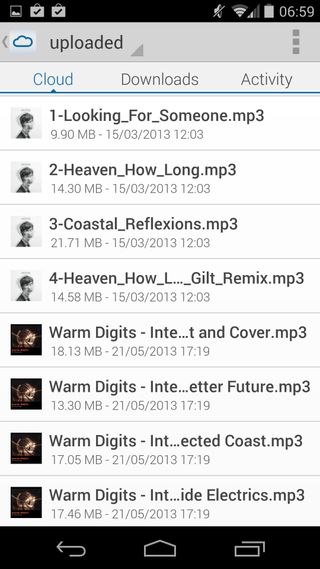
The My Cloud EX4's titular cloud access leaves a lot to be desired, especially in comparison to WD's competitors. Setting it up is straightforward enough, and merely requires you to tie an email address to the account on the drive itself. However, there are only two apps available: My Cloud works on computers and mobile devices - Android (pictured), iOS and Windows Phone - and lets you browse files stored on the drive, and WD Photos, which is mobile only, gives you a gallery of images stored on the drive and handily backs up photos from your smartphone or tablet.
Rather than transcoding videos and music on the drive, the cloud apps merely function as a file server, so you have to download files before you can watch or listen to them. We've seen other NAS drives (yep, Synology) which offer transcoding on the fly, and with a 2GHz processor and 512MB of RAM it shouldn't be beyond the capabilities of the WD My Cloud EX4. If you're on a data-limited mobile tariff the ability to resize files for your device is crucial in reducing your bill, although the app will warn you if you're using too much.
The cloud works both ways, though, and the WD My Cloud EX4 includes support for backups to the cloud via ElephantDrive and Amazon S3, so you can be sure your data is well protected. If used in addition to a RAID 5 configuration you'll essentially have your data cloned across three drives on the My Cloud EX4, and twice across the web.

We're impressed at how snappy the WD's interface is, and even when you're accessing it via a smartphone on a 3G network it's surprisingly responsive. File transfer times are decent, if unexceptional. We tested it with an Ethernet connection via powerline adapters and managed to get a 20mbps file copy speed, which dropped to 12-14mbps when we connected via 802.11N WiFi. A little secret with NAS drives is to connect your laptop or computer directly, which achieved a blistering 56-60mbs transfer speed, but this scenario is rather impractical for most users.
In terms of power use it's not going to add hundreds to your electricity bill, and it happily sat around the 24W mark while it was in use, which dropped to 17W when the disks span down. A nice feature here is that you can set up a power schedule, so the drive comes on when you wake up and powers down when you go to bed. It's also whisper-quiet thanks to its single rear exhaust fan.














