TechRadar Verdict
It looks like just another NAS but, powered by Windows, this little storage appliance is very much reserved for business users, particularly those with Windows servers on their networks already and the management expertise to go with them.
Pros
- +
Separate boot disk with optional mirroring
- +
Easy to integrate into a Windows workgroup or Active Directory network
- +
50-user license for Windows Storage Server 2012 R2 Workgroup software
Cons
- -
Complex configuration and management
- -
Cannot be configured as an Active Directory domain controller
- -
Lacks the add-on applications found on other NAS appliances
Why you can trust TechRadar
At first glance it looks like little more than just another 4-bay NAS appliance, but the Sentinel DX4200 from Western Digital stands out from the crowd both in terms of the hardware involved and the Windows rather than Linux software it runs. Moreover, the DX4200 is very much aimed at businesses with existing Windows servers and expertise looking to add flexible network storage to the mix.
A proper server in a box
Housed in a conventional desktop NAS cube, the DX4200 eschews the plastic panels found on lesser consumer products in favour of a solid, all-metal, construction. A somewhat bulky AC brick provides the power and, although only one PSU comes as standard, another can be purchased and plugged in to keep the appliance running should either of the pair suffer a failure.
A large and quite noisy single fan located at the rear keeps the unit nice and cool with a couple of Gigabit network ports above, together with four USB 3.0 ports that can be used to attach external backup drives. You can also plug in a keyboard and mouse, and a screen via the VGA port alongside, to directly manage the DX4200 just as you would a standard Windows server. When not doing that, however, a small LCD panel at the front summarises what's going on inside with, underneath, a lockable door behind which the storage lies and it's here that things start to get interesting.
Unlike a lot of NAS boxes, the DX4200 comes fully populated with four hard drives. Choose the 8TB model fitted with four 2TB disks and you'll pay around £1,080 ex VAT (around $1,693, or AU$2,036) while the 16TB system we looked at comes with a set of 4TB disks, for which you'll have to spend £1,390 ex VAT (around $2,180, or AU$2,620).

These prices may seem a little on the high side for a 4-bay NAS, especially when compared to low-end, consumer models. The DX4200 is very much an enterprise product and, instead of the consumer disks found on those products, comes with "Enterprise-class" WD Se drives, incorporating features to deliver both extra performance and greater reliability.

The disks are also hot-pluggable and simply slide into place with no special carriers or tools required. Plus there's a bonus in the form of a separate 2.5in boot disk which means you can use every bit of space on the four larger disks just for data.

The boot disk is a 500GB WD AV-25 drive primarily used in set-top boxes and surveillance systems. It's also tucked away under the hood which means powering off and attacking the chassis with a screwdriver to gain access. However, that's not an issue as it comes ready formatted and pre-loaded with the Windows Storage Server 2012 R2 software used to drive the Sentinel appliance. Moreover, if you're at all concerned about availability you can add an optional second AV-25 disk and create a RAID 1 mirrored pair for rapid recovery should one of the boot disks fail.
An Intel Atom C2338 "Avoton" quad-core processor provides the motive power to drive the NAS accompanied by 4GB of ECC-protected RAM. Clocked at 1.7GHz the Atom is far from the fastest CPU on the block and, at times, this was noticeable. That said we only felt the lack of "zip" when using the Windows desktop to manage the appliance. As far as file sharing performance was concerned, it didn't seem to cause any problems.
Getting started
If you're used to powering up a Linux-based NAS, configuring it via the cloud, then managing it through a browser, the Sentinel DX4200 is something of a culture shock. To start with you have to find and plug in a screen, keyboard and mouse, then use these to run through a wizard-led setup procedure to customise the pre-installed Windows Storage Server 2012 R2 software.
Fortunately it doesn't take long or require much in the way of technical expertise and once completed there's an easy-to-use WD StorCentral dashboard utility to help with day-to-day monitoring and management. You can also do what we did and use Remote Desktop to manage the Sentinel NAS from somewhere more comfortable.

But that's not the whole story as the WD StorCentral dashboard doesn't offer much beyond showing you the current status of the NAS and what's inside. When it comes to actually making changes, such as configuring and sharing the all important storage, it hands over to tools in Windows Server which, for the uninitiated, can be a little daunting.
There's a lot to get to grips with, not least because, instead of hardware-based RAID, Windows Storage Server uses Microsoft's Storage Spaces technology to both virtualise the available storage and provide the same kind of protection against data corruption and hardware failure normally afforded by RAID.
Server Manager is used to configure and manage Storage Spaces with the physical disks first assigned to one or more storage pools across which data is distributed and recovery information stored to provide either simple, mirrored or parity pooling - equating, more or less, to RAID 0, 1 or 5 protection. The type of pooling is specified when virtual disks are created, a storage pool with space either allocated immediately or on demand to effectively support thin provisioning. Lastly Windows shares need to be associated with each virtual disk to make the storage available on the network and assign permissions using standard Windows management tools.
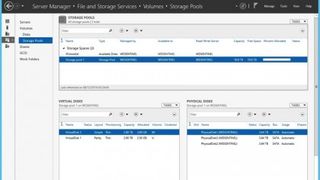
For experienced Windows Server admins this will all be second nature, but for those new to the environment or a little rusty, getting to grips with Server Manager and other Windows utilities can be hard work. This is not helped by a lack of documentation beyond how to setup the hardware. That said, Windows Storage Server can be mastered by novices and the DX4200 requires no more in the way of day-to-day oversight than most Linux-based alternatives.
Performance
The performance you get will depend on both how the storage is configured and how the network ports are employed. Two Gigabit ports are available and these can be setup to provide failover redundancy or aggregated for combined bandwidth.
We used just one port for our tests using the ATTO Disk Benchmark which, when run against a simple (RAID 0) thin provisioned virtual disk returned respectable read and write speeds of around 116MB/sec respectively.
Unfortunately write speeds did fall when we added in the overhead of a parity disk setup (equivalent to RAID 5), dropping to around 70MB/sec. But without a RAID controller and only an Atom processor that was to be expected and, even configured this way, performance is unlikely to be an issue for most customers.
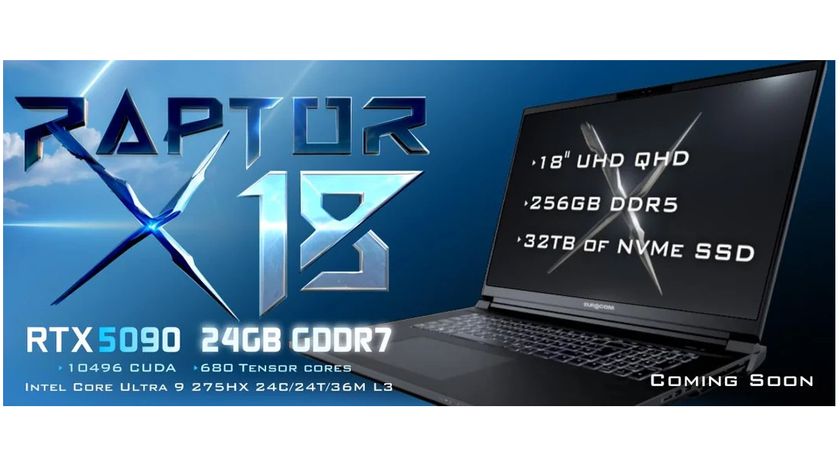
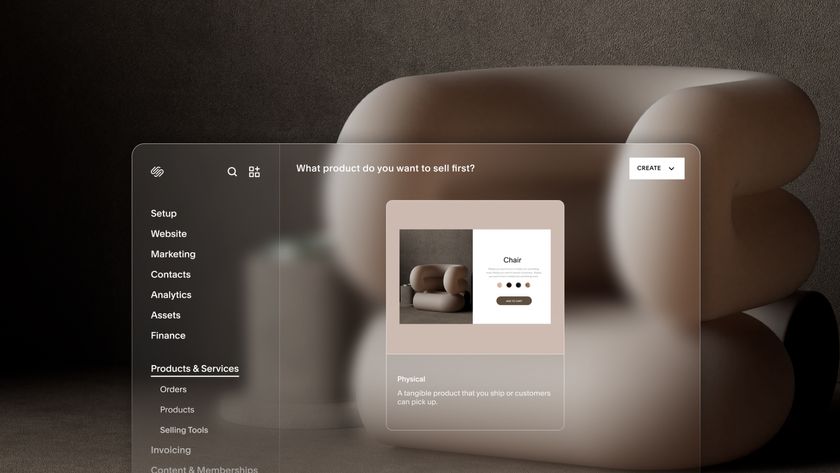











I tried Gemini's new AI image generation tool - here are 5 ways to get the best art from Google's Flash 2.0
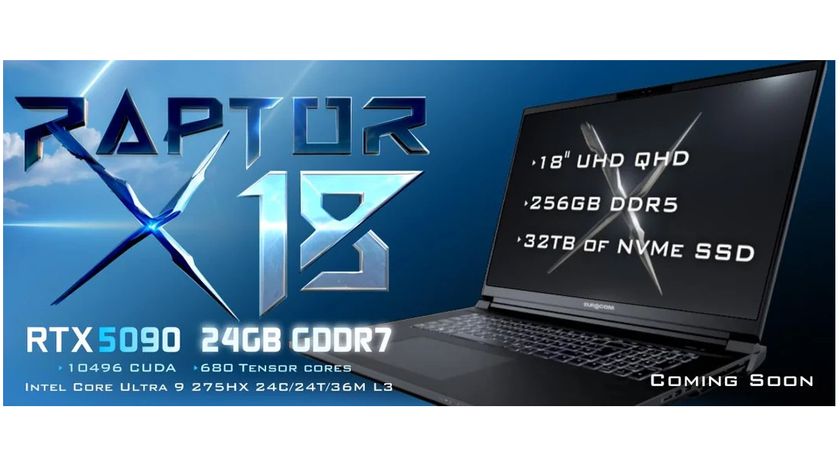
At $15,000, this massive 256GB RAM laptop makes Apple's MacBook Pro look affordable, tiny and very, very slow

Dell just launched a $4,000 75-inch 4K touchscreen display - but I've found one rival that's 50% cheaper






