TechRadar Verdict
Brother's INKvestment technology helps the MFC-J6925DW deliver economical prints with low up-front ink investment costs. Smart Cloud Apps, the ability to scan and print 11 x 17-inch projects and a simple touchscreen UI make this printer a versatile multifunction business printer.
Pros
- +
Economical print cost
- +
Dual-ledger paper trays
- +
Brother Cloud Apps
Cons
- -
No borderless A3 printing
- -
Small tray capacity
Why you can trust TechRadar
To innovate, printer manufacturers have experimented with different technologies to make their boxy designs stand out. Epson's EcoTank technology on the WorkForce ET-4550 (US-only $499, about £320, AU$678) makes high volume printing easy with large ink tanks that don't need to be replaced as frequently, and HP promises fast print speeds with PageWide, a technology that speeds up printing with nozzles that cover the width of the page.
Brother is taking a more moderate approach with its Business Smart Pro series, and the Brother MFC-J6925DW ($309, £205, AU$428) aims to deliver a solid balance between print quality, cost and speed.

As a printer capable of handling wide format A3 paper sizes, the MFC-J6925DW competes most closely against Epson's WorkForce WF-7610 ($150, £99, AU$207), a printer that can handle 11 x 17-inch prints. What sets the MFC-J6925DW apart from the competition is Brother's INKvestment cartridges, a system that deliver quality, affordable prints with low up-front replacement cartridge costs.
With INKvestment cartridges, Brother delivers lower per-page print costs without requiring users to purchase expensive high capacity or high yield cartridges, making it more cost effective than HP's OfficeJet Pro X 576DW ($354, £232, AU$497).
Design
Brother may be one of the first companies to resolve a pain point with printer designs, achieving a frustration-free package design that doesn't require the an excessive amount of tape and plastic to protect the printer during transport.
All you'll need to do is lift the 36.4-pound (16.5kg) printer from out of its box and set it on a flat surface to get started.
Measuring 21.8 x 17.0 x 12.2 inches (55.3 x 43.2 x 31cm), the MFC-J6925DW feels substantial, but it shares similar weight and dimensions to other wide format printers, like the Epson WF-7610. The MFC-J6925DW is 4.8 pounds (2.2kg) lighter than the Epson, and it's more compact. The Epson is 0.5 inches (1.3cm) wider, 2.1 inches (5.3cm) deeper and 1.2 inches (3cm) taller in height than the Brother.
Unlike the all-black Epson, the MFC-J6925DW comes in a matte off-white finish with black accents.

At the front, there is an articulating 3.7-inch (9.4cm) touch panel, with a touchscreen and a touch-sensitive number pad. The touchscreen supports swipe gestures, making it easy to move between different menu screens.
The all-touch interface along with the angular line design and a trapezoidal cube body give the MFC-J6925DW its modern aesthetic, which looks less imposing than the boxy Epson. However, I preferred having access to physical buttons on the number pad on the Epson.

To the left of the touchscreen, a USB port and SD card slot are concealed behind a cover. Once you pull down the lid, you can access content on your removable media to print without having to connect a laptop or smartphone. The cover helps to protect the printer's clean lines, but can be cumbersome if you're frequently printing from or scanning to removable media.
The MFC-J6925DW ships with four ink cartridges for black, cyan, yellow and magenta. The cartridges load into a compartment on the right side of the printer that's accessible when the cover is removed.
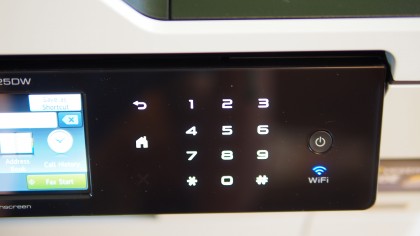
At the front, users will have access to two paper trays. Each tray can accommodate up to 250 sheets of A3 size paper, allowing users to print 11 x 17-inch jobs. The dual-tray design gives the MFC-J6925DW more flexibility than its rivals. This means that users can now have two smaller, dedicated trays for two different paper sizes.

Additionally, there is a top-loading 50-sheet manual paper feeder on the rear of the printer, bringing the overall sheet capacity to 550 sheets if you max out all the paper trays.
At the top, you'll find the flat-bed scanner and automatic document feeder (ADF). The 35-sheet, single-pass duplex ADF is concealed behind a flip-out cover, designed to preserve the printer's angular aesthetics. Once the cover opens, it serves as a support to hold larger paper originals for scanning, copying and faxing.
At the rear, you'll find a permanently affixed power cable and a USB port with a clever cable management design to keep things tidy.
