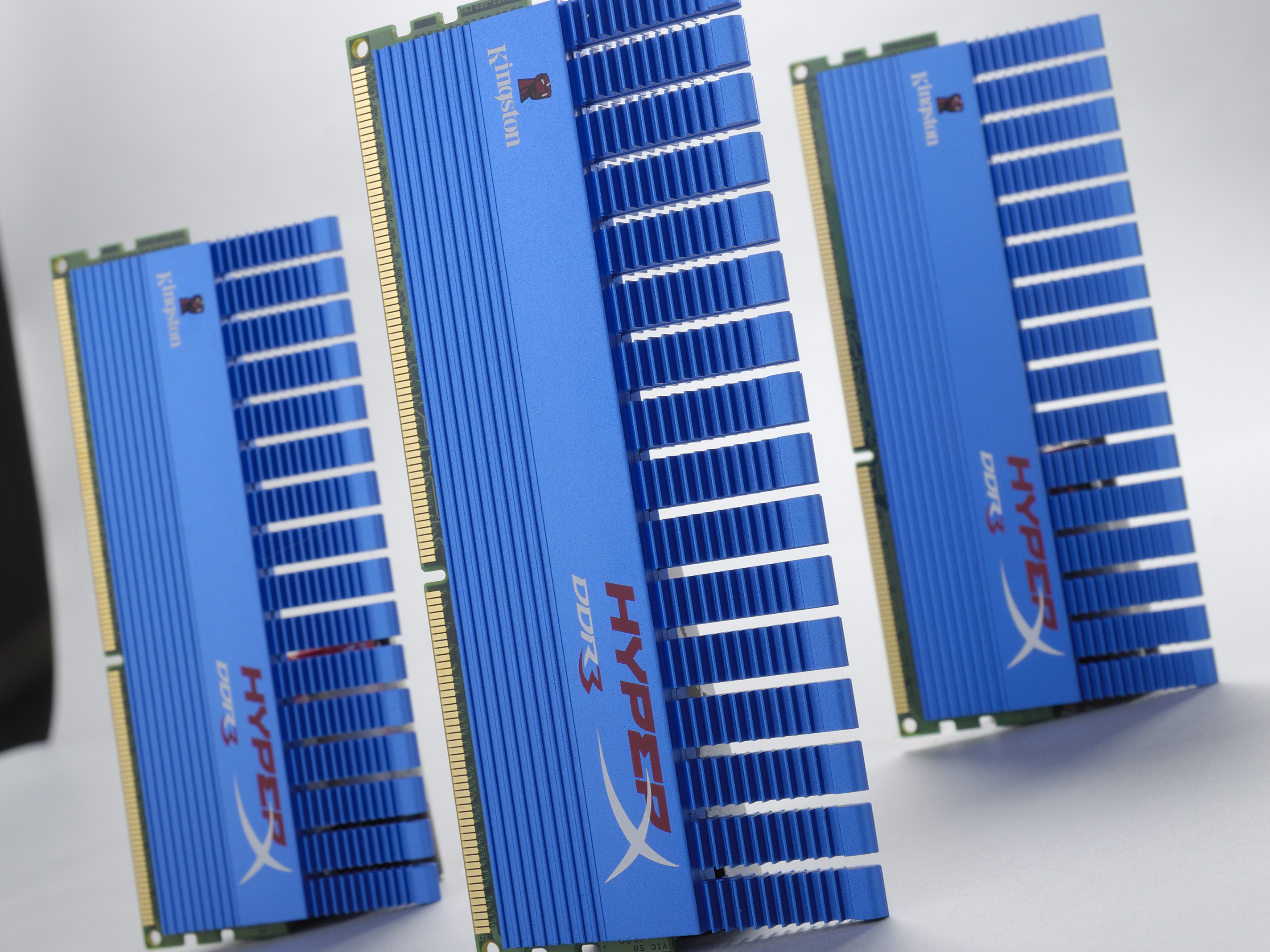TechRadar Verdict
A 2,000MHz triple-channel kit is tempting at this price. But 3GB simply doesn't cut it.
Pros
- +
Dirt cheap for a triple-channel kit
- +
Bags of bandwidth
Cons
- -
Not enough capacity for multitasking
- -
No overclocking headroom
Why you can trust TechRadar
Performance or capacity? That is the question. At least, it is if you're rig building on a budget and looking to maximise bang for buck when choosing system memory. With that in mind, enter the Kingston HyperX 2,000MHz triple-channel kit. At 1GB per DIMM, you get a total memory buffer of 3GB.
That's half the 6GB figure we normally consider optimal for the 1366 socket. Still, you do get an impressive stock frequency of 2,000MHz. Not bad for just £80.
Of course, in many ways, you'd be ill-advised to make Intel's high-end LGA 1366 platform your starting point if penny pinching is high on the agenda. After all, thanks to its server-sourced triple-channel interface, you'll need a trio of DDR3 sticks to maximise memory bandwidth.
But if you're on a very tight budget, this 3GB kit clocks in nearly £40 cheaper than the cheapest 6GB alternatives with performance pretensions, such Crucial's Ballistix 1600MHz and the Kingston HyperX 1600MHz.
In spite of the bargain basement pricing, the Kingston HyperX 2,000MHz 3GB gives you a pretty solid set of performance metrics in most of our stand-alone benchmarks. Running at 2,000MHz, for instance, you're looking at close to 30GBps of bandwidth. That's a huge amount of data going into and out of the CPU.
This triple-channel DDR3 kit also just so happens to take top honours in the one of the few real-world tests that really benefit from the extra bandwidth. By cranking out 78 frames per second our //World in Conflict// game benchmark, these HyperX sticks improved on the 1,333MHz baseline score by over 10 per cent.
For the record, that 78 frames-per-second result is also around 20 per cent quicker than many much more expensive 6GB triple-channel DDR3 kits, including the Crucial Ballistix 1600MHz and Kingston HyperX 1600MHz.
However, what these benchmarks don't reveal is the broader impact of a small memory buffer. Fire up a few apps, stack up some browser tabs and soon enough your system will rapidly run out of memory. When that happens, your PC will be forced to use the hard drive to store additional application data.
This is known as disk swapping and when it happens, the speed of your hard drive becomes the limiting factor on performance. Even the fastest SSD is miles behind the tardiest RAM. All of which makes the HyperX 3GB kit tough to recommend to all but a small cadre of gamers who prize in-game frame rates above all else.
Current page: Kingston HyperX 2,000MHz: Overview
Next Page Kingston HyperX 2,000MHz: BenchmarksThe TechRadar hive mind. The Megazord. The Voltron. When our powers combine, we become 'TECHRADAR STAFF'. You'll usually see this author name when the entire team has collaborated on a project or an article, whether that's a run-down ranking of our favorite Marvel films, or a round-up of all the coolest things we've collectively seen at annual tech shows like CES and MWC. We are one.