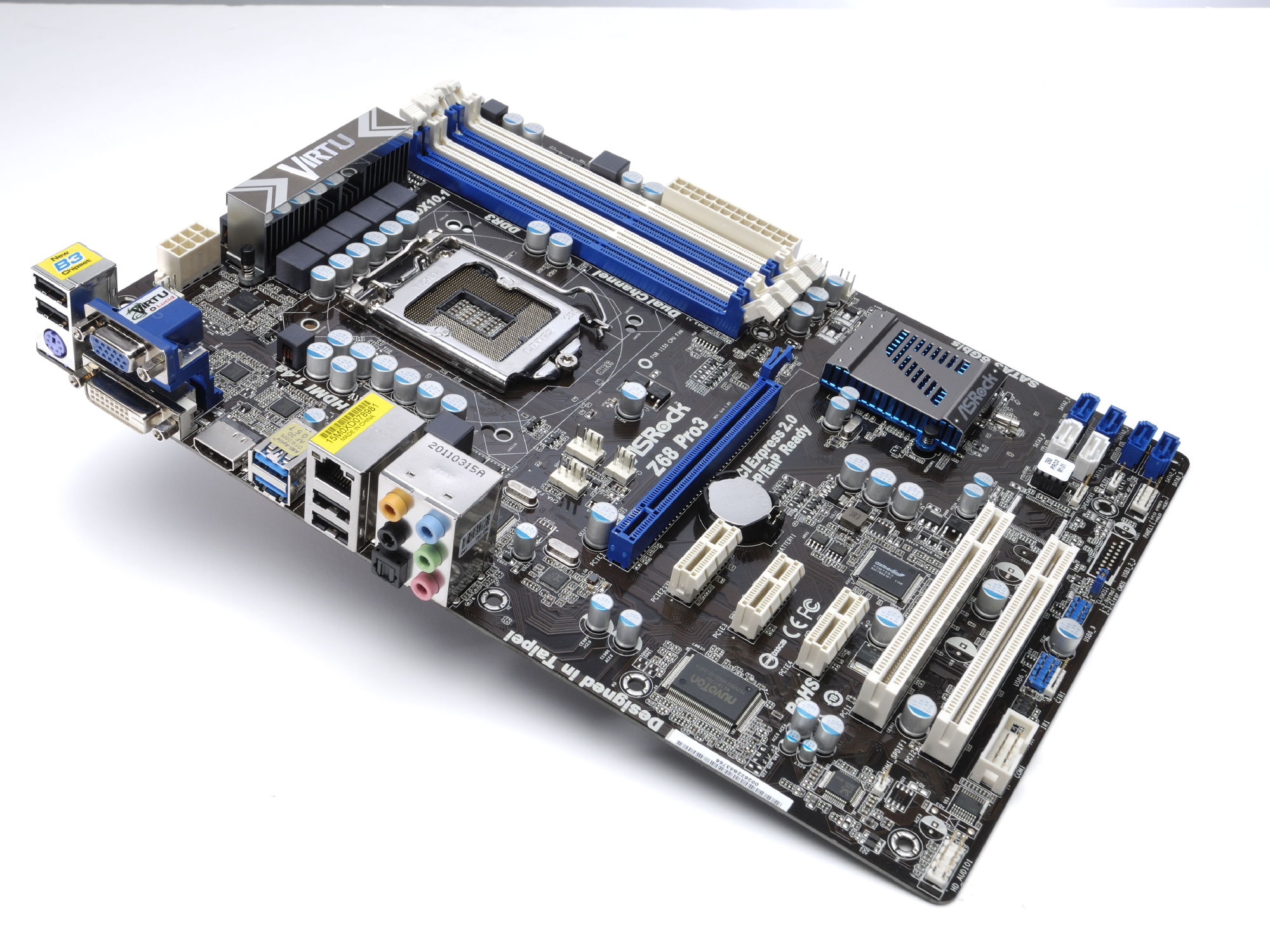Why you can trust TechRadar

It's not just a winner on price. At stock settings, benchmarks for the ASRock Z68 Pro 3 look good too. There's always going to be some slight variance when the Turbo mode of a second generation Core processor is turned on, but the fact that the ASRock motherboard tends towards the higher end of the score scale for similar systems is noteworthy nonetheless.
You also get a nice graphical UEFI BIOS, with decent overclocking tools built in. It's a board which will appeal to tuners as well as anyone who just wants to build and play straight out of the box.
One thing that was a bit confusing was that ASRock includes a piece of software called Xfast USB with the Z68 Pro 3, which is designed to accelerate data transfer to an external drive. We had varying levels of success with this.
It did help to increase benchmarks over rival Z68 boards – such as the Asus P8Z68V Pro – slightly when switched on, but with it off we found that performance over the USB 3.0 port was lower than the competition. Odd.
The driver disc is also terrible – the one touch install loaded us up with Creative drivers we didn't need, and left us to manually hunt down the Lucid software that we did need. That was on the disc, but buried in a sub folder marked "Beware of the leopard". It might as well have been, anyway.
But these aren't major complaints. The only real issue we have with the ASRock Z68 Pro 3 is that it has just one 16x lane PCIe slot on board. Which means no Crossfire or SLI graphics for cheap upgrades in the future. On the whole, however, multi-GPU setups can be more trouble than they're worth. But still it's nice to have the option all the same.
If you're prepared to forgo that, though, you won't find a better value Z68 motherboard out there than the ASRock Z68 Pro 3. For a low cost system that doesn't skimp on top end features, it's a must.
We liked
The thing that really stands out here is the price. It's got all the hugely desirable features of Intel Z68, including the ability to turn QuickSync on and off, and yet costs less than some low-end H67-based motherboards we've seen. The fact that overall performance is top of the class too is just the icing on the proverbial desert stuff.
We disliked
There are sacrifices to be made to keep the cost down. The software is a bit ropey and there are no overclocker-friendly extras such as power buttons on the PCB or a simple CMOS clear. Just one PCI-Express port should raise a flag about how you'll upgrade your GPU in a couple of years too.
Final word
A budget Z68 that may be basic but is a better performer than its predecessors.