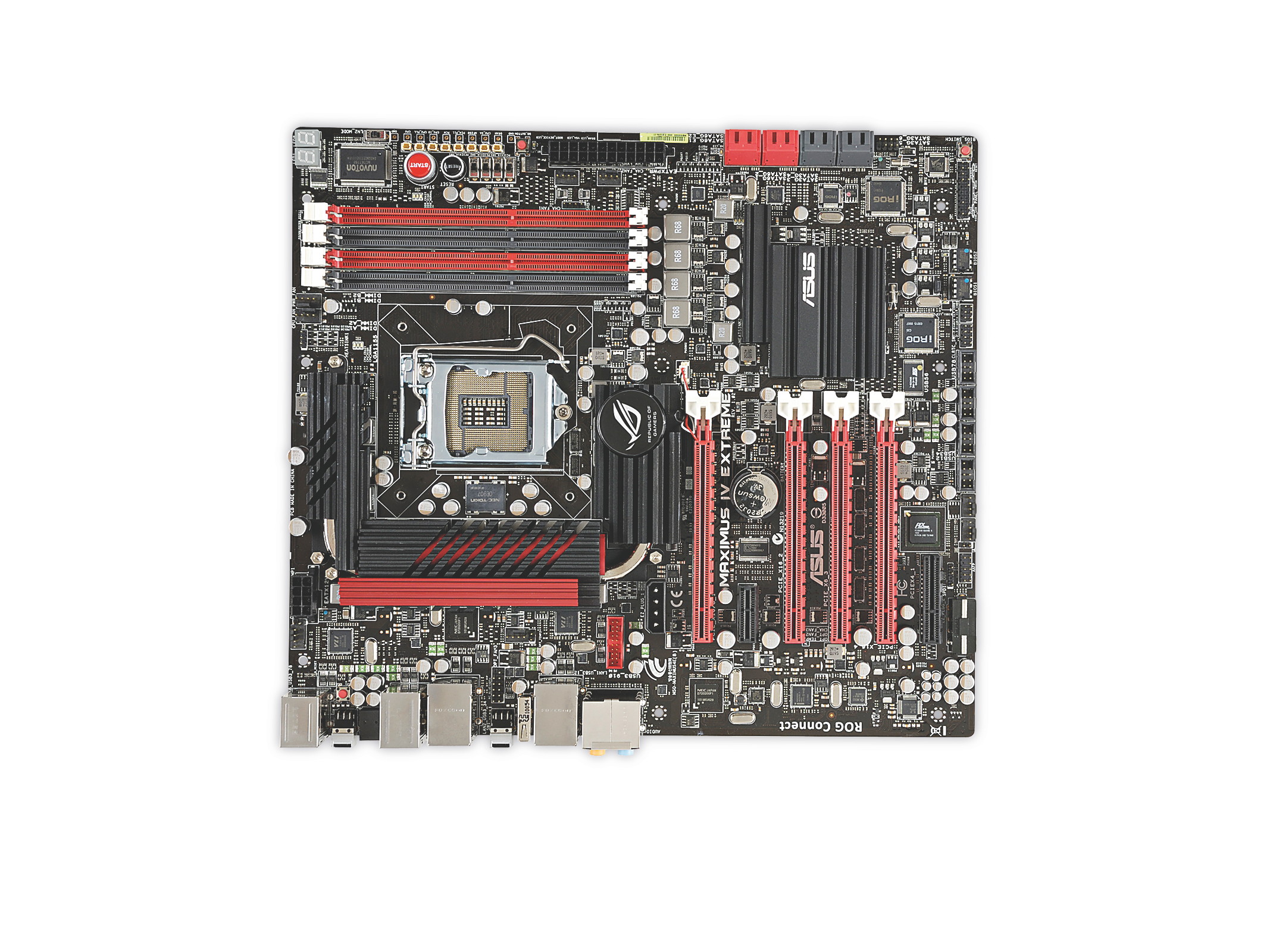Why you can trust TechRadar
Extracting maximum power and performance from Intel's new LGA1155 CPUs is the unambiguous task we're setting for the Asus Maximus IV Extreme RoG. On paper, it's certainly up to the job.
For starters, like all boards built for the new Sandy Bridge processors the Maximus is equipped with EFI firmware. EFI effectively replaces the long-standing BIOS PC firmware platform and brings a number of upgrades including faster boot times, support for boot disks larger than 2TB and graphical user interfaces.
Regarding the latter, Asus has really gone to town. The Maximus has a thoroughly snazzy mouse-driven EFI menu that runs at 1024 x 768. It even supports screen grabs to a USB key via the F12 key. If nothing else, it's a feature that makes life easier for us on TechRadar.
What's more, like all of Asus' RoG boards, the Maximus' menu is absolutely packed with overclocking and tweaking options.
There is, however, one thing missing – the ability to overclock using the global CPU multiplier setting rather than the Turbo ratios. Asus has provided an entry in the CPU configuration menu for the base multiplier ratio, but currently it doesn't allow inputs beyond the standard ratio required to achieve the official non-Turbo clockspeed.
This is very much in line with how Intel describes overclocking with the new Sandy Bridge processors. Other board manufacturers, though, have streamlined this process so that it automatically switches to the Turbo multiplier when you go beyond the designed specifications of the new Intel chip's multiplier.
Another key feature is remote overclocking via RoG Connect. The basic functionality via USB is a familiar feature, but the Maximus gets a few funky new capabilities.
Sign up for breaking news, reviews, opinion, top tech deals, and more.
A Bluetooth module allows you to hook up wirelessly and control the overclocking settings using an app on an iPhone, iPad and iPod touch. Asus says it's considering adding support for other platforms. Android and Windows Phone 7 users may yet experience some wireless ROG Connect joy.
GPU TweakIt is the other upgrade for ROG Connect and essentially adds discrete graphics card to the remote overclocking package.
In terms of hardware specifications beyond the standard Intel P67 chipset, Asus has soldered on a pair of NEC USB 3.0 controllers, which in turn feed two USB 3.0 hub chips. The result is a total of eight USB 3.0 ports. In other words, the back panel is pure USB 3.0, which is jolly nice.
Meanwhile, the Maximus also has some serious hardware tweaking chops in the form of voltage measuring points and DIP switches for configuring the PCI Express ports.
On that very subject, the Maximus supports both AMD CrossFire and Nvidia SLI multi-GPU platforms. Intriguingly, with regard to SLI support, Asus has wired up an Nvidia NF200 chip. Ostensibly, this provides extra PCIE lanes and allows support for triple-card SLI.
However, our understanding of the Sandy Bridge architecture suggests this is a futile measure due to the limited bandwidth of the external DMI interface, which shares 2.5GB/s across all peripherals. We're awaiting word from Asus on how this all adds up.
Current page: Asus Maximus IV Extreme RoG review: Architecture
Prev Page Asus Maximus IV Extreme RoG review: Benchmarks Next Page Asus Maximus IV Extreme RoG: VerdictThe TechRadar hive mind. The Megazord. The Voltron. When our powers combine, we become 'TECHRADAR STAFF'. You'll usually see this author name when the entire team has collaborated on a project or an article, whether that's a run-down ranking of our favorite Marvel films, or a round-up of all the coolest things we've collectively seen at annual tech shows like CES and MWC. We are one.