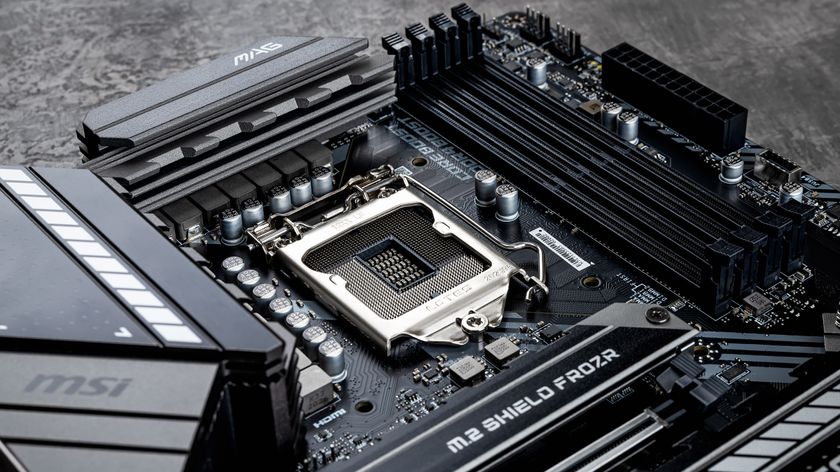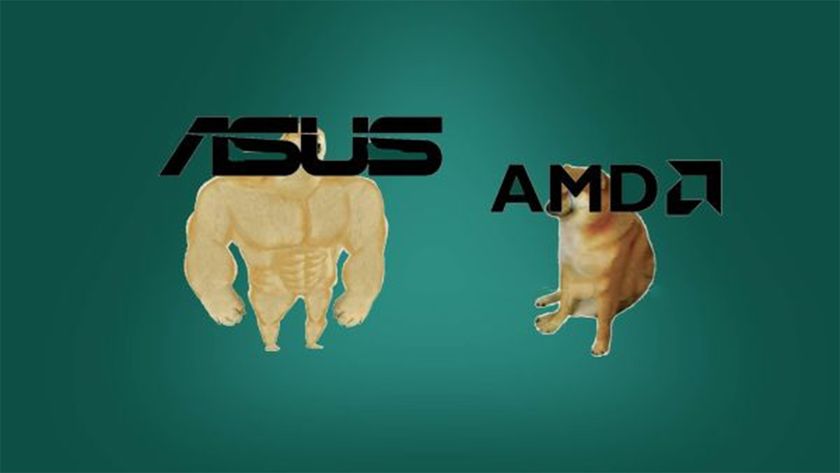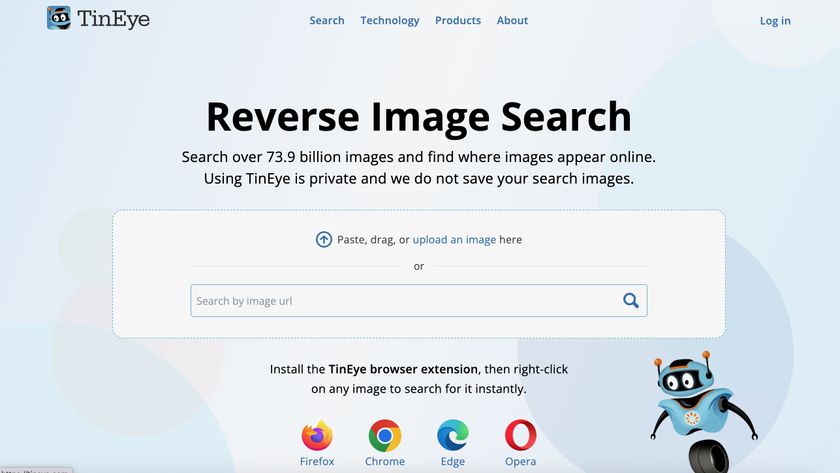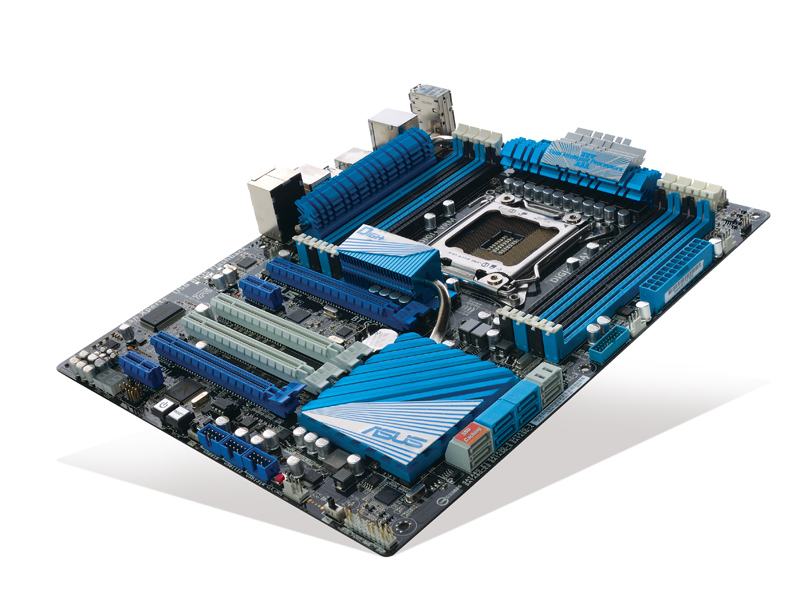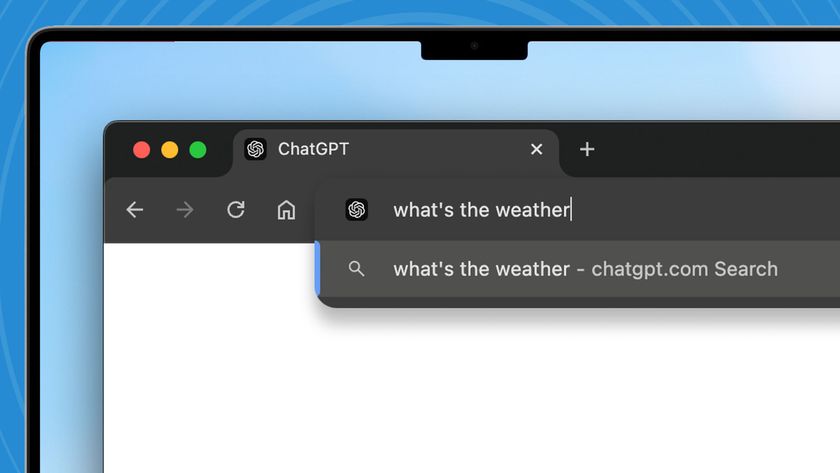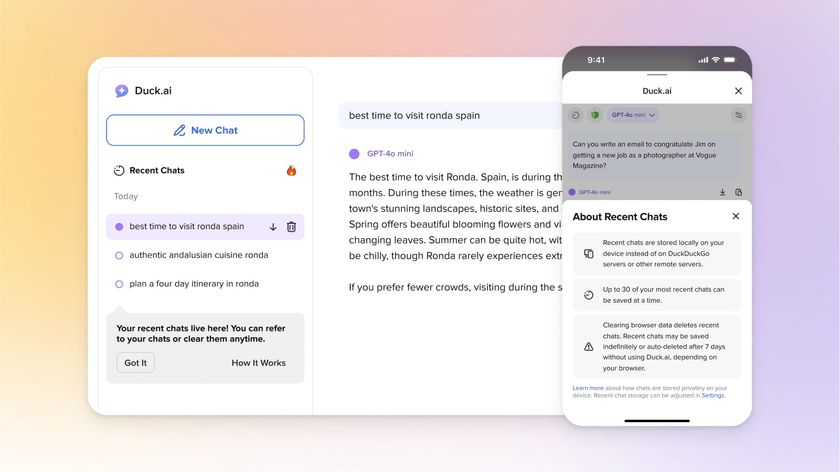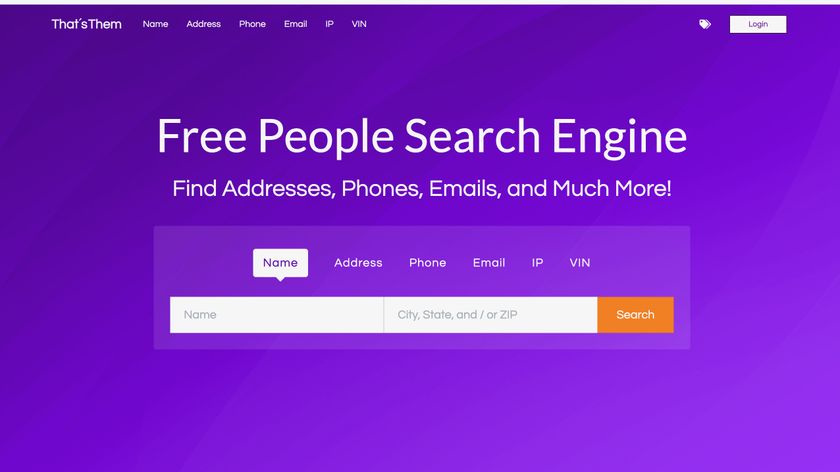TechRadar Verdict
Pros
- +
PCIe 3.0 suuport
- +
Eight DIMM slots
- +
Good UEFI BIOS
- +
Overclocking potential
- +
USB 3.0 boost technology
- +
USB BIOS Flashback
Cons
- -
Still a bit expensive
Why you can trust TechRadar
Having recently looked at the Sabretooth X79, it's now the turn of a motherboard a little lower down the food chain, the Asus P9X79 Pro.
This board is lower down in relative terms only though, as the X79 is a high-end, enthusiast chipset. That means any motherboard featuring this chipset isn't going to be exactly cheap.
The P9X79 Pro is about a tenner cheaper than the Sabretooth X79. And, you'd better sit down for this, nearly a hundred quid cheaper than Asus's flagship Republic of Gamers X79.
The P9X79 Pro is still packed with up-to-the-minute features, such as PCIe 3.0 support, USB 3.0 boost technology, SSD caching, Asus's new USB BIOS Flashback, an updated UEFI BIOS with new features and eSATA 6Gbps. So in fact you're getting an awful lot of board for that price tag and with a fair degree of future-proofing built in as a bonus.
The new processors feature a quad-channel memory controller, which goes some way to explaining the crazy physical size of the chip and its corresponding socket on the board. Small it ain't and while some companies are happy to stick with four DIMM slots, Asus being Asus has gone the whole hog and, as it did with the Sabertooth X79, the P9X79 Pro sports a complete set of eight DIMM slots, two per channel. In theory, that means you can load up the board with a maximum of 64GB of memory.
In performance terms too the P9X79 Pro impresses. The Sabertooth X79 may be seen as the home overclocker's board of choice, but the P9X79 Pro seems just as capable of hitting 4.8GHz. An excellent result considering the Sabertooth only managed another 100MHz more. It may not have the looks, but it's still got the performance chops.
TechRadar Labs
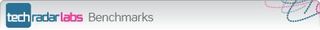
CPU rendering performance
Cinebench R11.5: Index: Higher is better
Asus P9X79 PRO: 10.98
Asus Sabretooth X79: 10.54
CPU HD encoding performance
X264 v4: Frames per second: Higher is better
Asus P9X79 PRO: 57
Asus Sabretooth X79: 49
Memory bandwidth performance
Sisoft Sandra: Gigabytes per second: Higher is better
Asus P9X79 PRO: 39
Asus Sabretooth X79: 31
Overclocking performance
Core i7 3930K: Gigahertz: Higher is better
Asus P9X79 PRO: 4.8GHz
Asus Sabretooth X79: 4.9GHz
BIOShock
When the UEFI BIOS first made an appearance, Asus was quick to use the new technology to make life a lot easier when tweaking BIOS settings and it hasn't been sitting on its laurels. The latest version of the BIOS now includes a snapshot key (F12) to allow you to drop the BIOS settings on a USB key for either backing up or sharing, and a shortcut to allow access to the most oft-used information.
Also new is the USB BIOS Flashback technology, a neat way to flash the BIOS using a USB key and a special button on the rear I/O panel while just using ATX standby power.
The board also supports the very latest in USB 3.0 technology in the shape of the USB Attached SCSI Protocol (UASP). This simple new technological twist on the specifications enables the board to boost USB 3.0 speed by 170 per cent.
So, yes the board is still expensive but then it's loaded to the gills with new and future-proofed technologies. Whether you're going to use them all is a different matter.
We think Asus's take on the UEFI BIOS is something that other board manufacturers should really take note of, and this latest version is leaving them trailing even further behind.
Follow TechRadar Reviews on Twitter: http://twitter.com/techradarreview