Why you can trust TechRadar
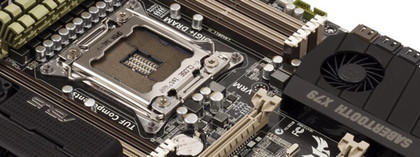
The arrival of Intel's Sandy Bridge E might be a little perplexing in terms of Intel's new core-fusing strategy. We certainly weren't expecting Intel to roll out an eight-core chip with two cores turned off.
However, as far as the platform goes, it does represent a major overhaul.
Most obviously we've got a new socket, the pin-tastic LGA 2,011. But the socket isn't the only big change.
There are at least two further major upgrades and it just so happens that they push in opposite directions in terms of board design.
The first is the introduction of a quad-channel memory controller.
Whether it's worth any extra performance over the triple-channel controller of LGA1,366 is frankly a moot point. We're stuck with it. But what we can say for sure is that it makes board design a lot busier.
As a consequence the Asus Sabertooth X79 sports fully eight memory DIMM slots. That's two per channel.
Some X79 manufacturers are limiting their overclocking boards to four DIMM slots, claiming not adding in extra slots will aid overclocking. With the 4.8GHz we got out of our 3.33GHz rated chip that doesn't seem to be a problem for the Sabertooth X79.
Pushing the other way regards design complexity is the X79's single-chip architecture.
However, it's not enough to offset those extra DIMM slots and the upshot is that the Sabertooth X79 has lost the "Thermal Armour" cladding seen in the Sabertooth P67. There just isn't space to plumb in the fan.
Instead, Asus has rigged up an enclosure around the rear panel, complete with a small fan to extract the worst of the hot gases from the chipset.
Further cooling efforts involve beefy heatsinks throughout.
Another highlight of Asus's implementation of the X79 chipset is a new take on SSD caching.
Think of it as a more user-friendly version of Intel's smart cache. Asus's effort is much easier to set up. In fact, you can add it any time you want after installing the OS on a normal magnetic hard drive.
Simply connect your caching SSD. Fire up the Asus app, click "cache" and that's it. You can carrying on working while the system sets up the cache and you don't even have to reboot on completetion. Clever, eh?
Finally, in the name of improved stability, Asus has extended its digital power management from the Vcore to the memory controller.
That should make using aggressive settings a more realistic long-term solution.
Elsewhere, it's largely standard X79 fare.
That means support for both NVIDIA's SLI and AMD Crossfire X multi-GPU platforms amd native SATA 6Gbps (the SSD caching features leverages a Marvell 6Gbps controller) but no native USB 3.0 (the latter comes courtesy of a third party chip).
We liked
Asus's RoG boards are all very well if money's no object. Back in the real world, the Sabertooth series offers a much more realistic compromise between performance, features and price.
The chipset cooling and overclocking support look very solid. We certainly squeezed some great numbers out of the new Core i7-3960X.
We disliked
Not a great deal, if we're honest.
One thing you will miss if you're in the habit of improvising rigs is are onboard power and reset switches. They don't appear here. It's also difficult to know precisely how good the performance is with so few current frames of reference.
Final word
As X79 boards go, the Sabertooth is competitively priced, has all the crucial features and looks built to las.
Technology and cars. Increasingly the twain shall meet. Which is handy, because Jeremy (Twitter) is addicted to both. Long-time tech journalist, former editor of iCar magazine and incumbent car guru for T3 magazine, Jeremy reckons in-car technology is about to go thermonuclear. No, not exploding cars. That would be silly. And dangerous. But rather an explosive period of unprecedented innovation. Enjoy the ride.