Why you can trust TechRadar
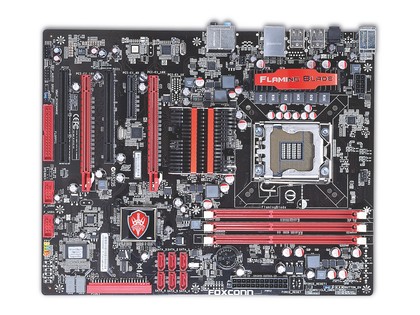
The FlamingBlade GTI is a good-looking board built on a black PCB with black and red used for the major ports and slots. It's also a well laid-out board, and if you're used to the crammed full of features high-end X58 boards, the amount of space around the components might come as a bit of a shock.
However, you may still run into a problem with the SATA ports. All the ports are vertically mounted on the PCB, and the positioning of the last pair may prove a little troublesome if you intend to use an extra-long graphics card in the top PCI-E slot and a lot of disk drives, because they sit a fraction above the top graphics slot.
The provision of only three memory slots isn't a problem, the cost of filling these up with a triple kit of memory isn't going to break the bank these days, and the 12GB maximum memory support is going to be enough for the vast majority of users anyway.
Let's face it, if you need six slots and 24GB of memory, you're probably talking about putting together a workstation, and this board lacks more than just memory support for that particular role in life.
While its understandable from a cost point of view, maybe the use of the standard ICH10 Southbridge rather than the R (RAID) supporting version is a cost cut to far, these days running a RAID setup is far more common a practice than in the past and it seems a strange idea when the board is equipped with so many SATA ports.
Despite the Foxconn aiming the FlamingBlade GTI at the lower end of the X58 market, it comes with fairly comprehensive BIOS with all the overclocking goodies sitting in the Quantum BIOS page.
These include a wide range of voltage adjustments for the CPU, memory and both bridges. There's even a section to store up to eight overclocked settings.
Performance wise the FlamingBlade GTI is pretty impressive, more than holding its own against the more feature rich boards like the Gigabyte X58A-UD3R for example. But where you may run into its limitations is when it comes to really pushing the overclocking side of things where its cost saving six-phase power design and standard components in the power circuitry become more of a hindrance than a help.
For example, we pushed the Northbridge voltage up, not by very much, and the Northbridge itself became too hot to touch. If you really want to push the board, some extra cooling is going to be essential.
We liked
Foxconn's FlamingBlade GTI is a very good example of a no-nonsense X58 board, well laid out with good performance and comes with a detailed BIOS, which is a nice surprise given its highly competitive price tag.
We disliked
The positioning of the SATA ports could cause a problem if you're using a long graphics card, it's a shame that they're not edge mounted, which would get them out of the way. Also the choice of the standard, non-RAID version of the Southbridge may be a cost saving too far.
Verdict
If the budget won't stretch very far but you want an X58 board and don't need all the bells and whistles or don't care about future proofing, then you need to add Foxconn's FlamingBlade GTI to the shopping list.
Follow TechRadar Reviews on Twitter: http://twitter.com/techradarreview
Current page: Foxconn FlamingBlade GTI review: Verdict
Prev Page Foxconn FlamingBlade GTI review: BenchmarksThe TechRadar hive mind. The Megazord. The Voltron. When our powers combine, we become 'TECHRADAR STAFF'. You'll usually see this author name when the entire team has collaborated on a project or an article, whether that's a run-down ranking of our favorite Marvel films, or a round-up of all the coolest things we've collectively seen at annual tech shows like CES and MWC. We are one.
