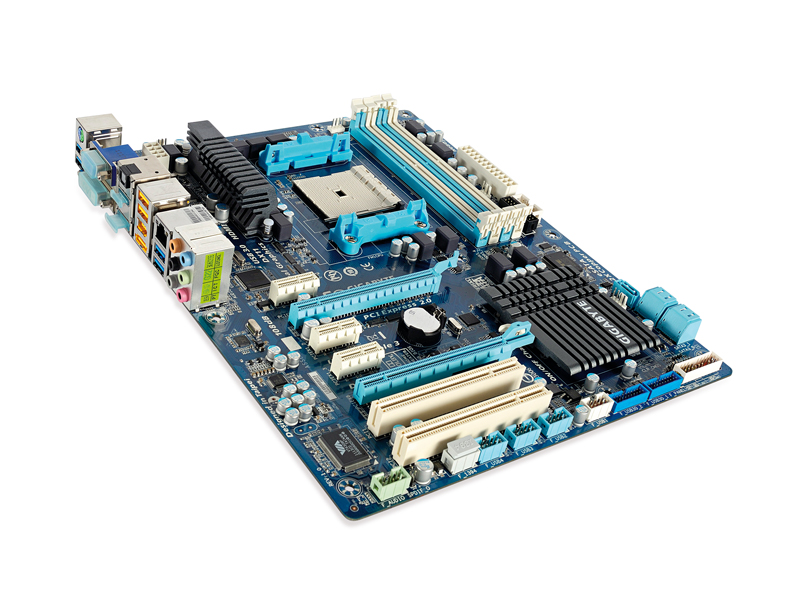TechRadar Verdict
Pros
- +
CrossFireX support
- +
USB fuse protection
- +
SATA 6Gbps and USB 3.0
Cons
- -
Over £100
Why you can trust TechRadar
Motherboards supporting AMD's latest Llano technology are arriving thick and fast at the moment: the latest one to pass across this test bench is Gigabyte's A75-UD4H.
Although priced for the mainstream market, the GA-A75-UD4H comes with a few bits of hardware normally associated with high-end boards.
For example, it uses Gigabyte's Ultra Durable design, which uses 2oz of copper in the PCB. This, together with the Japanese capacitors, makes for a more stable platform, especially when overclocking. This copper-heavy design helps to reduce both board temperatures and electrical noise.
Talking of overclocking, there are also dual BIOS chips: always handy should you fry one by taking overclocking too far or if you're unfortunate enough to get hit by a particularly nasty virus.
The first thing that strikes you about the A75-UD4H is the appearance of two PCIe x16 slots. This means that not only does the board support dual graphics (hybrid integrated/discrete graphics) but it supports CrossFireX as well. With all the AMD-ness floating around, though, it's not going to be supporting Nvidia's SLI.
Unfortunately because of the limited number of lanes Llano supports – just 24 – the graphics have only 16 lanes to play with, so in CrossFireX mode both the PCIe slots run at x8 speed. In reality that's not really a big deal as there is still little difference in general performance terms.
Bizarrely, all four of the rear USB 3.0 ports are controlled not by the A75 chipset but by a third-party controller. This means you can't plug a keyboard/mouse into the ports under the PS/2 port, like you would normally, and expect them to work if you enter the BIOS. For this you have to use the two yellow coloured USB 2.0 ports, which are placed in a stack halfway along the rear panel.
On the other hand, the fact that each USB port has its own fuse is a nice touch. So if one port blows a fuse for some reason it means it doesn't take all the ports out with it, like most other motherboards with only one fuse looking after the USB stack.
Testing performance
The first A75 boards we've looked at don't really show much of a performance difference between the manufacturers. With them all sitting at the stock speeds of the Llano APU there's precious little clear air between them, but the Gigabyte A75-UD4H does sit at the top of most tests.
The pure gaming CPU test of Shogun 2, though, had the UD4H noticeably behind its two competing boards, and they both come in under the £100 mark.
TechRadar Labs

CPU rendering performance
Cinebench R11.5: Index: Higher is better
Gigabyte A75-UD4H: 3.46
Asus F1A75-V PRO: 3.42
MSI A75MA-G55: 3.40
DirectX 11 gaming performance
DiRT3 (Ultra 4x AA): Frames per second: Higher is better
Gigabyte A75-UD4H: 13
Asus F1A75-V PRO: 13
MSI A75MA-G55: 12
CPU gaming performance
Shogun 2 (CPU test): Frames per second: Higher is better
Gigabyte A75-UD4H: 17
Asus F1A75-V PRO: 20
MSI A75MA-G55: 19
The addition of the second PCIe lane does give the UD4H a bit of a unique selling point. That said, having a traditional, dual discrete card CrossFireX set-up does sort of miss the point of the whole Fusion plan. With the integrated APU graphics dormant there's just the weaker CPU component in operation.
On these Llano Fusion motherboards price is a vital component, and far more important than the rich feature set on offer with this Gigabyte board.
It's a good performer, but will struggle against cheaper opposition, such as the F1A75-V Pro from Asus.
Follow TechRadar Reviews on Twitter: http://twitter.com/techradarreview