TechRadar Verdict
The DriveStation offers the perfect external desktop drive: fast transfer speeds, compact footprint and low power consumption. But be prepared to pay for the privilege.
Pros
- +
Excellent performance, particularly with large folders
- +
PC Turbo driver speeds up small file transfers even further
- +
Compact footprint for a desktop drive
- +
Eco-friendly and stays relatively cool
Cons
- -
Pricey compared to the competition
- -
Proprietary USB cable
- -
Take care when installing PC Turbo driver
- -
A little too bulky to serve double duty as a portable drive
Why you can trust TechRadar
You can't judge a book by its cover, which is why the unassuming black exterior of Buffalo's desktop belies the fact this is one of the fastest USB 3.0 desktop drives we've yet seen. But first, those looks: its 3.5-inch 2TB drive is hidden away inside a black rectangular case, with just one subtle – but effective – curve at the front as a nod to aesthetics.
The drive itself comes with power cable – thankfully no bricks involved – and chunky USB cable with proprietary connector you won't be hooking up to any competitor's drive on the market. The plastic case feels reasonably substantial in the hand. It can be laid on its side or stood upright, the latter enabling you to slot it into relatively small spaces.

But while it's not too heavy, the DriveStation is weighty enough to make it less than ideal as a travelling companion, even though its modest footprint means you could slip it easily into a relatively small bag.
Added extras
The DriveStation comes with a number of handy tools for Windows users, and is fully compatible with Apple's Time Machine out of the box too. PC owners get a number of useful tools: an automatic backup tool, plus Secure Lock Mobile encryption software and even a RAMDISK utility.
The drive itself doesn't feel too warm, even after hours of operation. This is helped by its handy eco-saving features: it automatically powers on and off with your PC or Mac, so doesn't sit there idly wasting energy during the night hours – it's even got built-in sleep mode to save even more power.
Super-fast performance
Where the DriveStation really excels is with its performance. Judge it purely on its synthetic benchmark performance and it doesn't stand out, with peak read/write times of around 175-180MB/s that, while impressive, aren't the fastest we've seen. It's also par for the course when transferring large files, with a peak of around 75MB/s and taking 17 minutes to copy seven files totalling 54.8GB in size.
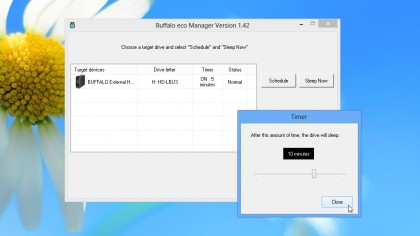
Where the drive did nose ahead of the opposition was with a 36.5GB folder containing over 60,000 files in total of varying sizes. The DriveStation took a creditable 18m and 30 seconds to copy this folder, by far the quickest we've seen in recent times. Install the supplied PC Turbo driver, however, and this figure falls even further – just over 12 minutes in our test, which is half the time of rival drives. That's down to it utilising write-caching technology to speed up transfers where large numbers of files are involved.
We liked
You'll be tempted with this drive if you're looking for a fast, external hard drive that won't need to travel. The DriveStation's compact footprint means you can stand it up in quite a small area – tucked behind your PC or Mac for example – and forget it's there. Real-world transfer speeds are excellent – particularly when PC Turbo is installed, and we like its energy-saving features and heat dissipation.
We disliked
We weren't careful when installing the PC Turbo driver, and after Windows threw up a warning about unsaved data during the obligatory system restart we cancelled the process, saved our files and then restarted. Doing so wiped one of our partitions – thankfully the Partition Recovery Wizard in Partition Wizard Home Edition [http://partitionwizard.com/free-partition-manager.html] made short work of getting it back, and we diligently closed all applications as instructed before attempting a successful reinstall – this time without any shocks. There's also a relatively hefty premium to pay for the larger 2TB and 3TB models, so shop around.
Final verdict
The DriveStation offers the perfect external desktop drive: fast transfer speeds, compact footprint and low power consumption. But be prepared to pay for the privilege.
