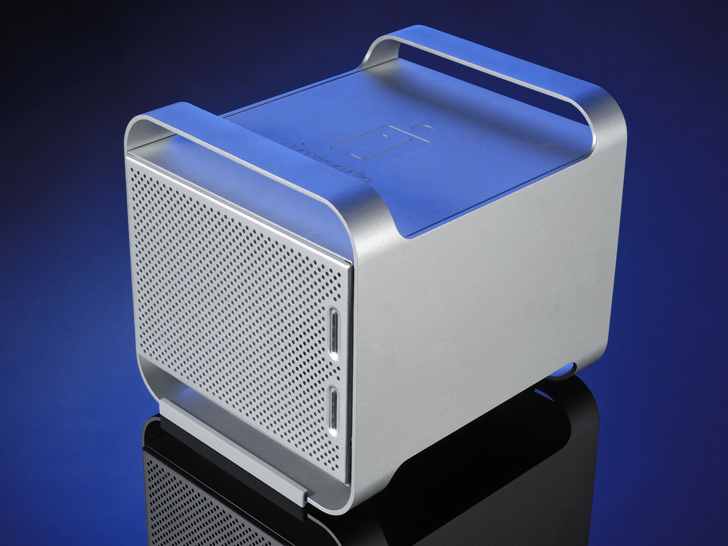TechRadar Verdict
A reasonable performer with respectable drives. The build quality could be better though, and it’s a little noisy
Pros
- +
Respectable speed
- +
Mac-looks
- +
Many connections
- +
Only two drives
Cons
- -
Noisy
- -
Build quality problems
Why you can trust TechRadar
You could almost hear storage manufacturers collectively rub their hands with glee when we all found out that Leopard requires external storage to run its backup utility Time Machine. Primely placed to take advantage of this and other blossoming storage needs on a Mac is Iomega, which now has a range of Mac-friendly drives for you to choose from.
The Ultramax range looks like little Mac towers, with the open grill, curved handles and faux-brushed aluminium finish. It also ships preformatted HFS+, so it's Window's users who need to reformat it this time, not us.
Huge capacity
At the top end of the range is this monster Ultramax Pro. It offers a 1.5TB capacity, a multitude of connection options and various RAID configurations. It houses two 750GB Seagate Barracuda drives, which whir around at competitive 7,200rpm speeds. It's also very easy to set up.
These Seagate drives seem to be in all the external storage boxes we see these days. Correspondingly, the speed of data transfer we see between brands tends to fluctuate in only a narrow range.
The Ultramax Pro offers simple volumes (non-RAID), spanned volumes (JBOD), striped volume (RAID 0) and mirrored volume (RAID 1). We stuck in RAID 0, which just stripes data between the drives. Read and write speeds were average, and competitive against other boxes that offer the same connection types that we've seen recently.
The enclosure connects to your Mac over FireWire 800, 400 and USB 2.0. With those ports you can daisy-chain the drive, though with no Ethernet port your networking options are limited. Because it only has two drives, you can't get more complicated RAID configurations out of it.
RAID 5 for instance, which offers a more secure backup technique, requires a minimum of three drives.
Operating the Ultramax is straightforward; dip switches around the back let you flip between RAID types. Replacing the drives is easy and, if a drive fails, a blue indicator light on the front turns red. With RAID 0 set up, the other drive that didn't fail will have a mirror of the failed drive's data and can restore it to the new drive.
On the downside, this drive is quite noisy and expensive for what you get. We also noticed a weakness in the sled catches. The catch design is made from a weak plastic and both catches broke on the first box we looked at. We had to request a second box from Iomega to complete our tests.
The TechRadar hive mind. The Megazord. The Voltron. When our powers combine, we become 'TECHRADAR STAFF'. You'll usually see this author name when the entire team has collaborated on a project or an article, whether that's a run-down ranking of our favorite Marvel films, or a round-up of all the coolest things we've collectively seen at annual tech shows like CES and MWC. We are one.