Why you can trust TechRadar
Connectivity
One of the Kingston Wi-Drive's key selling points is that you can connect multiple devices to it and view the same file simultaneously.
There's a mini USB port on the edge of the Wi-Drive for charging it and transferring files from your computer.

So for a car journey, load up the Wi-Drive with children's TV shows and let your little ones connect to it and watch what they want – no need to copy the programmes to their devices individually.
At work in a meeting, pop the important documents onto the Wi-Drive so that everyone in the room has a copy in front of them – remember, they don't all need to have iPhones or iPads.
Kingston recommends you don't connect more than three devices if you're all watching a high-definition video, but for PDFs or Word documents, you can go much higher than this.
The Seagate GoFlex Satellite, by comparison, imposes a limit of three, regardless of the kind of file you're trying to view, making it less useful in the meeting scenario.
Internet access and security

Even though you have to connect your iPhone, iPad or iPod touch to the Wi-Drive's Wi-Fi network, you can still get online when you're using the drive, because it can connect to a nearby Wi-Fi network and feed the connection through. This is vital in today's world of instant communication, and gives it an important edge over the GoFlex Satellite, which doesn't yet include this capability.
You can prevent unwanted access to the Wi-Drive's network by protecting it with a WEP, WPA, WPA2 or WPA2 mixed password. You can even hide the network altogether, if you're afraid of someone guessing your password.
What you can't do, though, is encrypt the contents of the drive, so if it does fall into the wrong hands, anyone can access whatever you've got stored on it if they plug it into a computer. If you were planning to keep confidential business documents on the Wi-Drive, you'll need to be extra careful you don't lose it.
And bear in mind that all these settings can only be altered in the iOS app, and not via a web browser.

I review all the best camera phones, but I think Samsung and Apple should just copy the Fujifilm X100VI already
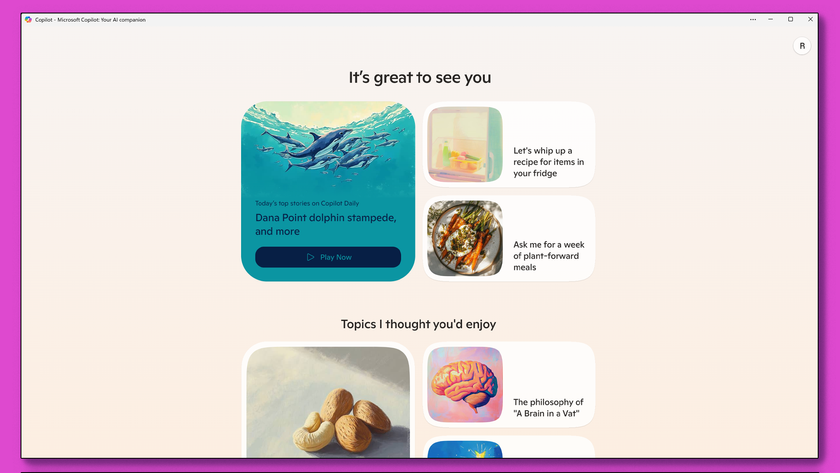
I tried Microsoft Copilot's iOS app, and here are 3 reasons why you should too

SpaceX and Apple reported spat could spell bad news for Starlink and your iPhone’s satellite communication features











