TechRadar Verdict
Despite being an uninspiring-looking piece of external hardware, EyeTV Sat's capabilities make it a superbly designed product. Its interface is pleasant to work with and viewing, recording and exporting files are a real doddle once you've cracked the complications of configuration. At £180 it's not cheap, but it is a one-off payment and for Mac addicts it's easily the best solution to watching satellite channels on a computer.
Pros
- +
Excellent PVR functionality
- +
Exporting to iPod and Apple TV
- +
Good image and sound quality, especially HD
Cons
- -
Expensive
- -
Limited sound adjustments
- -
Complicated to configure Wi-Fi access
Why you can trust TechRadar
After almost cornering the market in Freeview TV tuners for Apple Macs, Elgato turned its attention to free-to-air satellite. This second generation version of its Elgato EyeTV Sat makes it possible to watch and record FTA satellite TV on Macs or (courtesy of Terratec's bundled Home Cinema software) Windows PCs.
You can archive recordings to DVD or export them to an iPod or Apple TV.
To use the EyeTV Sat with a Mac you need a computer with a decent processor. For PCs a minimum Intel Core 2 Duo is required in order to run HD in 720p or 1080i.
EyeTV Sat receives all unencrypted DVB-S and DVB-S2 (including HD) broadcasts, but because this is not an official Freesat product it can't decode the Freesat electronic programme guide.
To get detailed EPG information you need an internet connection to subscribe to tvtv.co.uk's online service. The subscription is £15 a year, but the first year is included in the cost of the box.
A front-mounted CI slot makes this suitable for inserting CAMs and cards for watching overseas channels.
For Mac users Elgato has included its excellent EyeTV 3 software which provides full PVR functionality and customisable playlists and channel guides.
Build
The EyeTV Sat box looks a tad plasticky but, measuring a mere 14cm long and 10cm wide, is simple and diminutive compared with other similar products.
Connectivity comprises just a power plug, an LNB input, a USB 2.0 output for hooking up to your computer and a CI slot. Using an external power supply not only means the box doesn't require fan cooling, it also means it can be run off 12V supplies.

A rather bland remote control handset is provided with basic channel-changing, volume and transport controls, although if you're sitting at your computer you'll mostly use the keyboard controls – or the rather snazzy virtual remote that sits on the desktop.
Setup
Installing the software is as straight forward as connecting the box. A setup assistant guides you through the installation process but you are left to manually choose which satellite you want to scan from the multitude listed.
Freesat channels are at flagged up as being on Astra 2 at 28.2°E, which took a none-too-speedy 22 minutes to scan and yielded about 400 channels. Still, you only have to do it once.
Thanks to DiSEqC 1.1 support, you can save and store the position of four satellites at a time. Channels not picked up by the auto scan, such as ITV HD in our case, can be manually added by right-clicking within the channel list and entering frequency data.
The main EyeTV screen is divided into four folders: Library; Smart Guides, Playlists and Channels. Library is sub-divided into another Channels folder (all channels listed), Program Guide (EPG information), Scheduled recordings and Recordings (those captured onto the hard disc).
The Smart Guide allows you to search for shows by filters such as genre, actor or director's name, duration, date, title, first-run, repeat, and so on.
Playlists comprise Exporting recordings, Past Week and Recording Now categories. In addition you can create your own playlists and drag recordings into them.
The Channels folder is where you can create your own groups of channels from the massive list in the main library and the best place to view the EPG and tune in to a channel.
Navigation and features
EyeTV places a virtual remote control on your desktop that shows which satellite is being watched and makes it possible to change channels, alter volume and pause, record, etc. It doesn't take long to master the software.
Navigation often involves using drop-down menus and various shortcuts are activated by using the keyboard. Simplest of all is to use the space bar to pause/play and double click the screen to change from normal size view to full-screen or vice versa.
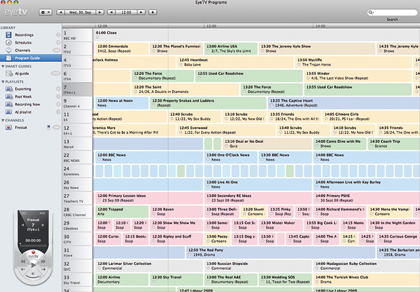
The EPG has a pleasant pastel palette and you can browse up to 11 days in advance. Clicking in the guide lets you schedule a recording but to just view a channel you need to right-click on a programme and select 'Tune to' or click the channel heading at the side of the EPG.
EyeTV Sat says it supports Dolby Digital sound, but there are no controls for adjusting audio reproduction.
Performance
Image and sound quality are very good with standard definition channels whilst high-definition channels run in a larger default window and look fantastic. Unlike BBC's iPlayer they don't judder with older graphics cards.
There are plenty of tweaks to play with to optimise the image. You can adjust for overscanning and choose de-interlacing, motion-adaptive de-interlacing or progressive scanning depending on the type of monitor and whether or not it's SD or HD footage. Recordings aren't compressed so there's no loss in quality.
Other features
Using simple one-click icons EyeTV Sat makes it easy to export recordings to an iPod, iPhone or Apple TV via iTunes. Exports do take considerable time but it works really well and exported recordings look superb on an iPod, where we found it's best to use the H.264 format with a resolution of 640 x 480.
You can also archive recordings on DVD using Toast 9, which is nicely configured into the interface. You can also access recordings (but, unfortunately, not stream live TV) remotely using Wi-Fi, although this is a convoluted process on a Mac that involves messing around with firewall settings.
Follow TechRadar Reviews on Twitter: http://twitter.com/techradarreview
