TechRadar Verdict
Although the ability to lay flat might seem a bit gimmicky, the Lenovo Horizon 2 backs it up with powerful hardware and good performance, even though its software makes poor use of its capabilities.
Pros
- +
Impressive 27-inch touchscreen
- +
Doubles as tabletop tablet PC
- +
Performs well
Cons
- -
Heats up over time
- -
Stunted software limits accessories
- -
Awkward buttons
Why you can trust TechRadar
The Lenovo Horizon 2 is nothing if not ambitious. This Windows 8.1 all-in-one PC packs a ton of features into its massive 27-inch, 1,920 x 1,080 touchscreen display. With a screen that size, you start to get into the pricier class of all-in-one computers. The Horizon 2 is priced at $1,499.99 (about £1,499, about AU$1850.31), which is around the same price as similar systems.
An anti-glare matte touchscreen display offers plenty of real estate for work and entertainment. Plus, the Horizon 2 automatically switches to the HDMI-in input when a device such as a Blu-ray player is plugged in, even when the main system isn't powered up.
Lenovo picked a screen touting excellent color for video and gaming, with wide viewing angles. Although the Horizon 2 generally looks decent, my main issues are with the power and volume buttons on the right side. They are a little too small and feel kind of cheap. There's also a millimeter gap between the screen and the frame where the power LED shines through, which is the one fly in the ointment.

A wireless mouse and keyboard set comes with the system, but both need some getting used to. While the slim aluminum keyboard looks sleek (and has a nice weighted top), keys – such as the Caps Lock, Tab, Right Shift, and Backspace – are all half sized. Furthermore, the Home keys are arranged in a single slim column. Meanwhile, the full sized mouse has some sort of silicone surface applied to it that makes it feel gummy. It attracts dust and dirt that you can feel under your fingertips when you use the scroll pad.
It's a Transformer
Powering the system is an Intel Core i5 chip, with 8 GB of RAM, and Intel integrated graphics that switch over to an Nvidia GeForce GT 840A when running games. Amid gobs of storage (1TB, if you're counting), the Horizon 2 offers plenty of connectivity as well.
Three USB 3.0 ports, a built-in 1080p webcam, AC Wi-Fi and NFC (Near Field Communication) are all featured here. This last one is important – mostly because there's no built-in memory card reader: the Horizon 2 can lay flat. Pushing against the top of the system lowers it until the kickstand locks into place and automatically launches the pre-installed Aura 2.0 software.

When laid flat, the Horizon 2 becomes a tabletop tablet PC, but it's just as effective to think of it as a sort of XXXL Windows 8.1 tablet. The system can run off battery power for about 1 hour and 40 minutes if left idle, which is reduced to about an hour or so with heavy use.
With the battery life in mind, and how the system weighs about 16 pounds, you're probably not going to take it very far, but it's certainly worth a trip from the office to the living room. Alternatively, there is a stand that can be purchased separately for the Horizon 2 so that the computer can be used in easel mode or flat for a genuine table look.
A Weak Aura
The Aura 2.0 software suite offers a list of tabletop PC features, so multiple users can crowd around it and use it at the same time. Friends and family can come together to manipulate photos, watch videos, listen to music, or play games. People with NFC devices can transfer media to the computer by touching it against the screen. Unfortunately, although the Aura 2.0 software and its included apps look fun at first, but end up leaving much to be desired.
Although photos and videos can be spun around, blown up, duplicated, and turned into collages, there lack basic editing tools like cropping and rotation. Furthermore, if you're dissatisfied with a photo or creation, there's no way to delete them directly from the Aura software. You have to quit out and delete them using the Windows desktop.
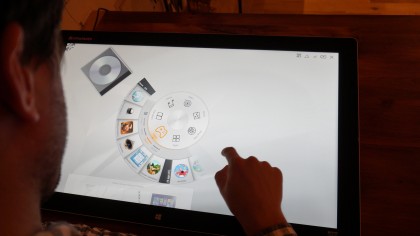
Similarly, even though you can watch videos from the table, there's no way to edit and trim them. Furthermore, you can't do things that you might want to do as a family or couple, like opening up web browser windows, or look up menus online and circle the items you want to order. You can't share and edit documents, or do anything that's remotely productive. There's a great deal of potential in having a table PC, but the Aura 2.0 software barely touches any of it.
I thought that the built-in games would help make up for these shortcomings. Especially since the system comes with a collection of accessories, including Strikers (paddles that can be moved across the screen), joysticks (a touchscreen paddle with a small suction cup on it to keep it in place and even an e-die that has to be charged before it can be used to play the virtual board game Lenovo Tycoon. The problem is, all the games built into the system are basically demonstrations, and not very good ones.
I had high hopes for Air Hockey, but the puck slowly cruises across the screen, making physics defying bounces, and sometimes passes under the Striker as though it weren't there. I had a similar experience playing a sort or Breakout knockoff, where you had to knock a box full of bouncing marbles into your opponent's goal. Even without using the accessories, the touch response for these applications are awful.

My best tabletop PC experience occurred when I quit Aura 2.0 and played other touch-based games, like Civilization V and Beyond Earth. While the touch controls might take some getting used to, there's no better way to feel like you have a god's eye view of the world than playing from a flat table surface.
That being said, it's worth mentioning that the Horizon 2 tends to get very hot when running high end applications. You can hear its fan loudly going into overdrive when the system is idling. I could feel the heat radiating from its surface after one Air Hockey match.
- 1
- 2
Current page: Introduction, design and features
Next Page Specifications, performance and verdict