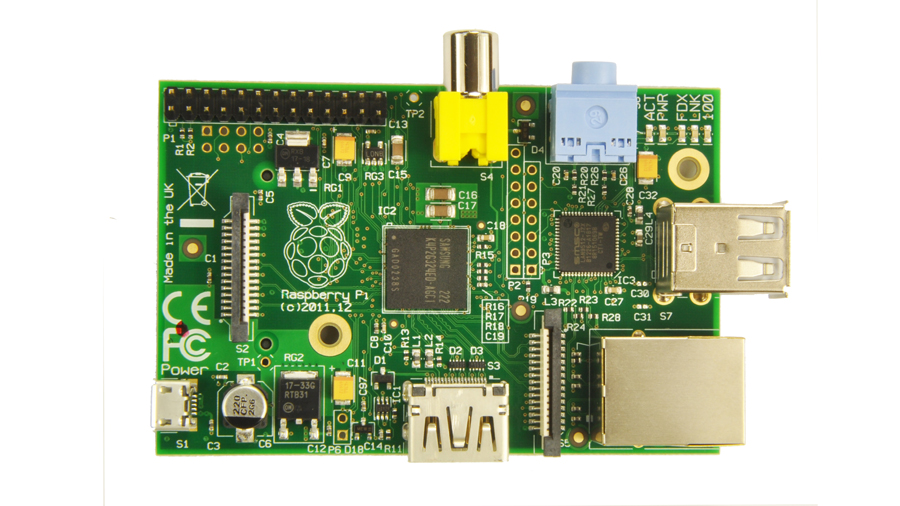Why you can trust TechRadar
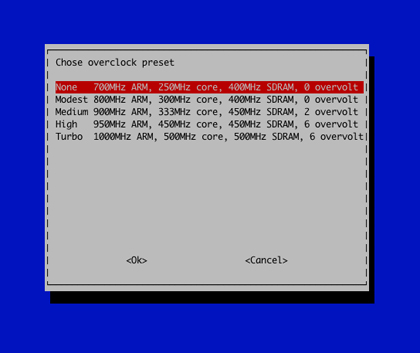
Booting the distribution for the first time, you'll be asked to run a custom configuration tool called 'raspi-config', recently updated for Revision 2.0. This tool is one of the big advantages of using the official distribution over one of the various alternatives.
From the configuration tool, you can expand the size of the filesystem on your memory stick, enabling your installation to make use of all the space, alter the keyboard layout and change passwords, as well as setup the graphical desktop to start at boot.
Advanced options allow you to configure the split between the amount of RAM allocated to the CPU and the GPU, which is great if you know you want to play with gaming or provide maximum resources for your applications.
Overclocking is now official, and the configuration tool can boost the default 700 Mhz CPU speed, the 250 Mhz of the core and 400Mhz RAM up to a much-improved 1000 Mhz, 500 Mhz and 500 Mhz, respectively. You might need more than simple bus power to feed the Pi under these circumstances, and heat dissipation might cause problems, but it worked for us from a normal USB hub.
Overclocking is also dynamic, so the new frequency will only kick in when needed and will automatically revert to the default speed when the core temperature reaches about 52 degrees celcius. You can see this in action by watching both the 'thermal_zone0/temp' and the 'scaling_cur_freq' values in the sys virtual filesystem.
In our tests, without overclocking, we created a 100 MB file from /dev/urandom in 151 seconds, and at 1 Ghz, in 118 seconds. Compressing these files with bzip2 took 439 seconds at 700 Mhz, and 333 seconds at the maximum overclocking value. This suggests around a 30% performance boost, a value which could probably be easily improved with better cooling. But as ever, benchmarking is far from an exact science, and your mileage will vary.