Why you can trust TechRadar
The Samsung Chromebox Series 3 XE300M22 comes with six USB 2.0 ports, with two situated on the front. This gives you plenty of options for connecting up devices, and the keyboard and mouse we attached worked straight away.
We connected up the Chromebox via DVI to our monitor, and running at 1080p resolution the interface looked clear and attractive.
The default theme is a bit grey, but that can easily be improved through changing the Chrome theme (much like you would with the Chrome internet browser on your regular PC) and changing the desktop background. It's quick to do, makes the Chrome OS more attractive and - probably most importantly - makes it feel more like a standard computer.
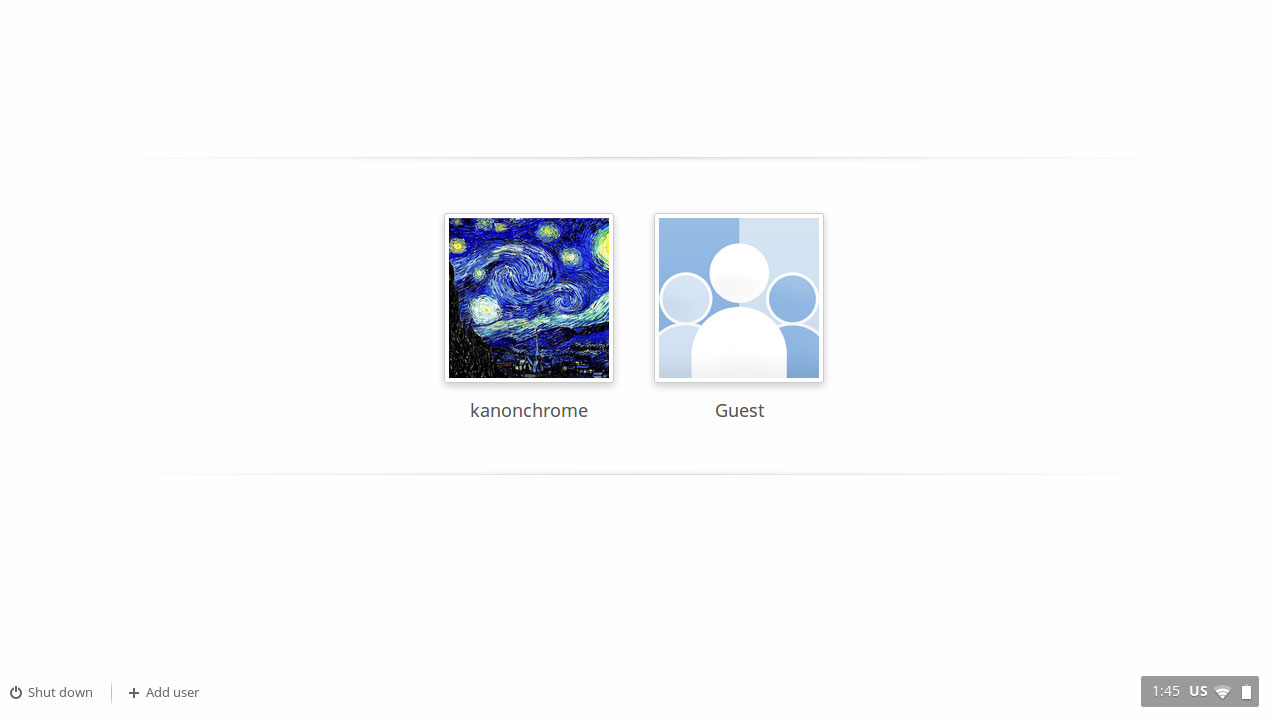
In the past, Chrome OS's different way of doing things could be quite confusing for people, essentially being one big web browser for using the internet and performing day-to-day computing tasks. Updates to Chrome OS have kept its unique browser-based and internet-orientated focus, while making it far more attractive and user-friendly.
The new desktop layout works especially well with the Chromebox, and the 4GB of RAM and speedy SSD keep the operating system running smoothly. High-definition content from the BBC iPlayer streaming service played very well on the whole, although there were minor instances of stutter.
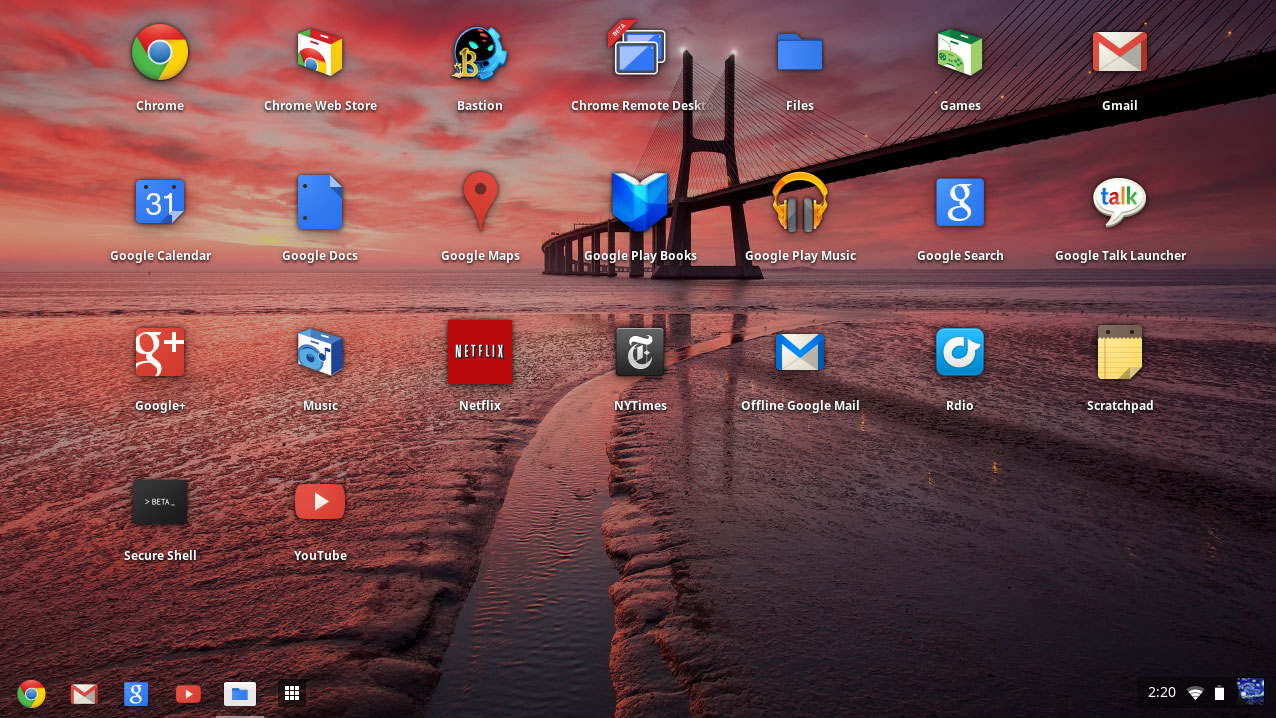
However, as we suspected, the single mono speaker was utterly inadequate for playing sounds at any volume or quality, so you'd want to get a pair of speakers for media playback. Again, it's a shame that there is no HDMI port, which could have delivered both video and sound to your TV, rather than the video-only DVI port.
When running media from our USB flash drive, standard definition files played absolutely fine, but there were occasionally moments where image fidelity dipped. There was some more pronounced stuttering during high definition playback, but it wasn't enough to completely spoil our enjoyment.
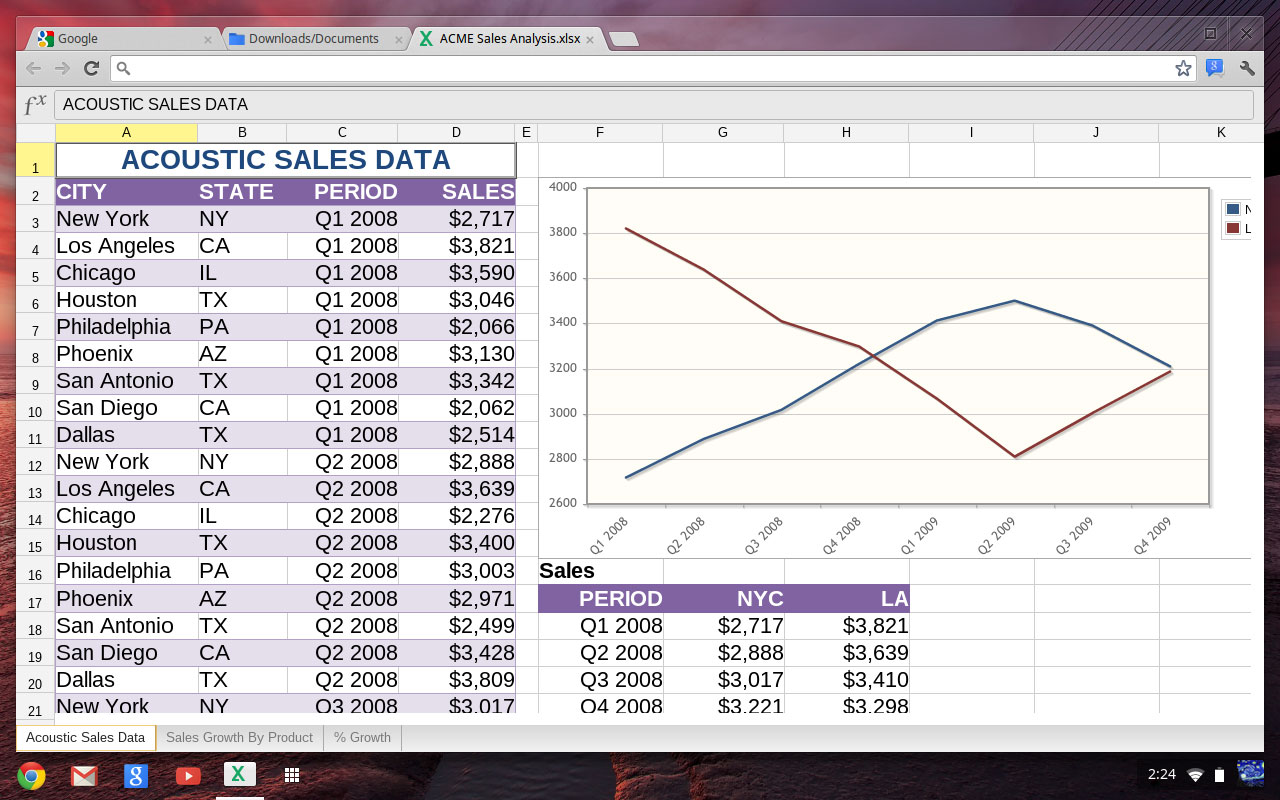
In the past, Chrome OS was hobbled by the fact that quite a lot of different file types couldn't be opened by the operating system. The situation has improved recently, but we still found that the Samsung Chromebox XE300M22 couldn't open certain files, such as .wmv videos.
Instead a message popped up telling us we needed to convert the file to something that could be opened on the internet. The lack of support for certain media files, along with choppy HD playback and poor built-in speakers, means we wouldn't recommend the Samsung Chromebox Series 3 as a media streaming device.
Of course for browsing the web, and using Google's robust cloud tools, the Samsung Chromebox Series 3 XE300M22 is very good, as you'd expect. Web pages open fast, and the whole experience is smooth and professional.

Matt is TechRadar's Managing Editor for Core Tech, looking after computing and mobile technology. Having written for a number of publications such as PC Plus, PC Format, T3 and Linux Format, there's no aspect of technology that Matt isn't passionate about, especially computing and PC gaming. He’s personally reviewed and used most of the laptops in our best laptops guide - and since joining TechRadar in 2014, he's reviewed over 250 laptops and computing accessories personally.
