TechRadar Verdict
With major deficiencies in several departments and other options that prove tempting, this is only worth buying if parental controls and low price are particularly important.
Pros
- +
Great parental controls
- +
slick physical design
- +
low price
- +
frugal power draw
Cons
- -
Older Android version
- -
no Google Play
- -
inconsistent performance
- -
poor gaming software
- -
no peripherals
Why you can trust TechRadar
Small-form-factor PCs are commonplace these days, but we've never seen one that runs Android. That's not the only reason why the MiiPC stands out: it's packed with more parental controls than we've seen on any kind of desktop, and it's been made after a successful Kickstarter campaign that asked for just $50,000 (about £30,048, AU$53,545) and raised a whopping $175,000 (about £104,747, AU$187,406).
The MiiPC revolves around ZeroDesktop's bespoke Android overlay and app. The former allows children and parents to have their own accounts on the machine, and the UI is designed to look like a simplified version of Android – perfect for those unfamiliar with the OS or computing in general. The MiiPC's companion app is available for iOS and Android, and lets parents monitor and manage their children's computer usage.

It's the most comprehensive parental control software we've seen, with every option available on the system itself and on ZeroDesktop's app. The Monitor section displays who's using the MiiPC, what apps they're running, and for how long.
Parents can close apps or even log off users from this menu. The Apps menu lists what software is on the MiiPC and can be used to customise who gets access to which bits of software – and how long they're allowed to spend on each app. There's a Reports function, too, and more settings elsewhere.
ZeroDesktop's other big software addition is called Cannonball – a service that optimises games to work with third-party controllers, including the Xbox 360 and PS3 pads. Elsewhere, ZeroDesktop adds a file browser, a media server and its own browser to the MiiPC, and the latter supports Flash.
So far, so good, but the MiiPC is less impressive in other departments. It uses Android 4.2.2, so it's two major versions out of date – and that means it's missing plenty of features and optimisations. The MiiPC is missing better OpenGL support, which will impact on gameplay, and several tweaks designed specifically for low-spec devices like this machine.
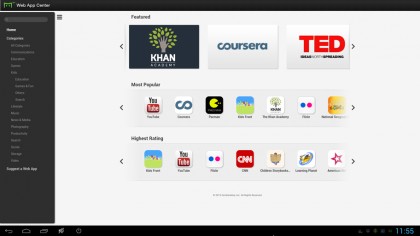
It's also missing Google Play. ZeroDesktop has loaded the 1Mobile Market onto the MiiPC which, to its credit, has plenty of apps. We found Facebook, Dropbox, YouTube, Evernote, Spotify and Skype quickly. Most of the big brands are included on this market, but we couldn't find Minecraft and Geekbench – bear in mind that, while this store may have a good selection, it still won't have everything.
The MiiPC is a tiny, good-looking machine. The top is matte plastic, with a slanted design and a touch-sensitive power button, and the slanted pattern is copied on the bottom, where there's a glowing green light that turns on when the system is booted. The Mii PC's edges are made of glossy plastic, with an SD slot on the front and three USB 2 ports, a Gigabit Ethernet socket, an HDMI output and a single audio jack.
It's tiny enough to fit into any room in the house without getting in the way, and it also weighs 771g. That makes it light enough to sling in a bag and carry from place to place, too, although we'd recommend using a sleeve or some sort of case – it's not the sturdiest of systems.

It's not the quickest of systems. It's powered by a Marvell Armada 1500 Plus processor that has just two cores clocked at 1.2GHz, and it's got the same Vivante GC1000 graphics chip as the Samsung Galaxy Tab 3.0 7 although it's tasked here with handling many more pixels.
Our $149 (£90, AU$160) MiiPC is the more expensive of the two models, so it's got 2GB of RAM and 8GB of storage: the former is fine, but the latter is tiny, especially if you're going to install plenty of games or media onto the device.
There's also the question of peripherals. The MiiPC doesn't come with any, so you'll need to supply your own. That's great if you have spare bits of kit hanging around, but not so handy if you have to start fresh: a £15 keyboard and mouse set, an £80 1080p monitor, a £30 Xbox controller and £18 for delivery from the US soon make this machine look worse for value. And that's before an SD card and a US-to-UK plug adapter are considered, either.

Mike has worked as a technology journalist for more than a decade and has written for most of the UK’s big technology titles alongside numerous global outlets. He loves PCs, laptops and any new hardware, and covers everything from the latest business trends to high-end gaming gear.
