Why you can trust TechRadar
3DMark Ice Storm: 2,804
Geekbench 2: 1,022
Power draw: 6W
The MiiPC's software is a mixed bag. We can't fault the parental control tools, which work extremely well: they're consistent, easy to use, and packed with options. The fact they're available on iOS and Android is a boon, and it's tied into ZeroDesktop's easy Android interface: the UI is easy to use, and the firm's setup wizard is similarly simple.
The file browser, web browser and media tools included with this machine are also decent, with conventional options sensibly designed.
Our biggest software gripe is Cannonball, which is a shame, as controller-optimised gaming should be a big draw for a system like the MiiPC. Games that have been tweaked to work with Cannonball generally work well, and each has an intro screen that's personalised with its controls – a nice touch.
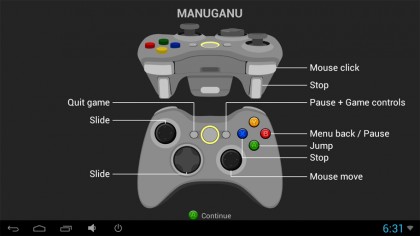
There are only a couple of hundred games on Cannonball, though, and some genres are especially lacking – the shooter category, for instance, has just a handful of titles. We struggled to find games we'd heard of, too: once we'd got beyond Jetpack Joyride and Hill Climb Racing, the store looked barren.
The rest of Cannonball's titles aren't much cop, either. Many games recycle popular types of title while bringing nothing new to the table, and others are obvious rip-offs of existing franchises.

The MiiPC's low-end specification makes itself known here, too. Jetpack Joyride, Hill Climb Racing and Cordy aren't exactly demanding, but their framerates stuttered – a big issue in Jetpack Joyride, where speed and smoothness are vital. We felt occasional input lag to our 2.4GHz wireless controller, and more intensive 3D titles didn't run well either.
The MiiPC didn't just falter in games. We frequently felt the screen judder when we jumped between ZeroDesktop's two homescreens, and apps didn't exactly load quickly. The app drawer was sluggish and jerky to open, and the 1Mobile Market and Amazon's own app store – which we installed later – were both frustrating to use.

This machine is only capable of handling basic tasks. To its credit, ZeroDesktop's browser handled desktop web pages smoothly, and we had no problems streaming video from YouTube or running downloaded 1080p clips.
The MiiPC's benchmark performance gives credence to the mixed real-world experience. In 3D Mark's Ice Storm test, the MiiPC scored 2,804: that's a long way behind the 11,487 scored by the latest Nexus 7.

There's one saving grace, and that's frugality: this machine only needed 6W from the mains, which is less than most Windows system.
The MiiPC's performance is disappointing. We don't expect to handle much more than basic tasks with a system at this sort of price, but we don't think it's asking too much to run modest games without any framerate issues, especially when this system is designed for children and comes with an app designed to make gaming simpler. We can't imagine performance is any better on the cheaper MiiPC, either, which makes do with just 1GB of RAM.
Mike has worked as a technology journalist for more than a decade and has written for most of the UK’s big technology titles alongside numerous global outlets. He loves PCs, laptops and any new hardware, and covers everything from the latest business trends to high-end gaming gear.
