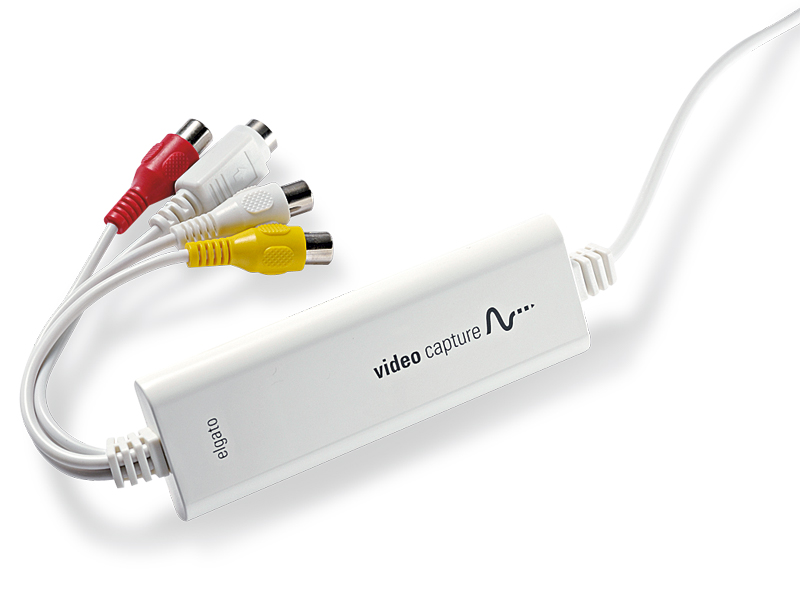TechRadar Verdict
Reliable importing of analogue sources
Pros
- +
Easy to use
- +
Doesn't crop video
Cons
- -
Requires Intel dual core
- -
No bundled software
Why you can trust TechRadar
VHS may seem like a bad dream, but many of us have stacks of old cassettes in a cupboard somewhere that deserve to be digitised onto the Mac for sharing. Elgato's Video Capture does just that.
It's a little hardware dongle with connections for Composite and S-Video as well as audio, and it even comes with AV cables and a SCART adaptor. Just plug it into your Mac's USB port, and use the assistant to step you through the process of checking the connections from your VCR then importing.
It happens in real time, so it's not a quick process, but if you tell the software how long the recording is, you're given the option – which you can later override – of when to stop the process; you could set it going before bed.
The quality is dependent on the source; it's encoded by your Mac – so it requires an Intel dual core processor – into H.264.
The software lets you trim the clip (but not split one recording into multiple clips; you'd need iMovie for that) and then watch it, add it to iTunes ready for syncing to iPods or Apple TV, or upload it to YouTube. We'd like to see some software to help clean up analogue recordings – a video equivalent to apps like CD Spin Doctor – but it's not a deal-breaker.
If you have a G4 or G5 Mac, you'd need the pricier EyeTV 250, plus that handles the video encoding for you – and comes with Toast Basic to let you burn to DVD. Considering the price tag, the Video Capture is a cracking way to import from VHS and other analogue sources.
Follow TechRadar Review on Twitter: http://twitter.com/techradarreview