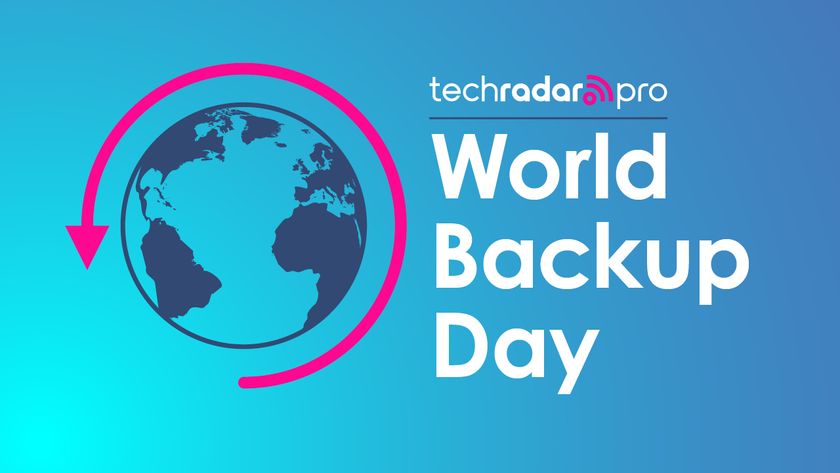TechRadar Verdict
Pros
- +
Backlit keys
- +
Windows lock key
- +
Low-profile keys
Cons
- -
Some concerns over build quality
- -
No extra function keys
- -
Price
Why you can trust TechRadar
The Force K7 looks like a gaming keyboard, but can this spartan offering from Gigabyte really be considered a gaming peripheral? Beyond its backlighting, there's no killer feature that separates it from the greasy old Dell board lying neglected in the kit corner of your loft. In fact, that Dell may even have a few more knobs and buttons than the K7.
Let's run through the features. It uses membrane switches rather than the mechanical ones you get at the fancier end of the gaming keyboard market, which makes it a slightly less tactile experience than a Cherry MX Red board like Corsair's K65.
The keys themselves are set with a low profile and low travel, which makes for an agreeable feel, and the unit is built to a sturdy finish. In fact, if we must persist in holding up the dusty old office keyboard as a comparison, the K7 is streets ahead in this regard - until we get to the [3] key on the number pad of our review sample, which is incurably sticky.
We must assume this problem is an anomaly in an otherwise functional batch, but it doesn't instil the greatest confidence in the model on the whole.
The K7 offers just two flourishes that you wouldn't expect from a traditional PC keyboard: a scroll wheel that controls audio volume, and another that adjusts the backlighting. The latter is quite literally the K7's time to shine, giving you a choice of blue, green and cyan lights of varying intensity.
The keys aren't backlit individually - the light emits from between them, as you might expect on a budget board. Still, you'll be in no doubt where the [W][S][A][D] keys are in the heat of battle, or after reaching for a Pringle.
Whither gaming?
That's really it for the K7's feature list. No USB inputs or headphone jacks. No macro function. No media keys. Hell, no wrist rest. That would be okay if this were a particularly budget-oriented offering, but at £39 it's a high-priced gaming peripheral without the trappings you'd expect from one.
As a low-cost membrane-switch keyboard it would pretty much do what you'd expect, but without premium features, how can Gigabyte justify such a price tag?
Logitech's G105 board gives you six programmable macro keys, highlighted [W][S][A][D] keys and, of course that 'beautiful' Call of Duty regalia for about £22 from most outlets. Gigabyte's K7 instead offers shortcuts to social networking sites via the [F1]-[F12] keys. It does include a Windows lock key to avoid those annoying 'Hey, guess how many times you pressed [Shift] just now?' OS prompts mid-game, but so do most cheaper boards.
It's one thing to lament the features the K7 is missing in comparison to pricier boards, but it's another to find it lacking within its own price range. We'd like to compliment its solid build quality, but the sticky key we experienced gives us concern about going even that far.
The Force K7 isn't a disastrous attempt to plug the £40 mark, but feels like a definite misfire. Opt for its less expensive cousin, the Force K3, if you're gaming on a budget.

Ad creative by day, wandering mystic of 90s gaming folklore by moonlight, freelance contributor Phil started writing about games during the late Byzantine Empire era. Since then he’s picked up bylines for The Guardian, Rolling Stone, IGN, USA Today, Eurogamer, PC Gamer, VG247, Edge, Gazetta Dello Sport, Computerbild, Rock Paper Shotgun, Official PlayStation Magazine, Official Xbox Magaine, CVG, Games Master, TrustedReviews, Green Man Gaming, and a few others but he doesn’t want to bore you with too many. Won a GMA once.