The best keyboard in 2025: our picks for typing and gaming
Because your computer deserves only the best keyboard

Choosing the best keyboard for your PC is a decision that’s more important than you may first think.
After all, you’re going to sit in front of it for countless hours, so you deserve something that can accommodate your needs. Basic keyboards are OK in a pinch, but they don’t prioritize features that will help you achieve your productivity goals, and they certainly don’t offer much in terms of ergonomics.
Top-tier choices such as the Logitech Signature K650 offer across-the-board quality for managing workloads. Not only is it reasonably priced, but it’s lightweight, comfortable to use, and delivers a great typing experience. With multi-connectivity options and a 36-hour battery life, you also get the benefit of plenty of versatility. And with handy features like its mic mute button, it makes those remote meetings a breeze to handle.
If you’re looking for something a bit more budget-priced that doesn’t skimp on performance, the Cherry Stream Desktop keyboard is a real winner. This Cherry SX scissor-switch keyboard provides a fluid and comfortable typing experience and benefits from an easy-breezy setup. It might not be much of a looker, but it does a great job of balancing price and functionality.
In our list below, we’ve gathered our picks of the best keyboards you can buy today. This list covers everything, including the best gaming keyboards and the best mini keyboards, as well as the best models for workload management. So dive in to find out which of our selections is the best fit for all your typing needs.
The quick list

The best keyboard overall
It's pretty tough to argue against the value the Logitech Signature K650 keyboard offers. It's a wireless board with a comfortable typing feel, a ton of added functionality for quick commands, and a very reasonable price tag.

The best budget keyboard
If you're looking for utility and comfort at a price that won't make your wallet weep, the Cherry Stream Desktop is an excellent choice.
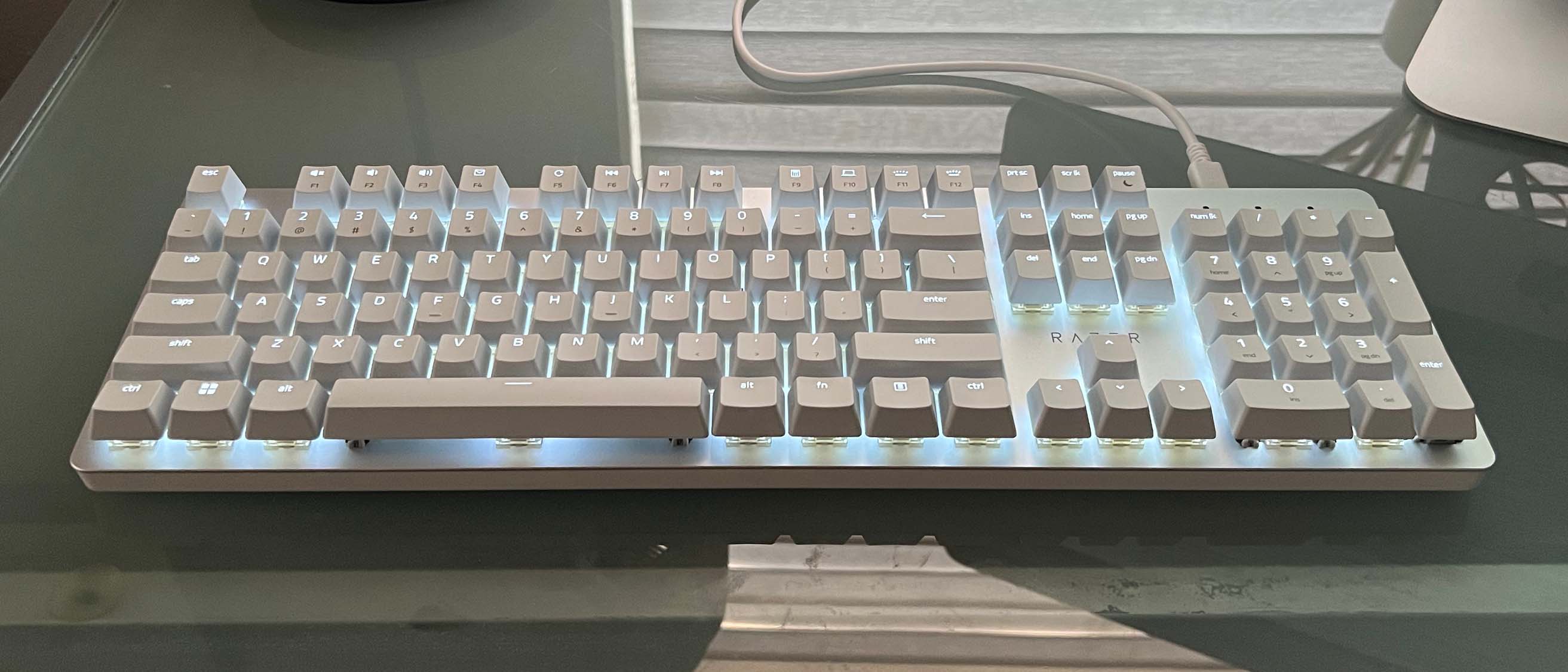
The best premium keyboard
This keyboard is fantastic for gaming, media enjoyment, and productivity work alike, thanks in no small part to its surprisingly-quiet linear key switches.

The best compact keyboard
Reclaim your desk real estate without compromising on performance or typing feel. Compatible with both Windows and Mac, Keychron's C3 Pro is an outstanding jack-of-all-trades option.
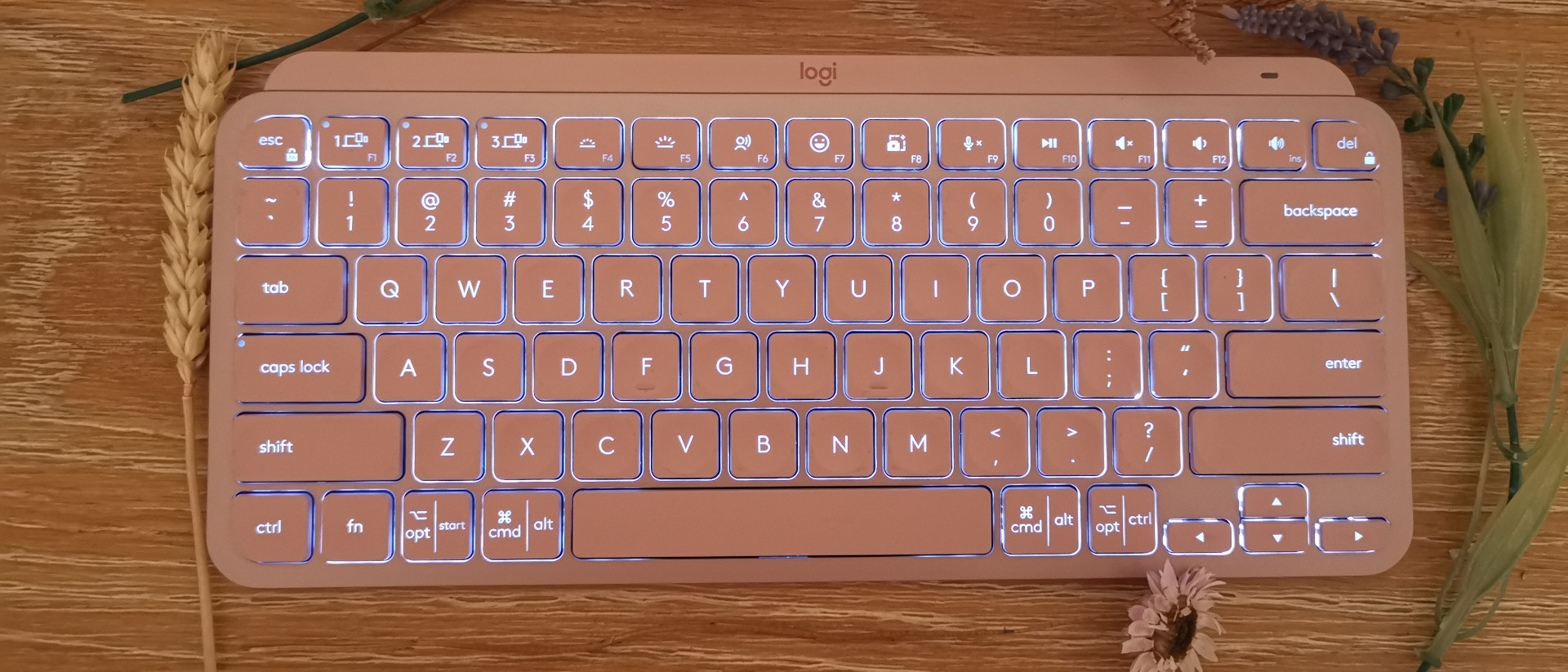
The best keyboard for travel
For when you need to stick a keyboard in your bag and get out the door. The MX Keys Mini is as versatile as it is travel-friendly, and that stylish design kept us coming back for more.

The best keyboard for Mac
Mac users, rejoice: the Magic Keyboard was made just for you. Not only is it the perfect companion for your Apple computer, featuring Mac-based icons and the same understated design, but it also stands up on its own as one of the best keyboards on the market.
Load the next 3 products...

The best feature-rich keyboard
If you're after fancy function keys, built-in media controls, and features you won't find on almost any other board, the Wombat Pine Professional is the keyboard you're looking for.
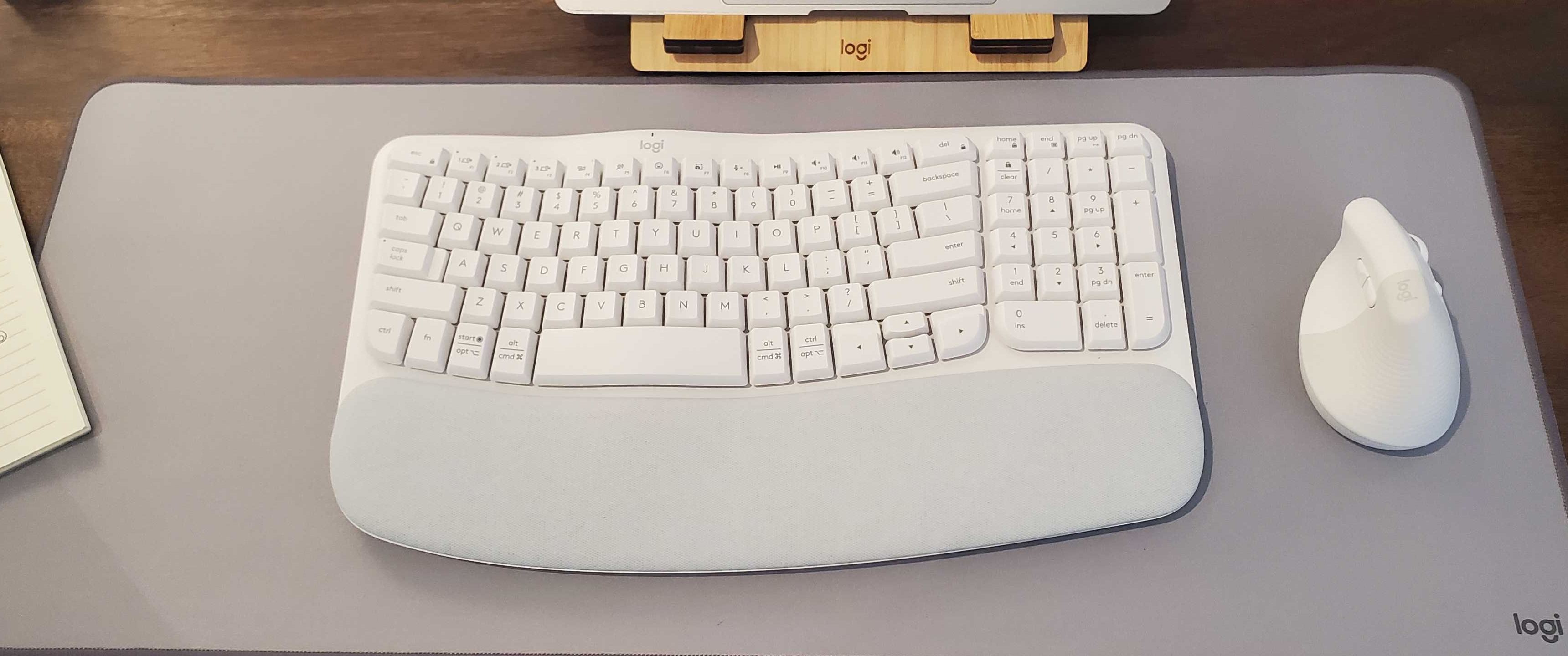
The best ergonomic keyboard
Extended keyboard use over several years can cause wrist and finger pain; you can lessen these effects using a keyboard that features an ergonomic design, like the Logitech Wave Keys.
Here you'll find our list for the best keyboard picks of 2025. We've tested each of these keyboards extensively, and having reviewed hundreds of keyboards over the past several years, you can trust our recommendations to help you find the right keyboard for your needs and budget.
The best keyboard overall

Specifications
Reasons to buy
Reasons to avoid
We've put the Logitech Signature K650 Wireless Comfort through the necessary paces, and we must say we're impressed. An excellent general-purpose keyboard that's great for practically all users except gamers, it delivers a great typing experience for much less than you would think.
We found its keys incredibly comfortable and satisfying to use even when we're typing all day. That's despite the fact that they do have a bit of resistance to them. We also found it surprisingly lightweight for a full-sized keyboard. And, though we probably wouldn't recommend it for traveling, it's got a low profile as well.
We wish the integrated palm rest were more comfortable, and while there's no backlighting, there are many special features here to make up for those minor downsides. Unlike other keyboards, this one has a new and timely feature – a mic mute and unmute so you don't have to panic every time you need to toggle your mic during meetings. Other new keys a lot of people will appreciate are the dedicated web browser buttons and the screenshot key. Rounding those out are its multi-connectivity and up to 36 months of battery life.
Read our full Logitech Signature K650 review
The best budget keyboard

Specifications
Reasons to buy
Reasons to avoid
Although the Cherry Stream Desktop keyboard is not exactly the best-looking or the most compact, it’s arguably one of the best keyboards of 2024. This no-nonsense Cherry SX scissor-switch keyboard brings things back to the basics while also adding in some vital modern luxuries.
So, while we were prepared to be underwhelmed by it, we were floored by its performance and the typing comfort it offered during testing. Not only is this Cherry SX scissor-switch keyboard robust and affordable, but it also delivers a great performance and even greater comfort, making it a pleasure to use even though it’s not exactly what you’d call eye candy.
The setup is breathtakingly easy as well, something many casual users will appreciate. You just need a single dongle to connect it and its matching mouse to your computer or laptop, which should free up some of those ports for other peripherals. Not all great things come in fancy, attractive packages.
Read our full Cherry Stream Desktop Keyboard review
The best premium keyboard

Specifications
Reasons to buy
Reasons to avoid
The Razer Pro Type Ultra may be expensive, but it's just the kind of product you'd want to shell out for because it's worth it. Fitted with silent and linear mechanical keys, you'll get that satisfying tactile feedback without the unnecessarily loud click-clacking. Some might be disappointed that it's only available with linear switches, but we found them to be perfect for office settings.
It also comes fully-loaded with features, boasting three connectivity options, multi-device connectivity, and a luxurious wrist pad to kept our wrists comfortable especially during long typing sessions. Due to the added height of the keys, we found our wrists bending upward to type effectively, but the wrist pad does offer enough support to mitigate the issue.
When using the wireless connectivity, you've got up to 214 hours of battery life on Bluetooth and up to 207 hours when using the 2.4GHz dongle. Of course, if you don't feel like having to charge every time the battery runs out, you can also go wired. Pair this one with the Razer Pro Click Mini, and you might never look at your productivity workload the same way again.
Read our full Razer Pro Type Ultra review
Take a look at our Razer discount codes for the best Razer offers and savings.
The best compact keyboard

Specifications
Reasons to buy
Reasons to avoid
The Keychron C3 Pro is the kind of keyboard that will appeal to people who are looking for reliable performance at a reasonable cost. It doesn’t have the bells and whistles that a premium keyboard does, and it’s only suitable for casual gaming, but in terms of value for money, it’s nigh on unbeatable.
This mechanical keyboard is compatible with Mac and Windows and delivers a solid and respectable typing experience. A gasket mount design and sound-absorbing foam keep keystrokes nice and quiet, too, so they can be used discreetly without disturbing others.
Switching between Windows and MacOS keysets is child’s play, with one tap of the CAPS Lock (with the function key held down) being all that’s needed to make the switch. It comes with 256KB of flash storage built-in, and you’ll find a decent amount of customization options available if you care to add QMK/VIA software support to the mix.
Appearance-wise, the red and black design is fine, if a little underwhelming. There is per-key backlighting for those who like that sort of thing, but you’ll have to settle on red, as the Keychron C3 Pro offers only 14 types of red backlight to choose from. Perhaps the other colors were all busy at the final drafting stage.
That said, this is a very decent and low-cost mechanical keyboard, with enough versatility and customizable features to satisfy most people.
Read our full Keychron C3 Pro review
The best travel keyboard
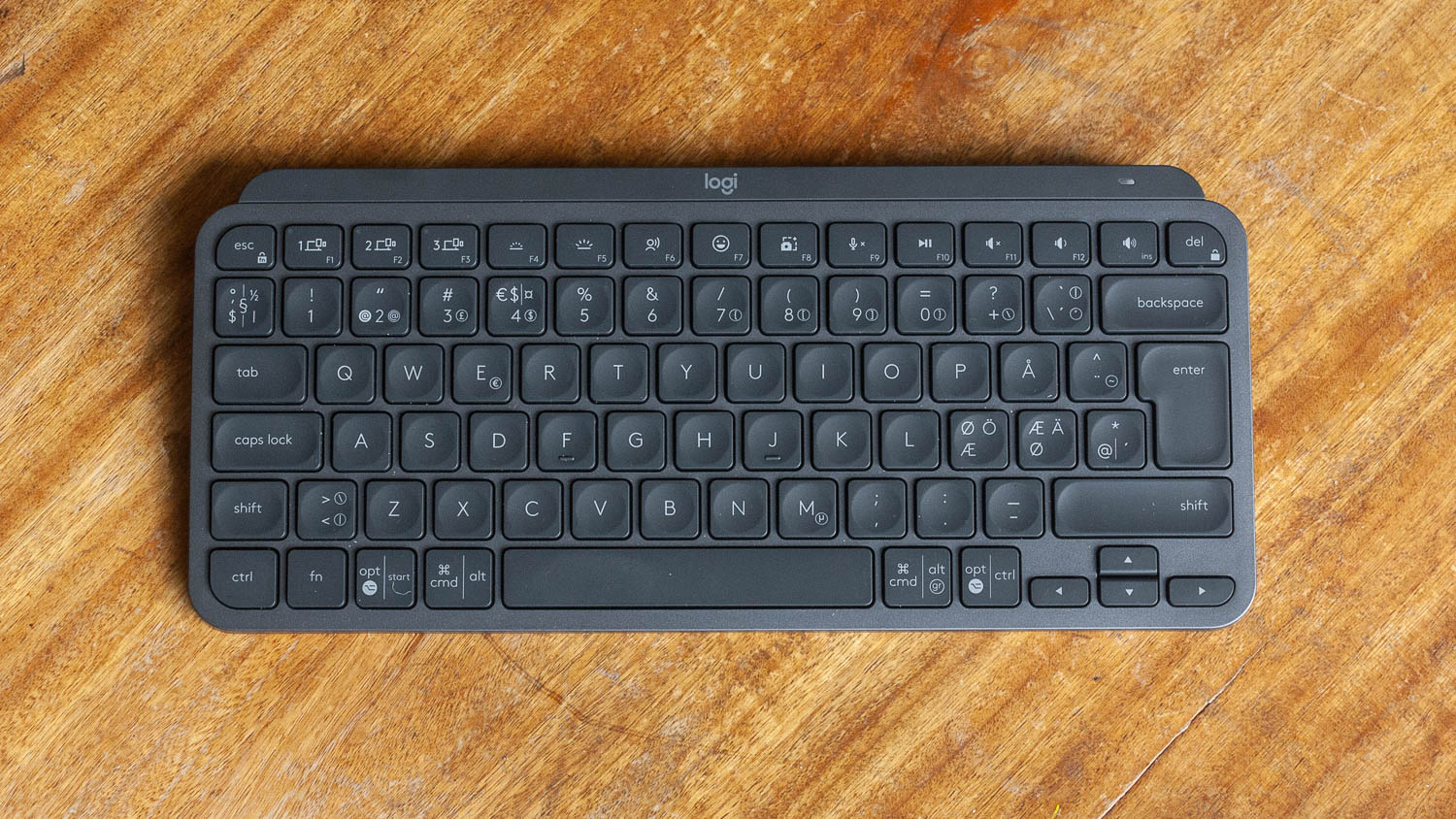
Specifications
Reasons to buy
Reasons to avoid
The Logitech MX Keys Mini is among the best of the best in the mini keyboards market. Being not only compact but also thin and lightweight, it's just as ideal for travel and commutes as it is for home use, which gives it that versatility many remote and hybrid workers are seeking these days.
While it is wrapped in a compact package, we found it to deliver a pleasant typing experience during testing, with its keys ergonomically designed to keep your fingertips in place and feel tactile despite the lack of mechanical switches. It's robust as well – the absence of any detectable scratches or bumps after a week of carting it around in our backpack is proof.
And, naturally, since it is Logitech, there's a great system here for multi-device connectivity, allowing you to pair it with three devices at once and easily switch from one to the other on the fly. It is Bluetooth only, however, and it doesn't have an adjustable stand.
Read our full Logitech MX Keys Mini review
Check out our Logitech promo codes to get the best deal on your next purchase.
The best keyboard for Macs
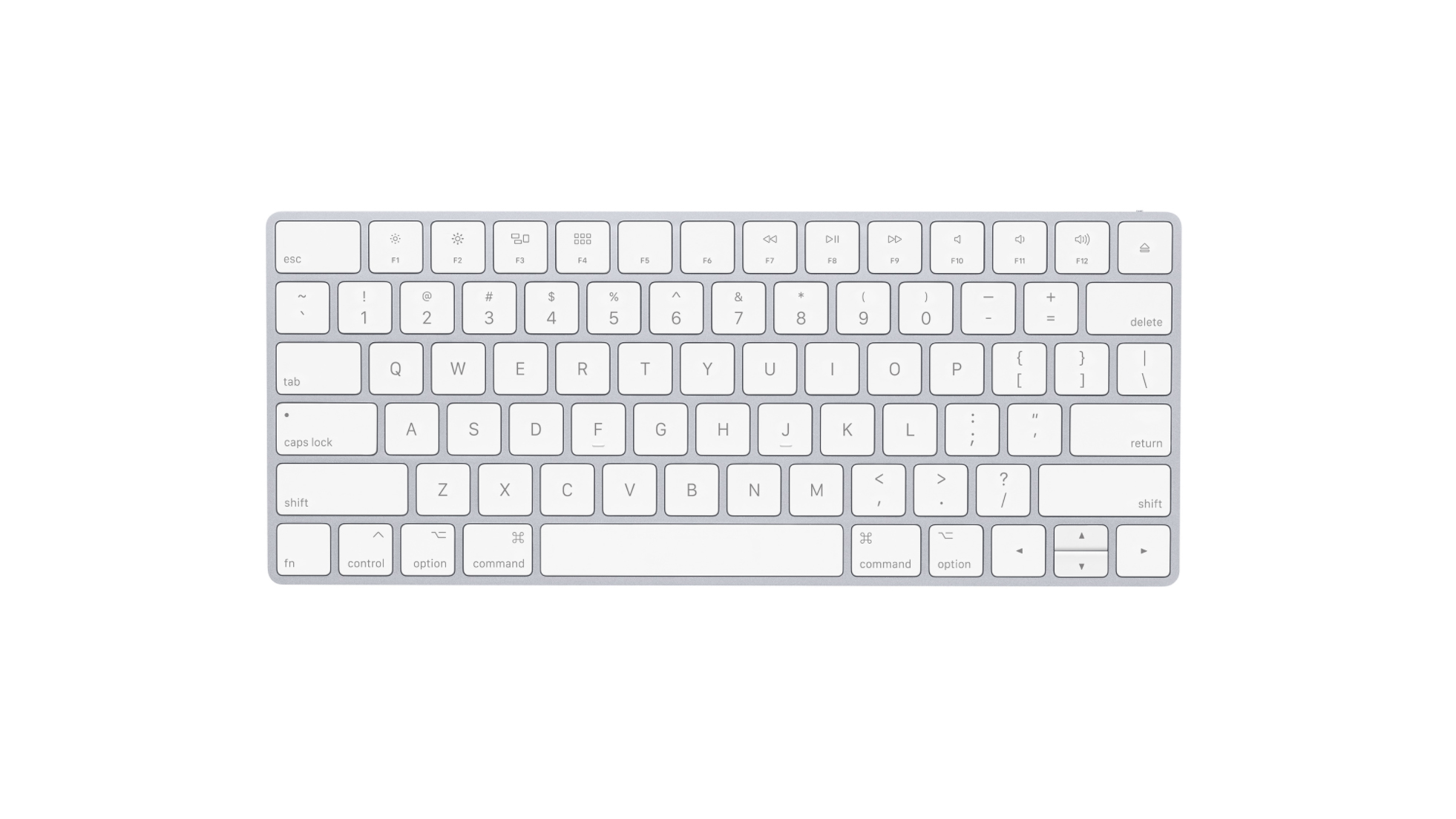
6. Apple Magic Keyboard
Specifications
Reasons to buy
Reasons to avoid
Apple’s Magic Keyboard is the most comfortable, reliable, and good-looking chiclet keyboard we’ve ever had the pleasure of using, and it’s simply the best keyboard for Mac users. It’s actually incredible how sleek and thin this keyboard is, especially considering how comfortable it is to use.
We’re Magic Keyboard users ourselves, and we found its great bounce and satisfying tactile feedback to be a plus when we’re typing away for hours. Those are, of course, thanks in large part to that stable scissor mechanism, which Apple has adopted on its laptops as well.
Other features we love about it are its Touch ID reader, which is responsive and works incredibly well, and its month-long battery life. It’s so easy to use as well. Turn it on for the first time, and it’ll automatically pair with your Mac – it’s so decidedly Apple. The fact that it’s thin and compact makes it travel-friendly, but we find that to be a bit of a double-edged sword as it’s also not the most ergonomic keyboard we’ve used. Still, that’s not too bad of a trade-off.
The best feature-rich keyboard

Specifications
Reasons to buy
Reasons to avoid
The Wombat Pine Professional is giving the likes of Logitech and Razer are good run for their money. Though the Wombat brand doesn't yet enjoy mainstream popularity, it's an appealing choice for professionals who want a proper mechanical keyboard that's also both attractive and office-appropriate. Since it is designed especially for Mac users (though it is compatible with multiple platforms), it also comes in different colorways that match the colors of the iMac 24-inch.
Its performance and comfort can’t be beat either. It takes a second to wake, but that's about the only complaint we have. The keyboard is responsive and accurate, and the Red Cherry MX version we tested delivers that linear key switch experience that we love: non-clicky and non-bumpy actuation with a nice bottom out. It's also fitted with a noise and vibration absorption mat and pre-lubed stabilizers to improve the typing experience.
There's no backlighting here, but other special features abound, including ones that you won't find on other boards. There’s the number pad that has a simulated mouse mode, special function keys that give you quick, one-press access to the calculator, calendar, browser, and voice assistant (if set up), and the Function keys, which moonlight as the settings, media, app, and emoji menu quick access keys.
Read our full Wombat Pine Professional review
The best ergonomic keyboard
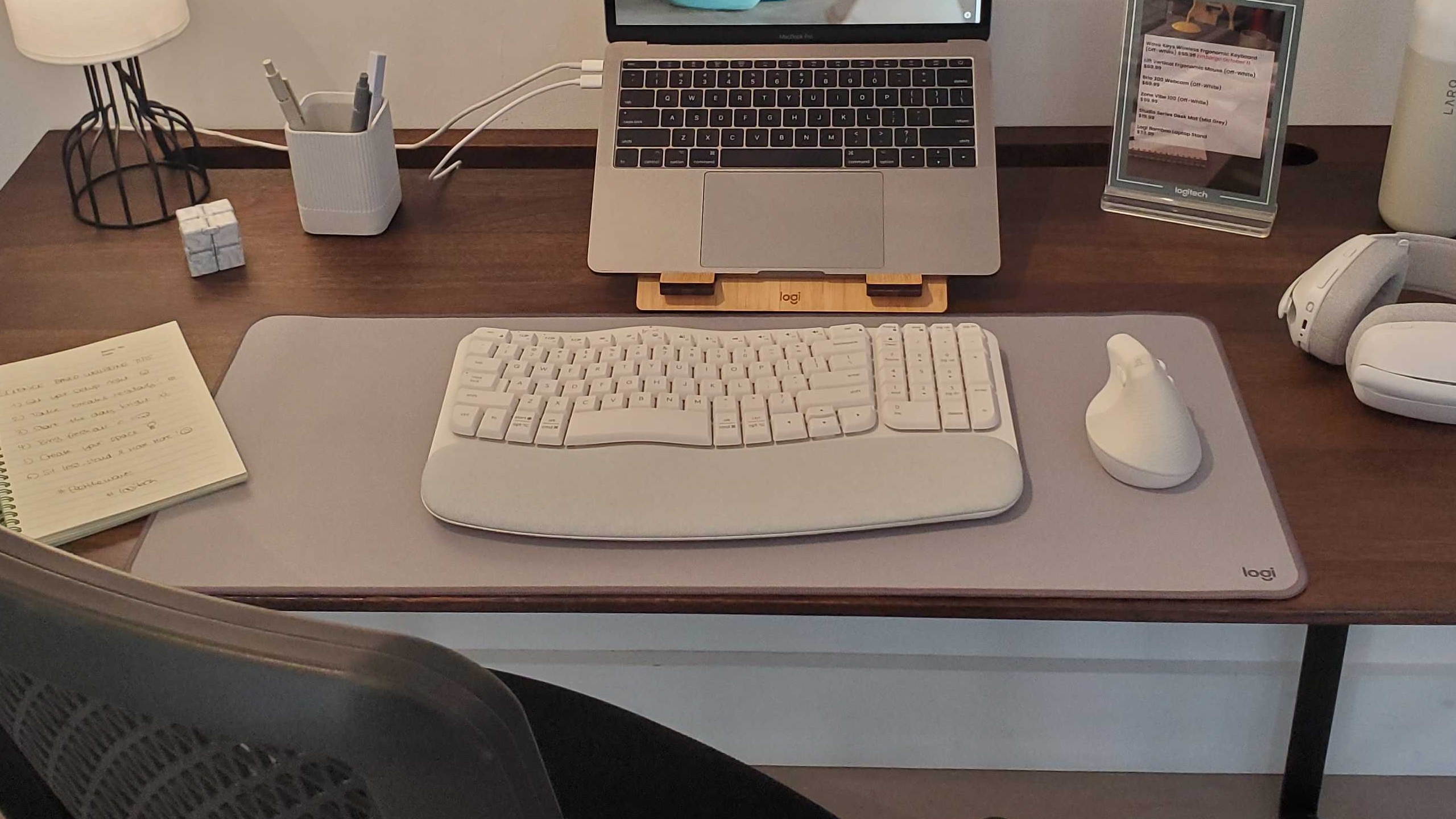
Specifications
Reasons to buy
Reasons to avoid
You might not think that an ergonomic keyboard can make all that much difference to your workplace comfort, but you’d be surprised. The Logitech Wave Keys is the perfect example of this, with its wave-shaped layout providing a much better way to type.
That’s because its contoured design allows your hands to sit in a more natural position than with a traditional keyboard, enabling them to work without having to twist and adapt to the keys in front of you. And with an included memory foam wrist rest, the Wave Keys ensures your hands have the support they need throughout the day.
Aside from the ergonomics, the Wave Keys has a lot of other things going for it. While it may not be a mechanical keyboard, its membrane switches are soft and comfortable to press. You can adjust its features with Logitech’s Options+ app, which lets you set up custom shortcuts that help you save time. And it’s powered by two AAA batteries that Logitech says will give you up to three years of usage at a time, enabling you to get on with your work without having to worry about recharging.
Read our full Logitech Wave Keys review
The best professional keyboard

Specifications
Reasons to buy
Reasons to avoid
The Das Keyboard 6 Professional takes many of the things we love about other Das Keyboards then adds a few refinements, giving you an even more premium board that's suited for professionals. So, while you're still getting the volume knob, media control keys, and a dedicated sleep button, this model now comes with backlit keys, which you can leave on for as long as you like since this is a wired one.
As far as performance and typing experience, we found the keycaps to be premium to the touch and an absolute joy to type on. It's still got that clacky sound but it isn't too obnoxious. And, we appreciate the built-in USB hub, which now supports two USB Type-C passthrough ports - a boon to professionals who need to charge their phone or tablet at work.
It's a little on the pricey side, however. So it'll turn off a lot of users. But, if you've got the money, and you can take full advantage of it at work, then it's absolutely worth the investment.
Read our full Das Keyboard 6 Professional review
FAQs
Are mechanical keyboards better for typing?
While there’s no objective right or wrong answer here, it’s true that many people find mechanical keyboards to be a lot more comfortable for long typing sessions. That’s because the tactile feedback and longer travel distances of each key can subtly help with typing accuracy by reducing the chances of accidental presses and “bottoming out,” where the key hits the floor of your keyboard’s chassis (which can strain your fingers).
As well as that, there’s a huge range of mechanical switches available, each with a different sound and typing feel, which means you stand a good chance of finding one that feels comfortable for you. With membrane keyboards, there’s no such choice.
Still, some people prefer membrane keyboards for typing, as their keys require a little less force to press. But if you find yourself spending long hours typing every day, it’s worth testing out a few mechanical keyboards to see if they could improve your experience.
What is the best keyboard for gaming?
Generally speaking, a mechanical keyboard is going to be a much better option for gaming than a membrane one due to the much better tactile feedback it provides, which can make all the difference in fast-paced gaming sessions. As with our previous question on typing, it’s worth trying out various different mechanical switches to see which you prefer for gaming, but many people opt for linear switches (that is, those that lack a tactile “bump” when you press the keys) for their very fast response times.
Elsewhere, many keyboards come with gaming-specific features that can improve your experience. That might include accurate analog switches, on-the-fly adjustment controls, the ability to customize each key’s actuation distance, and more.
We’ve rounded up all the best gaming keyboards into one guide, so be sure to read that before making a decision.
How to choose the best keyboard for you
It goes without saying that if you demand the look and feel only mechanical switches can provide, rather than those that are slim and stealthy, we suggest perusing our best gaming keyboards round-up instead.
Gamers prioritize the actuation that clicky feeling mechanical keyboards bring, whereas traditional home and office users are more about practicality. That said, the sheer magnitude of sound produced by a lot of mechanical keyboards is offputting to some. For those folks, we have some membrane keyboards to recommend as well.
How we test keyboards
Testing peripherals is a serious matter, even if most people might feel like they come secondary to everything else. That's especially true for keyboards. After all, it is your main interface for interacting with your PC or laptop, and most people use it all day long. That means that not only does it have to be reliable and to perform well, but it has to also be comfortable and satisfying to use.
So, we take our keyboard testing seriously. Each keyboard that lands on our desks is treated and utilized as our main keyboard for a week or more. That's the best way to ensure that we're not only experiencing it the way consumers would in the real world, but also coming across any quirks, flaws, and issues.
We also take a look at its design and ergonomics. A top priority for keyboards is that they have to minimize finger, wrist, and shoulder fatigue. For compact keyboards, we also test out just how travel-friendly or ideal for small setups they are.
If a keyboard is wireless or has wireless connectivity, we take a closer look at that connection – just how solid it is, whether there are discernible lags, and what its range is. If a keyboard has additional features, we test those out as well, checking how effective they are and how they useful they can be in real-world scenarios. Finally, we take everything we've learned and compare them with the keyboard's price to gauge if it's a great value or if it's too overpriced to be worth recommending.
Today's best keyboard deals
Get daily insight, inspiration and deals in your inbox
Sign up for breaking news, reviews, opinion, top tech deals, and more.

Rob (He/Him) is a UK based tech writer with a BA Hons Degree in English Studies with Media Communications and a Diploma in Proofreading and Copy Editing.
Since becoming a freelance writer in 2022, Rob has built up a considerable portfolio of work, covering everything including buyer’s guides, hardware reviews, features, and game reviews.
In addition to his contributions at TechRadar, Rob’s work has also been featured at MakeUseOf.com, How-To Geek, and IGN.
Currently playing: Dredge, Lords of the Fallen.
- Marcus Mears IIIComputing Reviews and Buying Guides Editor
- Alex BlakeFreelance Contributor
- John LoefflerComponents Editor
