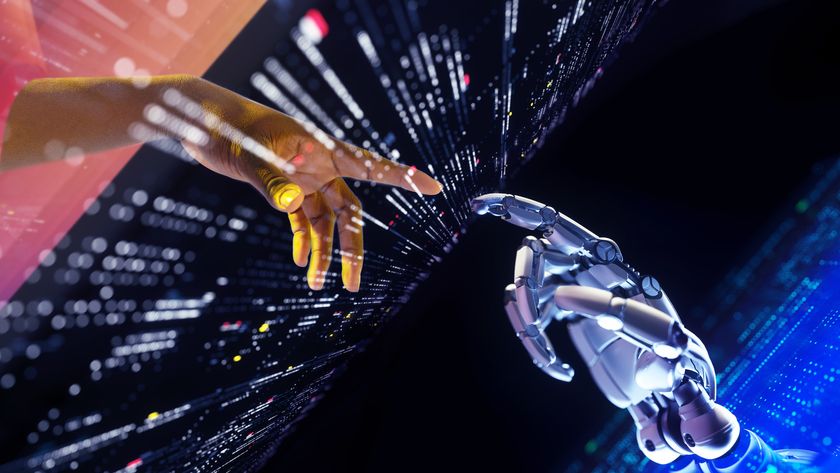TechRadar Verdict
Pros
- +
Striking design and unique feel
- +
Gestures come to Windows 7
- +
Neat wireless dongle
- +
Better than a laptop's touchpad
Cons
- -
Worse than most other mice
- -
Single clicking is frustrating
- -
Too easy to incur random actions
Why you can trust TechRadar
The mouse. An icon of computing. An essential tool of the workplace and the home. It can show off great style, be purely functional or be an out and out gaming plaything. It can boast two buttons, seventeen buttons or be buttonless. The mouse can be a huge, hunch-backed beast, or a svelte thin-as-a-PC Card travel buddy.
The computer mouse, in other words, can say as much about you as anything else you attach to your PC or Mac. The latest mouse to enter this throng is the cautiously stylish Microsoft Touch Mouse, and it's a freak of nature.
Let us backtrack a little. Those sober lines could be seen as the height of style to some. Plus there are some neat little tricks and ideas on display to make you want to rub its sleek form.
There's a major problem that needs voicing for this chunky rodent though. It fails on one major level, and that's that it's horrible to actually click anything with.

The amount of force needed to click an icon, menu or application with the Microsoft Touch Mouse is more than any other mouse we've come across. It's incredibly frustrating, and this alone had us reaching for any other mouse we could lay our hands on rather than trying to interact with this monstrosity.
The gestures themselves on the Microsoft Touch Mouse are welcome enough.
Smoothly slide two fingers to the left and you'll snap the current window there. Two to the right and it'll snap that side instead. Lay three fingers on its textured surface and push forward and you'll see all the current open windows, while three down will minimise all.
The problem is, while messing around with your window arrangements you'll also find you're scrolling around inside those Windows, and generally doing things you don't actually want to do. Combine this with not being able to easily click on anything, and you have an input device that fails at its most basic level.
There are some nice design choices – the tiny USB wireless dongle can be stowed in the belly of the mouse when not in use, for example, which is very neat indeed.
Wireless mice do boast a certain freedom compared to their long-tailed brethren, although their reliance on batteries weighs against them.

If we have to use a wireless mouse then we'd much prefer to have one that recharges when plugged in, or has the option of being wired or wireless, such as with Microsoft's own Sidewinder X8.
Overall, this is a poor excuse for a mouse. It's attractive enough (if not quite for everyone), and an important addition to the Microsoft stable (it did need to show that anything Apple could do, it could do... badly), available for around £50, but it's not the winner it could have been.
It's horrible to use, and prone to randomness. Microsoft is responsible for some of the most important mice in history of PCs. This, unfortunately enough, really isn't one of them.