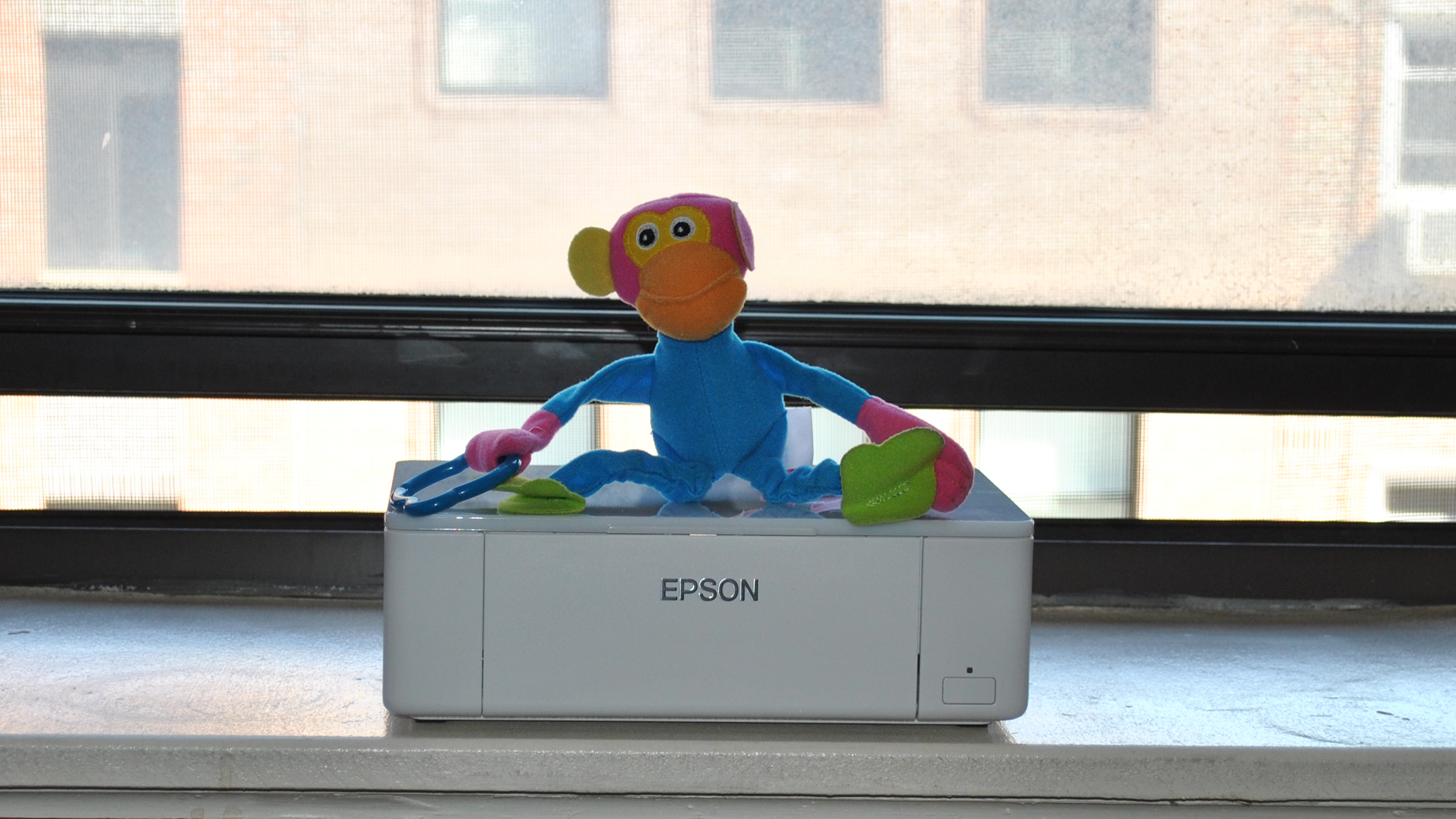Why you can trust TechRadar
The genius aspect of the PM-400 is that it's fool-proof. In order to begin using the printer, I plugged it into the wall, I inserted the four-pronged ink cartridge – that fits only one way, so you can't screw it up – and I waited four minutes for the printer to initialize.
Setup
You can print via Wi-Fi, microSD and SD cards, as well as through a USB 2.0 drive. Cards and drives are self-explanatory: you insert the device, you scroll to "print photos" and voila.
Wi-Fi is a bit tricker, but still very quick and easy. To set up Wi-Fi on the machine, I had to click into Wi-Fi settings. From there I was asked to find my network, which I was able to do with no issue.
After my Wi-Fi was connected, I downloaded the Epson Connect app on my iPhone. Once I was in the app I was asked to select the PM-400 as my printer of choice. Once the printer is recognized by the app, I was asked to choose between Google Cloud Print, Apple AirPrint and a host of other services. I chose AirPrint.
Next, I found a photo of Mila playing with her buddy Silas. I selected it, I clicked print, loaded my 4 x 6 paper and, boom, the printer began doing its thing.

Specifications
As easy as the PM-400 is to use, it's equally one-dimensional. If you want something that can print double-sided images at a quick pace, fax, make photocopies and run off CDs for your next album release, you've come to the wrong place.
Here is the PM-400 configuration that was sent to techradar for review:
- Print speed: 90 seconds for 1 color image
- Print resolution: 5,760 x 1,440 dpi
- Paper sizes: 4 x 6, 5 x 7
- Paper capacity: 50 plain, 20 glossy
- Print options: USB 2.0, Wireless 802.11 b/g/n, Epson Connect, Epson Email Print, Epson iPrint Mobile App, AirPrint, Google Cloud Print, Android Printing, Remote Print
- Dimensions: 9.8 x 15.1 x 7.9 inches (W x D x H)
- Weight: 4 pounds

The PM-400 features a wide variety of printing options, especially for a device this low-brow. Unfortunately, it doesn't hold much paper, its print resolution won't offer professional-level prints and color images take awhile to run off.
But if you're just looking for something that can turn your selfies into refrigerator-door material or something to frame and put on your desk, you don't need much more than what Epson is offering.
Performance
Therein lies the rub. Because the PM-400 isn't industrial strength, you're not getting the fastest print speeds or the highest-quality prints.
It took me about 90 seconds to print each of my iPhone photos, which is a long time. Epson says you can print each image in about 30 seconds, but I was only able to achieve speeds of 45 seconds after lowering the print quality.
If you're looking for dramatic print complexity, don't expect to find that here. This printer wasn't built for professional photographers. However, the images I printed were solid and true to the quality of the camera on which I took them. As you'd expect, iPhone photos were a bit grainy and washed out, while photos taken by my wife's friend – a professional photographer – were much more detailed and vibrant.
If you're looking for something that prints quickly and a bit more professionally, try the Canon Pixma MG7520.That model can print full-color 300 dpi images on glossy 8.5 x 11-inch paper in about 85 seconds.