Why you can trust TechRadar
The real magic of HP's design engineering is internal. The Officejet is able to achieve print speeds up to 42 pages per minute thanks to HP's PageWide print technology. On the Officejet, HP employs a fixed print head that spans the width of a page, rather than a motorized and belt assembly.
As the print head doesn't have to move back and forth to cover the width of the page, print speeds are vastly improved. This gives the Officejet the speed of a laser and the color reproduction of an inkjet.
Specifications
Print speed: 70 black ipm; 42 ppm
Print resolution: 2400 x 1200 optimized dpi
Paper sizes: Up to A4
Paper capacity: 500 sheets print; 50 sheets ADF
Dimensions: 23" x 19" x 25" (W x D x H)
Weight: 53 pounds
HP also claims that the technology uses up to 50% less energy than a comparable laser printer.
Performance
I found HP's claims to be fairly accurate. After spending 30minutes setting up the printer, downloading the appropriate drivers and installing the cartridges, black and white print jobs were speedy. It took approximately 10 seconds for the first page to come out from when I hit print on my Windows 10 laptop, and the Officejet can churn out roughly 38 copies of a single-page text-only Microsoft Word document within 60 seconds.
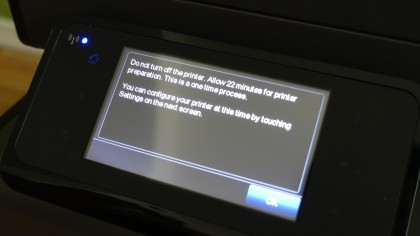
There is a small door that opens when the printer is printing. This door allows paper to exit the printer and onto the floating paper output tray. Likely, the purpose of this door is to keep dust out.

If you're looking to turbo charge your printing to meet deadlines and don't mind slightly degraded print quality, you can switch into General Office Mode using the on-screen menus on the 4.3-inch touchscreen panel. With this setting, I achieved speeds close to 70 pages per minute. Impressively, even in this conservative setting, text still appears sharp, and the pigment-based ink dried quickly, delivering laser-like quality. In this mode, print jobs finish three times faster than the HP Color LaserJet M277dw, which delivers 19 pages per minute speeds. This also makes the Officejet X576dw six times as fast as the Epson WorkForce WF-4630.
Sign up to the TechRadar Pro newsletter to get all the top news, opinion, features and guidance your business needs to succeed!
For those who prefer higher print quality, prints with Presentation Mode will look better, but print speeds will be slightly slower. I averaged around 37 pages per minute under Presentation Mode, and text appeared slightly sharper than the normal mode. For mixed media content with text and images, image quality is crispy under Presentation Mode.
Printing a simple brochure containing both text and small images, the Officejet delivered 30 pages in 60 seconds.
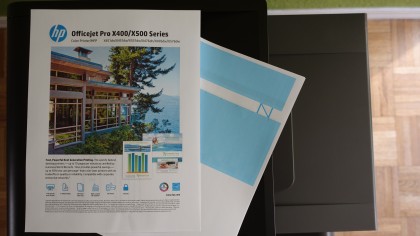
For photographs, print speeds were considerably slower, but quality was surprisingly impressive for a workgroup printer. Printing a 4 x 6-inch color photograph took less than 30 seconds. On general copy paper, blacks weren't quite as rich on photos, and colors looked a bit more muted than the original image, but when using photo paper, photo results were excellent, matching what you'd get from a photo kiosk at a retail store. This performance is impressive, considering that many office printers aren't tuned for photo reproduction.
Print costs
The Officejet Pro X576dw uses four pigment-based inks. The standard black ink cartridge ($74, £48, AU$103) is good for up to 3,000 pages, while the standard cyan, magenta and yellow cartridges ($78 each, £51, AU$109) can last for up to 2,500 pages. The print cost is roughly 2.5 cents for black-and-white print jobs, and color costs 11.8 cents per page with standard ink cartridges.

HP also sells larger capacity ink cartridges, which requires a larger initial investment, but will reward you with lower per-page print costs. The high yield black "XL" cartridge ($119, £78, AU$167) can deliver up to 9,200 pages, or more than three times the yield of the standard cartridge. Similarly, the high yield magenta, yellow and cyan cartridges ($119 each) are good for up to 6,600 pages. This equates to a print cost as low as 1.3 cents for black-and-white and 6.7 cents for color.
These costs are the lowest we've seen for an inkjet printer. The Epson WorkForce Pro WF-4630 comes in slightly higher at 1.6 cents for black-and-white documents and 8.2 cents for color using high capacity cartridges.

In fact, the Officejet's per-page print cost is half as expensive as HP's Color LaserJet MFP M277dw. With high yield toner, the LaserJet's print cost is three cents for black-and-white and 15.9 cents for color.
The low per-page print cost delivered by the Officejet makes this printer a top contender for a small business environment, and users with moderate to high printing needs will save money by investing in the high yield cartridges.
Current page: Print performance and cost
Prev Page Introduction and design Next Page Scanning and connectivity