Why you can trust TechRadar
As a printer, the Officejet 150 Mobile puts in a performance that belies its small size. It certainly makes few compromises in quality. Text printing, the heart of an Officejet's remit, is clear and vivid. Maybe it's not quite as sharp as a desktop Officejet, but the difference is slight.
It printed our 20-page text document in just under four minutes. Again, a desktop HP Officejet is likely to prove faster, but for a mobile printer, it's an acceptable speed.
HP's promise of 'lab quality' photo prints is a little too optimistic. The colours are slightly artificial and could do with being a little more vibrant. Even so, our A4 (US letter) sized, highest-quality photo test printout on photo paper looked pleasingly sharp and consistent. Colour ramps are smooth, if slightly speckled, and details are well realised.
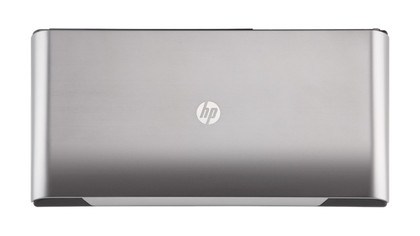
It took 6 minutes 40 seconds to print, which isn't great, but you wouldn't really expect a portable Officejet printer to deliver speedy high-quality photo printing.
Given the nature of the printer, you're far more likely to use it for plain paper documents than quality photo printouts. Thankfully, it puts in a solid performance here too. Printing a text and graphic information sheet, colours were strong, text clear and images well reproduced. There was very little banding too, which is something that often curses lesser inkjet printers.
But it wasn't perfect. The colours were a little too strong and images a trifle speckled in places, but you wouldn't be embarrassed to hand it out at a meeting. Just don't expect the same quality you get from the office laser printer.

Plain paper, default-quality photo prints aren't as strong, since speckling becomes far more apparent.
Unfortunately, the Officejet 150 Mobile All-in-One is less successful as a scanner. It's slow, taking 1 minute 20 seconds to scan an A4 (US letter) sized page. You can't scan over a Bluetooth connection, either.
Images can look speckled, though blacks are strong and white space blemish-free. It's a sheet feed scanner, so you can't scan anything thicker than heavy paper, but in our tests it handled a glossy magazine cover OK.

The bottom of a page can get stretched too, which is problematic if the image goes all the way to the foot of the paper. It certainly can't replace your trusty flatbed for serious scanning.
Photocopies are surprisingly good, lacking much of the speckling that affected image scans. There were a few horizontal imperfections caused by an inconsistent feed, but overall, they were good.
One thing that certainly can't be faulted is the printer's build quality. It's an incredible piece of engineering, cramming so much into such a small piece of kit without anything looking tagged on.
