Why you can trust TechRadar
OfficeJet Pro in Action
Unpacking and putting the OfficeJet Pro to work was a very quick and easy task, all done from the built-in touchscreen over a WiFi connection and taking around 10 minutes. Drivers and software for Windows and Mac clients comes on a DVD but we opted to download from the HP website to get the latest implementations.
In terms of speed we got around 4-5 pages per minute for mixed text and graphics documents and up to 10ppm for pure text with the first page typically appearing in around 15 seconds. Quality was good enough for most business needs, but we did see striations when printing photos and other images, and the finished documents came out a little wet, turning wrinkled when dry. Another irritation was the single paper tray which soon ran out and was far from easy to refill, plus there was a pronounced pause between sides when using the duplexer and our finished documents often overflowed the catch tray onto the floor.
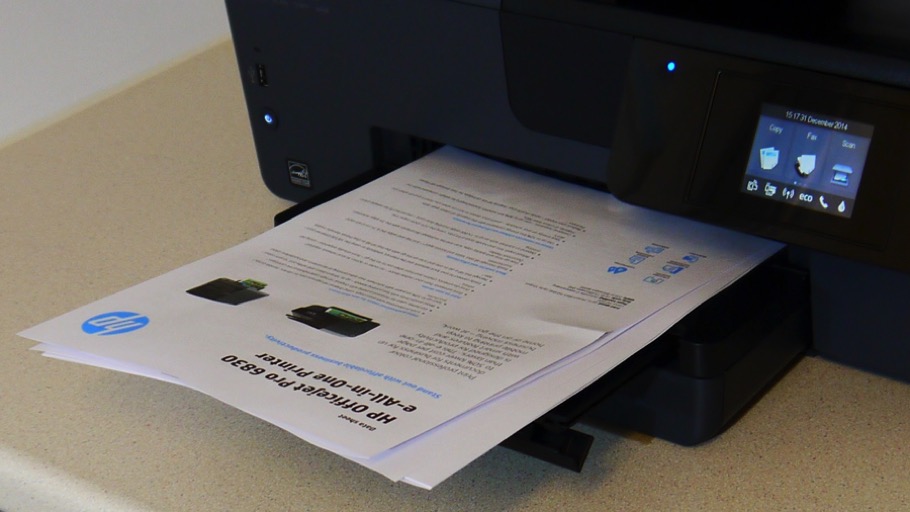
We mostly printed over a WiFi network although you can also print directly using a point-to-point wireless connection or via the HP Connected portal simply by emailing documents to the address assigned. Mobile printing is similarly well catered for on both iOS and Android platforms and hard to fault on a printer in this price bracket.
It's all about the ink
Other than paper handling our main concern was how quickly the ink was used up with the three colours (cyan, yellow and magenta) all but exhausted after just 80 pages. However, that was with low-capacity starter cartridges and we did print a lot of images. High capacity replacement cartridges are available and a big selling point on this OfficeJet Pro is support for HP's Instant Ink service, which can save both time and money as far as ink is concerned.

With Instant Ink you effectively pre-pay for ink via a monthly subscription based on the number of pages (colour or black and white) that you expect to produce. HP will remotely monitor usage and post replacement cartridges to you before they are needed as well as arranging for disposal of empty consumables. Plans start at £1.99-per-month for 50 pages ($2.99 in the US, sorry Australia it's not available yet), with automatic rollover of any unused page allowance. Should this not be enough you can buy extra pages at £1 for each 15 pages ($1 in the US) or switch to either the 100-page/£3.49 per month plan ($4,99) or 300-page/£7.99 per month high use service ($9.99 in the US).
Compared to buying cartridges yourself HP reckons Instant Ink can save up to £516 (around $804, AU$983) per year for customers on the high use plan. That's not something we can confirm but we did find a full set of high-yield cartridges (rated to last for up to 825 pages) selling for £68 (around $106, AU$130) whereas a 3-month Instant Ink high use subscription (300 pages/month) is just £24 ($30 in the US) which is clearly a massive saving.
