Why you can trust TechRadar
With colour management left to the Kodak ESP 3.2, print quality of everyday pictures proves surprisingly good. Colours are generally neutral and come close to those seen in the on-screen image.
Our test charts show decent levels of saturation in the solid colours, although these exhibit a faint trace of mottling at times. Some coarseness and a touch of banding is also evident in the colour transitions.
The two brightest values on the greyscale wedge blend into one, and this means that brighter areas of a print will be indistinguishable from a plain white print border.

Text printing showed clear, clean edges without much in the way of bleed, although selecting the Best Quality setting produces a finer result. This is also the case when it comes to colour photocopying, where blocks of colours become cleaner and slightly more faithful to the original.
The cost of Kodak's inks certainly makes this all-in-one an attractive prospect, with a standard black series 30 cartridge costing £7.99 in the UK and $12.99 in the US.
However, having just one colour ink tank means that wastage is inevitable with the Kodak ESP 3.2. Print photos that contain a predominance of one colour - such as cyan in holiday pictures that feature lots of blue skies and seas - and that colour will drain faster than the others.

This isn't a problem with printers that contain separate tanks for each colour - such as the Epson Stylus NX430 or Canon Pixma Pro-1 - where you can simply replace the one that's running low. But when a single colour runs out on the Kodak ESP 3.2, you have to replace the entire cartridge, even if the other tanks still have ink in them.
It might be cheap enough to buy a replacement cartridge, and the prices per print are very reasonable - standard Kodak 30-series ink is rated at 11.5p or 15 cents per A6 (roughly 4 x 6-inch) colour photo and 2.4p or 3.8 cents for mono text (although picking up Value Pack combinations brings these prices down considerably). But this two-tank approach still feels wasteful.
Kodak has already admitted to TechRadar that its printers won't be suitable for everyone - and if you think you won't use the photo printing feature frequently enough to make the efficiency savings then you're likely to be better off looking elsewhere.
Printing and scanning times
Talking of print times, Kodak quotes a 4 x 6 photo print speed of 38 seconds (but points out that actual results may vary). This is accurate, and we were able to regularly achieve a final print in under 40 seconds using Kodak Ultra Premium Photo Paper.
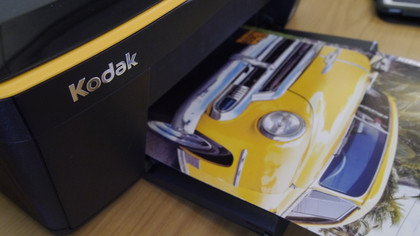
Switching to Kodak Gloss Photo Paper, we consistently clocked print times of 1min 56secs for A4 (similar to US letter size) prints.
Selecting the Advanced Dot Placement Mode option in Print Settings provides the maximum colour printing resolution, but this extended printing time to around 3mins 20secs for a bordered A4 (around letter size) print.
In terms of copy speed, Kodak rates the ESP 3.2 at 28 seconds, with up to 99 copies possible at a time. Scaling ranges from 20-500 per cent or fit-to-page.
