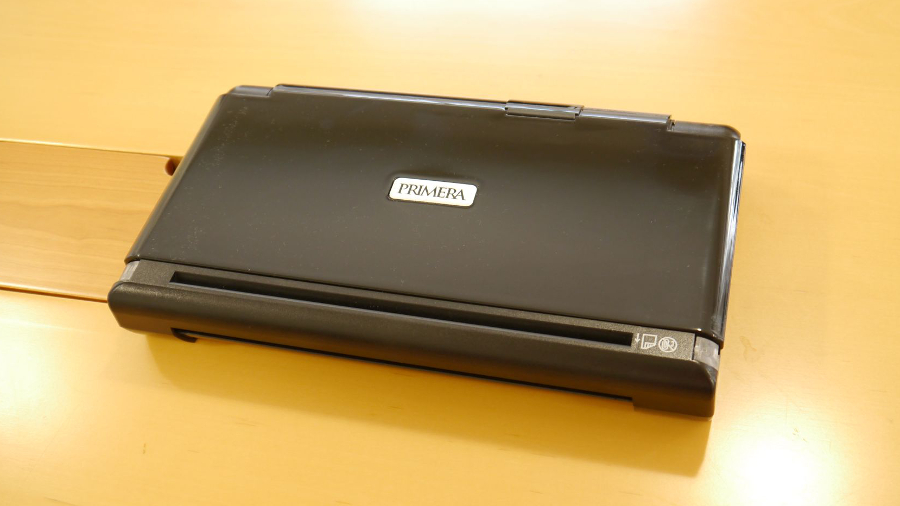Early Verdict
Clearly, if you want a printer that you can cart around almost anywhere to print a contract and get a signature on-the-spot, then the Primera Trio should be on your shortlist.
Pros
- +
Compact size
- +
Truly portable
- +
Uses a normal microUSB cable
Cons
- -
Not wireless
- -
Not truly tethered
- -
Only one cartridge can be used at a time
Why you can trust TechRadar
When we reviewed the HP DeskJet 3720 All-in-One Printer a couple of weeks ago, there was a paragraph at the very end saying that HP's claim of selling the smallest all-in-one printer applies only for products costing less than 223 Euros (around £190, $250, AU$325).
It is not by any means the smallest multi-function printer around. That medal goes to a little known US printer manufacturer called Primera Technology with a product called the Primera Trio.
As for the price of the Trio, the cheapest we could get it for was £319 on Amazon UK (around $420, AU$560) and that doesn't even include a charger (not that you need one – more on that later).

The consumables are also not what we'd call affordable. From Primera's website, a pair of high capacity ink cartridges (black and colour) will set you back just under £100 (around $130, AU$175) and will deliver less than 1,000 combined pages in draft mode, equating to a cost of printing of around 10p per sheet.
That's partly because the printer and the head are part of the same module, like HP, but unlike Epson.

However, this is no ordinary printer and certainly not one that you'd like to keep at home. Indeed, Primera technology's forte is specialist printers; they sell printers for health services and labels and much more.
So comparing it to the much cheaper Deskjet 3720, for example, is something of a futile exercise.
Anyhow, the first thing you will obviously notice out of the box is how small this device is. It occupies a volume of only 2.2 litres, which is barely bigger than your average family-size fizzy drink bottle; its dimensions are 29 x 4.6 x 16.5cm.

The HP Deskjet 3720, in comparison, is about five times that size and weighs far more. The Trio tips the scale at 1.3kg including the battery.
But that's not all – to further its mobile ambitions, Primera integrated a Lithium Ion battery that is capable of printing up to 350 pages. The box also includes a single colour ink cartridge (standard yield type), a USB cable, a calibration sheet and a quick reference guide.

There's no power adaptor because, as is the case with some smartphone vendors, you are expected to plug the device straight into a computer for charging. Or into your car's cigarette lighter socket as Primera also sells a vehicle mounting kit complete with a black painted metal bracket.
Primera also sells snap-on covers, an interesting but ultimately odd accessory for a business audience. The entire printer has a cheap plastic look due to its shiny, glossy finish, and about all you get on the body of the device is a power button, status lights and the microUSB port.
You won't be able to use it without a computer (Mac or PC) and since it is not wireless, don't expect to use it with a smartphone or any other mobile device. Plus, there is no card reader or USB host ports should you want to use anything other than a PC.

The reason why the Trio only works as a tethered peripheral according to Primera is because setting up a wireless printer will require longer than just plugging and printing, plus doing so with the Primera Trio trickle-charges the device at the same time.
You will need to download and install the driver from Primera's website. The device's control panel is rudimentary and has a definite 1990s feel to it, being rather unintuitive in its operation.
As expected there are some compromises that have been made in order to achieve this level of integration and compact size.

There is no output tray and the input one can hold just 10 sheets. You will have to swap cartridges if you intend to print in colour (your colour cartridge can mix three colours to produce a grey-ish black, but that will only suck more ink).
There is a rear paper feed for printing photos, boarding passes and documents with barcodes.
The printing speed is abysmal at a rated 2.4 pages per minute in colour (although it does print at up to 4,800 x 1,200 dpi). Surprisingly, the Trio does offer borderless printing up to a standard photo size of 4 x 6-inches.
As for the scanning capabilities, the device is limited to one page at a time (through a dedicated slot located at the front of the unit – the speed is rated at up to 1.6 pages per minute at 300 dpi with the maximum scanning resolution topping at 600 dpi).
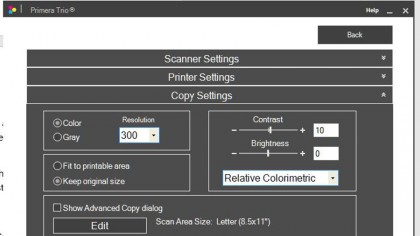
Scanning turned out to be a rather noisy process, emitting a loud noise not dissimilar to that made by an egg timer. On the flipside, the scanning process starts automatically when you load the paper.
We managed to scan documents with an average of 36 seconds per sheet. Note that in PDF mode, the software will prompt you to feed in additional pages or save the document.
Printing was equally noisy especially as the paper was loaded. We achieved just over two printed sheets in one minute in normal mode. Print quality was below average with noticeable bleeding due to the use of dye-based ink.
Early verdict
The Primera Trio will thrill those looking for a way of printing a document, or scanning a form or invoice away from the office. Yes, it is expensive and so are the consumables, but for the target audience, its selling points are likely to far outweigh pricing concerns.

Désiré has been musing and writing about technology during a career spanning four decades. He dabbled in website builders and web hosting when DHTML and frames were in vogue and started narrating about the impact of technology on society just before the start of the Y2K hysteria at the turn of the last millennium.
What is a hands on review?
Hands on reviews' are a journalist's first impressions of a piece of kit based on spending some time with it. It may be just a few moments, or a few hours. The important thing is we have been able to play with it ourselves and can give you some sense of what it's like to use, even if it's only an embryonic view. For more information, see TechRadar's Reviews Guarantee.