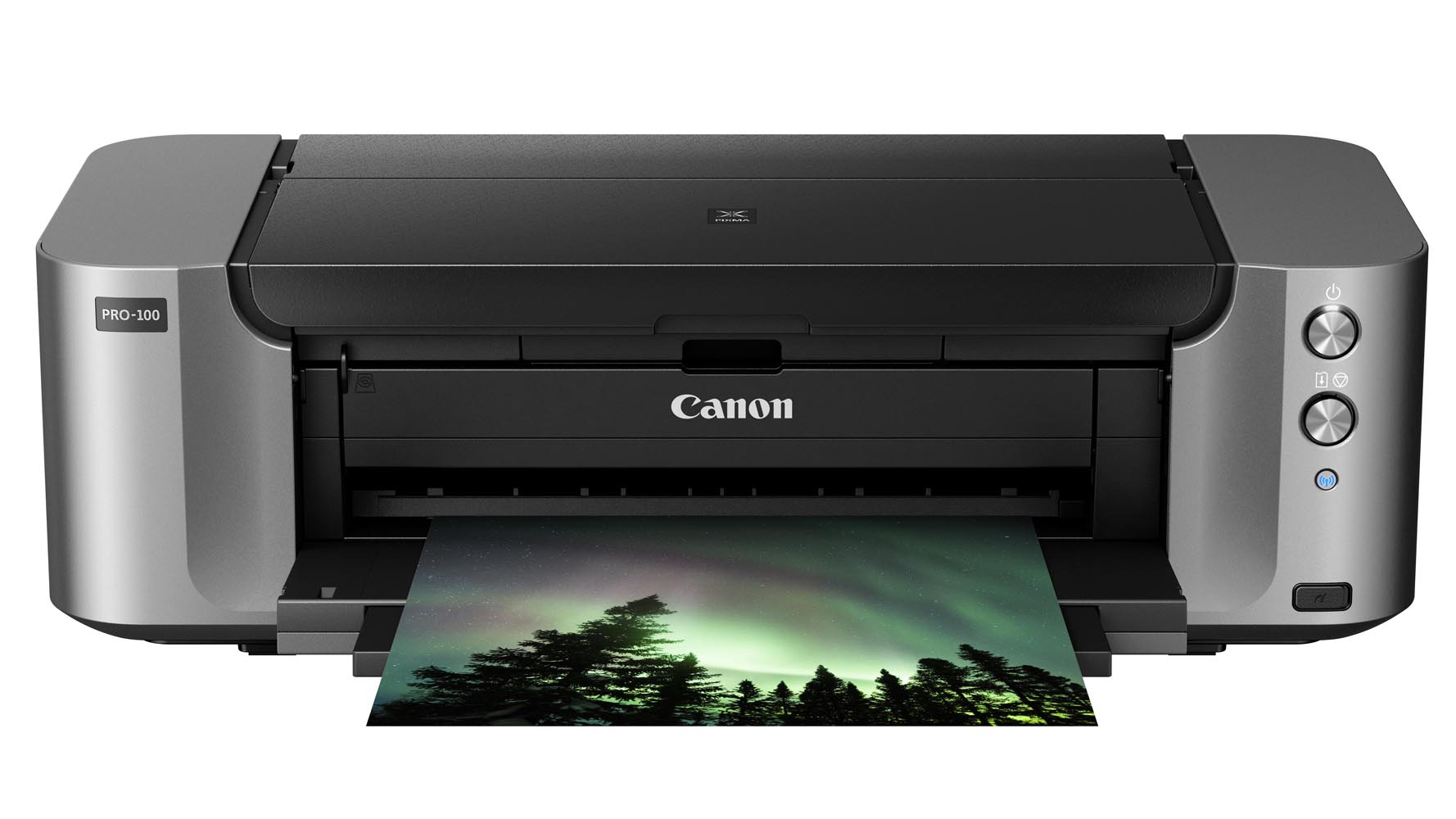Why you can trust TechRadar
Canon claims the Pixma Pro-100 can churn out an A3+ bordered photo in around 90 seconds. This may be true with a basic image at standard quality, but our test prints took considerably longer.
Borderless A3 (13 x 19 inch) prints on Canon's glossy Photo Paper Plus averaged around six minutes per print at maximum quality. The same settings with A4 (11.7 x 8.3 inch) media brought times down to 3m 14s, while disabling the borderless feature sped things up to 1m 25s.

One area where the Canon Pixma Pro-100's predecessor - the Canon Pixma Pro9000 Mark II - really struggled was its painfully slow greyscale printing speed. Now that the Canon Pixma Pro-100 is equipped with dedicated grey and light grey cartridges, this problem has been eliminated, and an A4 borderless black and white photo emerges in the same time as a colour version.
We set about testing the Canon Pixma Pro-100 with our standardised test chart. Here the graduated tone bars are free from any banding, while the rainbow stripes also exhibit similarly smooth colour blending and very little sign of compression between hues.

The greyscale wedge challenges a printer's ability to clearly differentiate each step on the scale. This was still no trouble for the Canon Pixma Pro-100, since it retains a marked, if subtle, distinction between even the two darkest sections that many printers merge.
Despite the Canon Pixma Pro-100's relatively large 4pl minimum droplet size, the test chart's resolution lines are impressively well defined. The concentric circles show no pixelation and reveal only a hint of stepping when magnified. The same is true of the diagonal lines, being clearly divided right down to the narrowest single-pixel division.

Back in the real world, this performance translates into some stunning quality photo prints. The addition of grey and light grey cartridges mean black and white images are free from colour casts and retain excellent shadow saturation, which is something which couldn't be said of the old Canon Pixma Pro9000 Mark II.
Printing on matt media is slightly less impressive, possibly due to the dye-based ink. Shadow depth isn't as defined as on gloss paper, giving a subtle but noticeable washed-out appearance to monochrome and colour prints.

Keep the Canon Pixma Pro-100 fuelled with glossy or lustre media and colour photo prints display superb clarity, contrast and colour depth.
Skin tones are also accurately rendered, and overall the Canon Pixma Pro-100 manages to turn out vibrant images with plenty of 'pop', without looking over-saturated.