Why you can trust TechRadar
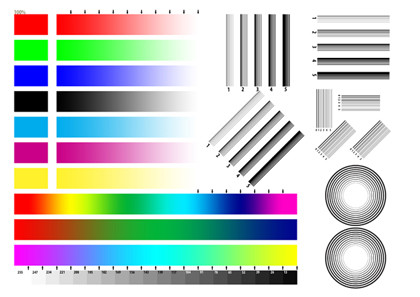
The first prints we made with the Epson Stylus Photo R3000 were of our printer test chart. This chart has a series of solid colour and gradation blocks as well as resolution lines and bars to test a printer's ability to reproduce colour and detail.
When colour management is assigned to the printer via the printer driver the R3000 produces very impressive results. There is always a little difference between the transmissive on-screen image and the reflective print and with prints from the R3000 the green and cyan solid colour and gradation bars look slightly less vibrant. The gradations are very smooth with no banding, but the two darkest sections of the grey scale wedge on our chart cannot be separated, they both look black.
With the naked eye the resolution lines look very close to perfect, even the diagonal lines. Using a loupe to give a magnified view reveals slight stepping in both the diagonal lines and the concentric circles. It is also clear that the one and two pixel wide spaces between the one pixel lines are not completely clean.
Prints of photographic images (rather than test charts) from the R3000 are a very good match for the on-screen picture. Colours are vibrant and details are faithfully recorded. The days of dull pigment based colour prints are now gone and even the prints made on glossy media look superb. Skin tones are also accurate.
With three black inks at its disposal the R3000 doesn't need to mix colours to produce monochrome prints so the results are neutral with deep rich blacks. In some instances the blacks are a little too deep however, as some very subtle details can be lost in the darker areas. I suspect, however, that this could be rectified by calibrating the printer.

As printed on the Epson Stylus Photo R3000 (Click for high-res version)

As printed on the Epson Stylus Photo R2880 (Click for high-res version)

As printed on the Epson Stylus Photo R3000 (Click for high-res version)

As printed on the Epson Stylus Photo R2880 (Click for high-res version)
Current page: Epson Stylus Photo R3000 Review: Performance
Prev Page Stylus Photo R3000: Handling and print times Next Page Stylus Photo R3000 vs Stylus Photo R2880