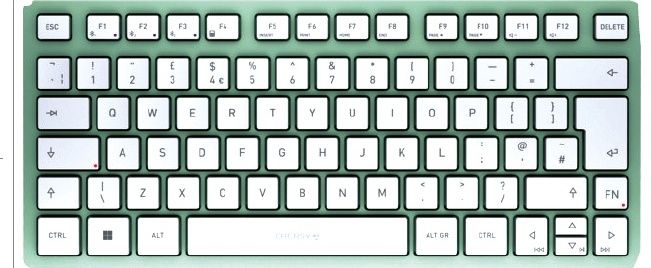TechRadar Verdict
A good choice for lighter, text-based printing jobs in a wireless home office, but it's no business heavyweight
Pros
- +
Great price
Wi-Fi as standard
Small and compact
Cons
- -
Can't print colour
Hard to upgrade
Manual duplex printing
Why you can trust TechRadar
In an era where outstanding inkjet printers are available for around £150, how do you make something as dullsounding as a black and white laser printer sound sexy? These devices are usually about as alluring as going on a ten-hour plane journey, so HP's answer has been to incorporate Wi-Fi connectivity for just £199.
If you're sick of seeing a messy web of cables in your small business or home office, but don't want to compromise on print quality, the 1022nw is worth considering. At £199 the printer is keenly priced, considering the inclusion of 802.11b and g. Good job as it's no style icon; put one of these next to a modern Mac and you'll appreciate Cupertino's glorious design values.
Small and compact
On the positive side, the HP is surprisingly small and compact, and of course, office laser printers have never been about style. So what about more important considerations, such as set-up and performance? HP printers are usually a cinch to set up, even the multi-cartridge inkjets, and we're happy to report that this is no exception.
The single toner/cartridge unit drops down into place with a satisfying click and that's it, you're ready to go. For the printer to work wirelessly over a typical network, it needs to be allocated an IP address. The manual does a good job of explaining this, not that we can see this modestly specified machine being used with large office networks anyway. Until recently, laser printers have been the final obstacle to a wireless office, so it's great to see one speaking to a Wi-Fi-enabled Mac without a tangle of wires that resemble Spaghetti Junction.
As a black and white laser device, the 1022nw is a convincing performer. If you're used to inkjets, you'll really appreciate the rich blacks and crisp text edges of laser output, so the target market will have no complaints. It's not designed as a photo printer, so it's not really fair to evaluate on this basis, but the HP handles monochrome shots without any difficulties. Finer detail may get lost on some photos, but this is a budget laser device, and you'll be pleased with the printer's performance for the money.
To keep the price under the £200 mark, corners have been cut. For example, there is no automatic duplex function for double-sized printing. Automatic duplex sounds like an extra that you can live without... until the one day that a really gnarly printing job comes along and you really need this function; then you'll wish that HP had found a way of including this useful feature.
The HP has only got 8MB of onboard memory, too, so it will make heavy weather of largescale graphics printing (this 8MB of memory cannot be upgraded either, though you can download software from HP's website that enables the printer to support more fonts). Another niggle is the absence of straight printing paths for more delicate printing media, so be very careful if you want to print regularly to transparencies.
Reviewed in isolation, the HP 1022nw seems a pretty sweet deal... until you consider what you can get for another £100 or so. Take Samsung's breakthrough Samsung CLP-550N, reviewed last issue. This superb all-rounder can turn out 20 black and white pages per minute, or five colour pages, with a maximum colour resolution of 1,200x1,200dpi, making the budget HP LaserJet 1022nw look like a laggard. Text quality is uniformly excellent, too, and the Samsung makes a decent stab at printing colour photos. Suddenly built-in Wi-Fi doesn't seem quite so compelling and the HP's limitations more obvious.
But we don't want to be too down on what is otherwise a very likeable budget laser. It's a good choice if money is tight and you print a moderate amount of text documents and straightforward diagrams. If you regularly have to deal with larger printing jobs and more graphic-intensive documents, the HP is more Ainsley Harriott than Gordon Ramsay. Geoff Harris
Tech.co.uk was the former name of TechRadar.com. Its staff were at the forefront of the digital publishing revolution, and spearheaded the move to bring consumer technology journalism to its natural home – online. Many of the current TechRadar staff started life a Tech.co.uk staff writer, covering everything from the emerging smartphone market to the evolving market of personal computers. Think of it as the building blocks of the TechRadar you love today.






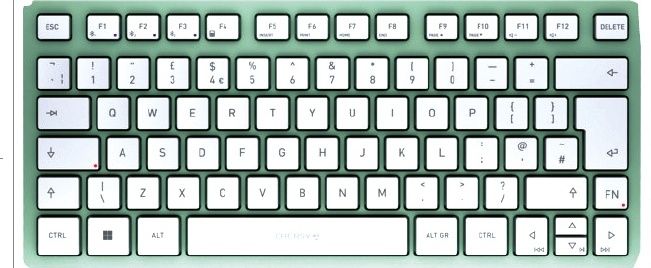






The Now Bar on Samsung One UI 7 is about to get a lot more useful – and could soon match Live Activities on iOS

The Under Armour Infinite Elite 2 is my new favorite running shoe, but not because of its looks

I use my Echo Pop speaker every day, and I'd jump at the chance to get one for almost 50% off in Amazon's Spring Sale