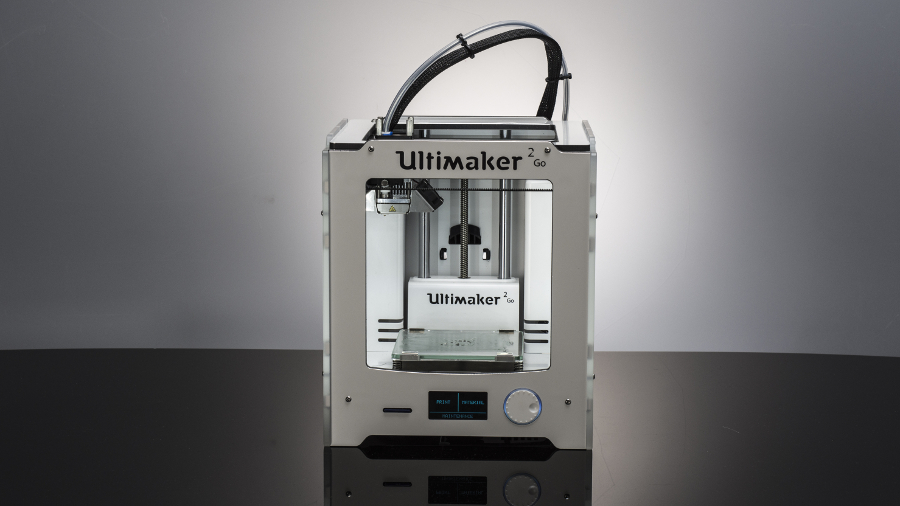Why you can trust TechRadar
Getting started
There is very little in the setup process that would trouble the first-time 3D printer user. Once the packaging is removed and the plug inserted in the mains the printer is ready for the filament. To load the filament there is a small amount of assembly needed but this is restricted to popping the filament reel holder into the back of the machine and then popping the filament roll onto it.

The loading process with the Bowden system is relatively straightforward – you select the material through the menu and follow the instructions (note that it's worth just smoothing off the filament end before inserting as a jagged end can sometimes get caught).
Once the machine is prepped it's worth printing one of the models pre-installed on the machine's SD card just to ensure that everything is working as it should be.
Prior to printing a bit of Pritt Stick or similar stick glue needs to be applied to the print bed – this is more essential with the Go than other Ultimakers due to the cold rather than heated bed.
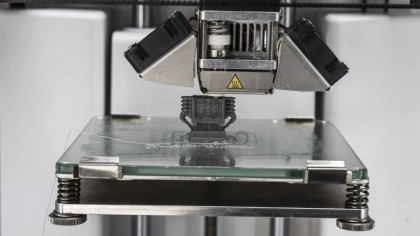
Our test printed out well and at a very high quality. However, if over time the bed does require calibration there is a built-in calibration process that guides you through the steps required. This involves a piece of paper and adjusting the screws under the base and is again simple enough to complete.
As the print bed doesn't heat you're ready to remove the print seconds after the printing process has completed. As always you can have a fight on your hands if there's a large surface area for the base of your model.
Printing
Cura is the software used to prepare and transfer 3D models from the computer to the printer, and it's also maintained by Ultimaker. The process of loading and scaling models really couldn't be simpler. If the model is the correct size then it will appear as yellow, if not it will appear grey and require a rescale. Cura also has several other options for quickly checking layers and overhangs which it highlights red if it thinks there's likely to be an issue.
Sign up to the TechRadar Pro newsletter to get all the top news, opinion, features and guidance your business needs to succeed!

Cura also enables you to adjust print settings either manually or there are four different automatic print quality settings. The difference between these modes is quite substantial and you can see the slower prints produce a much higher quality print.
After you become familiar with the modelling process these different quick settings are exceptionally useful enabling you to create a quick print to check that everything is working as it should, and then the normal print will usually suffice for most other common prints.
A really nice feature of the software is that you can select one of the automatic print quality settings and then switch to the advanced mode which gives you the option to carry over the auto settings and adjust as you see fit.
Once you've scaled your model in Cura and it's all ready for printing, the SD card (that comes supplied with the printer) can be inserted into your computer, at which point the SD card symbol will appear in the top row of icons. Once clicked it will then copy the G-Code files required for printing.

Now the card can be ejected from the computer and inserted into the Ultimaker 2 Go. The model is then selected from the Print menu using the dial, again a simple process.
The time it took to print varied greatly depending on the model in question and was almost identical in time to the Ultimaker 2 – a normal quality printed bracket measuring 40 x 30 x 20mm took just under two hours.
Setting print quality to the highest setting of 20 micron is excellent and although you can see layering with matt PLA, with a bit of a clean-up to remove any strands of plastic the prints using the provided Silver PLA really needed little attention and looked good. The normal setting selected in Cura balanced print quality and speed well, but we found that with the latest Cura update the lowest quality setting required the print speed to be reduced by 50 in order to get a usable print.
There's much to be said for the quality of parts used in the Ultimaker 2 Go as the noise generated by the machine is exceptionally low, especially compared with the XYZprinting Da Vinci.
Alastair is a photographer, filmmaker and tech writer who has been working in the publishing industry since the late 1990s. For more than 25 years he has covered photography, video and technology across Future's photography, technology and gaming brands. He runs a photography and video production company and lectures in TV and film. He can usually be found testing mini PCs or prototyping and prop building with the aid of 3D printing.